Controls, Operation – Grass Valley Kalypso User Manual V.15.0 User Manual
Page 253
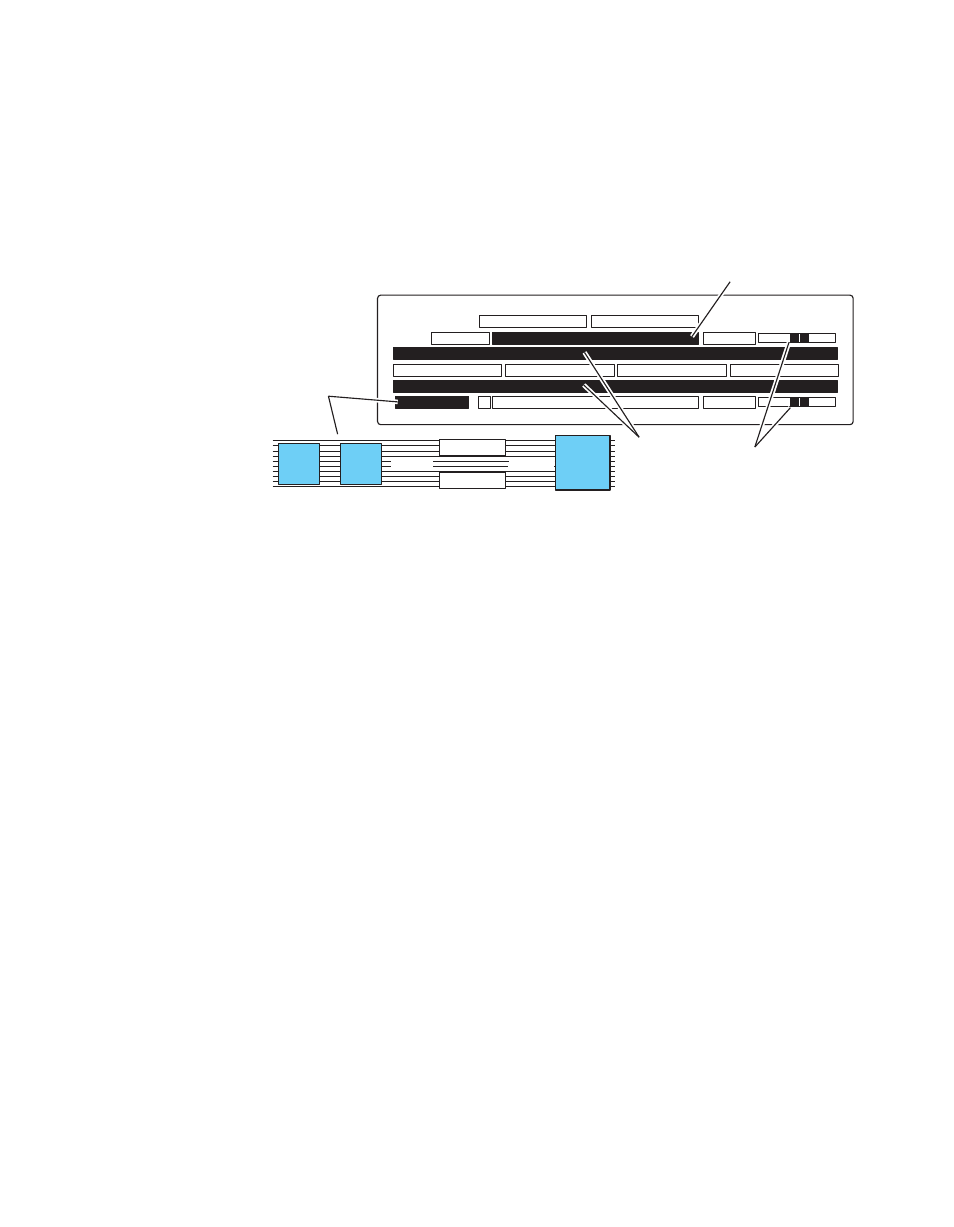
Kalypso — User Manual
253
Router Interface Operation
Controls
The Local Aux panel (or Local Aux subpanel on 2-M/E systems) can be
placed in an alternative Router Assign mode for changing router sources
used by switcher sources (
Figure 187. Local Aux Panel Router Interface Buttons
The
Router Assign
button on the Local Aux panel places that panel in Router
Assign mode. All Aux Bus selection capabilities are disabled, replaced with
router interface functions, and the button flashes to indicate this state. The
Router light pipe also illuminates to show the current mode. Pressing
Router Assign
a second time exits Router Assign mode.
The
Shift
and
Unshift
buttons can be used to select switcher sources, same as
standard source selection. These buttons are not active when selecting
router sources to be used with the Kalypso sources.
The
Prev Page
and
Next Page
buttons navigate through a list of available
router sources. Pressing each button advances to the previous or next
group of sources.Up to 32 router sources (24 on 2-M/E systems) are avail-
able at a time. The names of the new router sources available for selection
are shown on the middle source name displays.
The upper Aux Bus Delegation row of buttons can be used for direct access
to one of 15 groups of 32 or 24 router sources. The bus ID display above
each upper bus button shows the router source name for the first router
source in the group. Pressing one of these buttons directly presents that
group of router sources for selection on the lower source select bus.
Operation
Router source selection is a two step process. You first select the switcher
source you wish to change, and then select the new router source for that
destination. Router source selection may first involve accessing a page of
sources, as there may be more than 64 (48 on 2M/E systems) router sources
Select
Source
Switcher
Router
Router
Router
Assign
Assign
Next
Next
Page
Page
Prev
Prev
Page
Page
Router Assign
and Page Select
Source
Selection
Direct Router Source
Group Access
0618_02_100_r1
Shift/Unshift for
Kalypso Source Selection
- Kalypso User Manual V.12.0 Apr 10 2007 Kalypso Reference Manual V.11.0 Kalypso Reference Manual V.12.0 Mar 16 2006 Kalypso Reference Manual V.12.0 Apr 10 2007 Kalypso Classic Installation V.11.0 Kalypso Classic Installation V.12.0 Mar 13 2006 Kalypso Classic Installation V.12.0 Apr 10 2007 Kalypso User Manual V.11.0 Kalypso User Manual V.12.0 Mar 16 2006 Kalypso Reference Manual V.15.1 Kalypso User Manual V.15.1 HD/Duo Kalypso Installation V.15.0 HD/Duo Kalypso Installation V.11.0 HD/Duo Kalypso Installation V.15.1 Kalypso Reference Manual V.15.0 Video Switcher
