Grass Valley Kalypso User Manual V.15.0 User Manual
Page 123
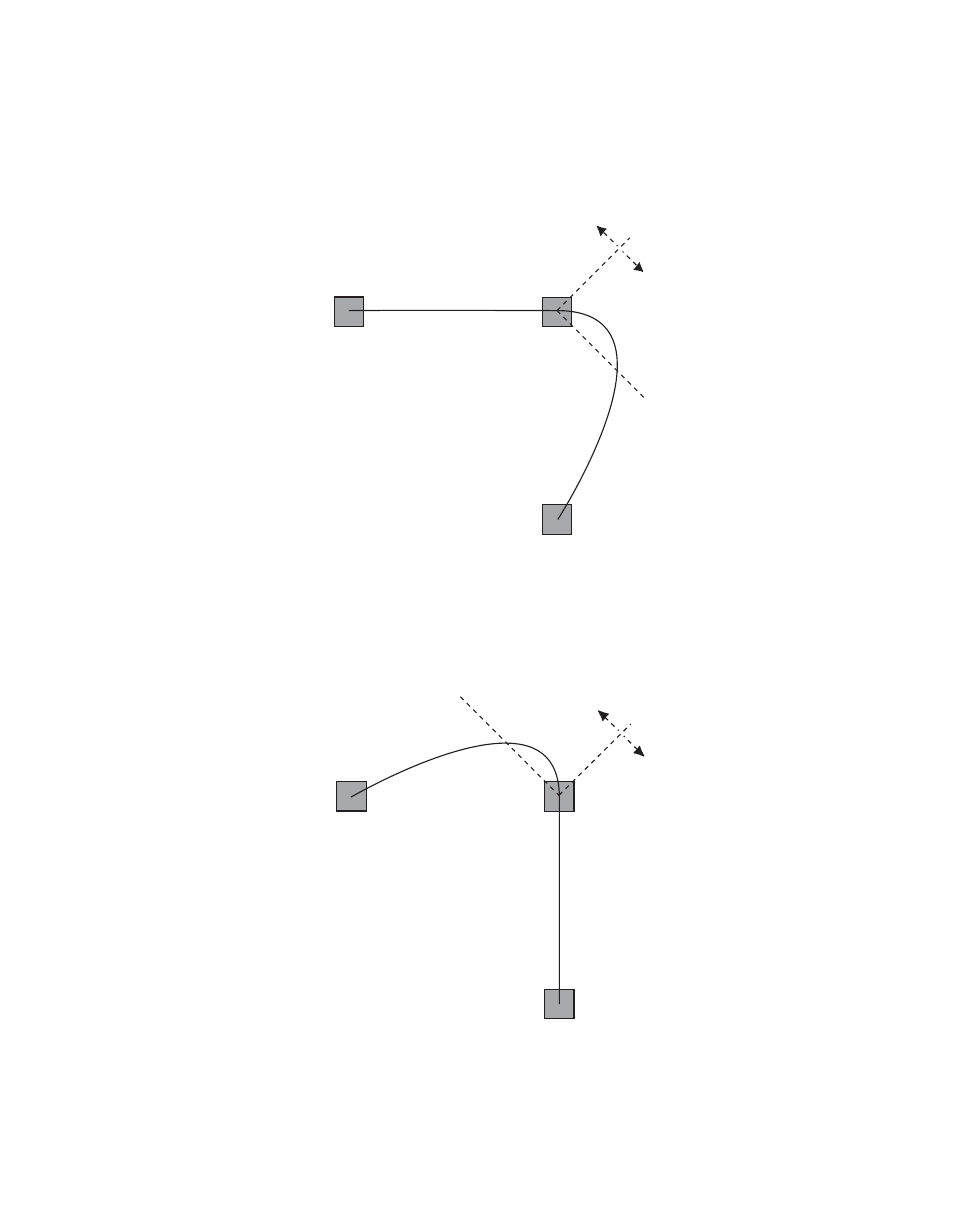
Kalypso — User Manual
123
3-D Digital Effects Concepts
keyframe, and the path of the effect travels completely through KF2 before
turning towards KF3 (
Figure 106. Bias Control Setting 1.0
With the bias set to -1.0, the path is pulled towards the previous keyframe.
Entry into and exit from the keyframe is a straight line to the following key-
frame (
).
Figure 107. Bias Control Setting -1.0
Bias = 1.0
KF1
KF2
KF3
Entry
Bias
Tension
Vector
+
-
0721_06_54_r0
Bias = -1.0
KF1
KF2
KF3
Exit Bias
Tension
Vector
+
-
0721_06_55_r0
This manual is related to the following products:
- Kalypso User Manual V.12.0 Apr 10 2007 Kalypso Reference Manual V.11.0 Kalypso Reference Manual V.12.0 Mar 16 2006 Kalypso Reference Manual V.12.0 Apr 10 2007 Kalypso Classic Installation V.11.0 Kalypso Classic Installation V.12.0 Mar 13 2006 Kalypso Classic Installation V.12.0 Apr 10 2007 Kalypso User Manual V.11.0 Kalypso User Manual V.12.0 Mar 16 2006 Kalypso Reference Manual V.15.1 Kalypso User Manual V.15.1 HD/Duo Kalypso Installation V.15.0 HD/Duo Kalypso Installation V.11.0 HD/Duo Kalypso Installation V.15.1 Kalypso Reference Manual V.15.0 Video Switcher
