Grass Valley Kalypso User Manual V.15.0 User Manual
Page 380
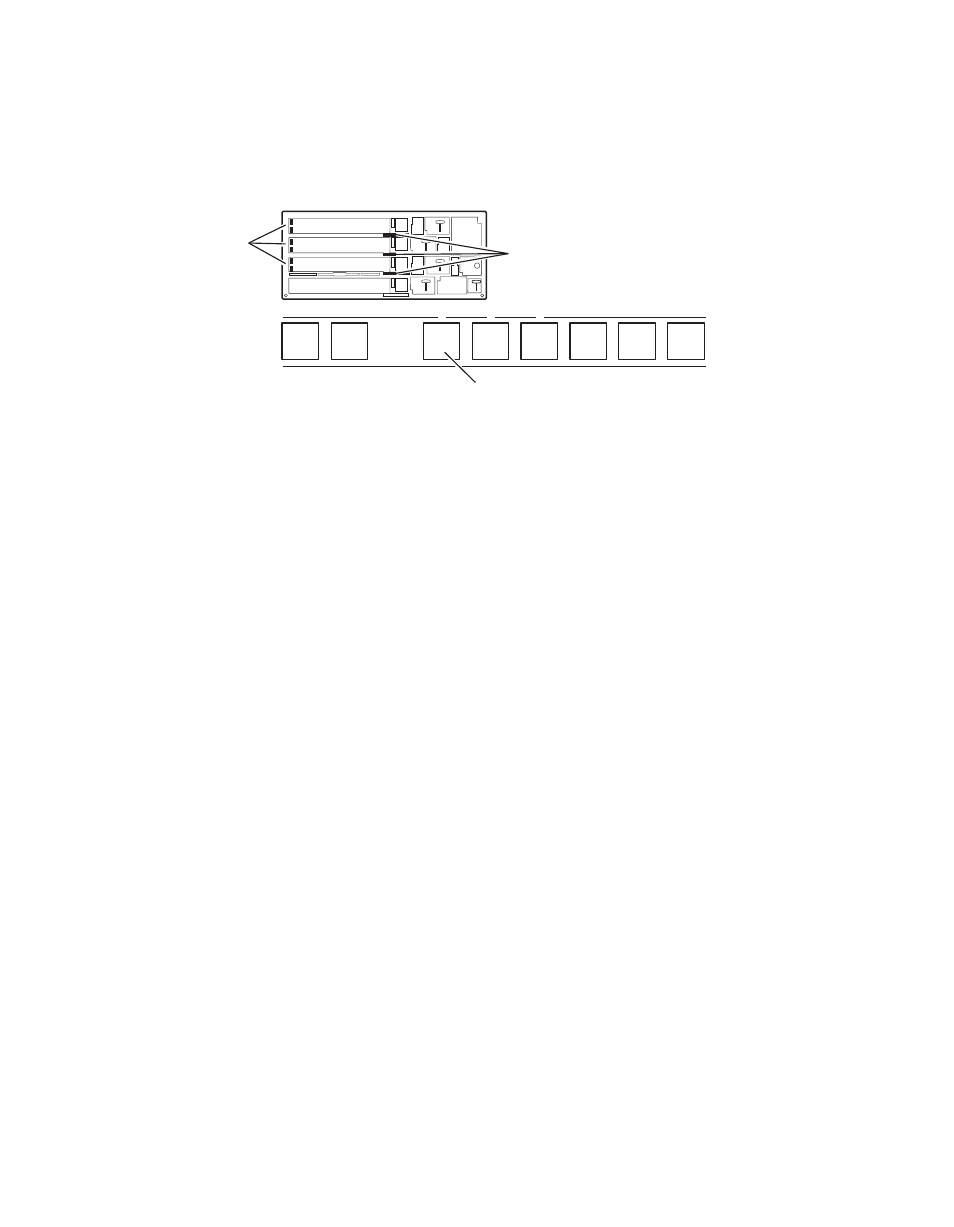
380
Kalypso — User Manual
Appendix A — Tutorials
5.
Repeat on M/E 1, 2, and 3 in turn (
), holding down the
Alt Buses
button of each M/E. This sets these alternate buses to black.
Figure 253. M/E Alt Buses Source Select Modifiers
6.
If not already illuminated, press the
Auto Recall
button in the Master
E-MEM subpanel so the button illuminates (
This prepares the next E-MEM learn to remember the currently enabled
levels.
7.
Press the following buttons in the Master E-MEM subpanel to save the
effect to register 99:
Lock/Learn
,
Bank 9
,
9
The system is now at its starting point for the rest of this tutorial, and the
state has been saved to E-MEM for later use.
Note
In the rest of this fundamentals tutorial, the Lock/Learn button will be indi-
cated as Learn for clarity. These exercises do not involve locking registers.
0618_01_124_r0
Source
Select
Modifiers
Key
Key
Add
Add
Key
Key
Drop
Drop
Key
Key
Split
Split
Alt
Alt
Buses
Buses
Un-
Un-
Shift
Shift
Shift
Shift
Far
Far
Side
Side
Near
Near
Side
Side
Alt
Buses
M/E
Source Select
Modifiers
Black
Source Select
Buttons (4 each)
- Kalypso User Manual V.12.0 Apr 10 2007 Kalypso Reference Manual V.11.0 Kalypso Reference Manual V.12.0 Mar 16 2006 Kalypso Reference Manual V.12.0 Apr 10 2007 Kalypso Classic Installation V.11.0 Kalypso Classic Installation V.12.0 Mar 13 2006 Kalypso Classic Installation V.12.0 Apr 10 2007 Kalypso User Manual V.11.0 Kalypso User Manual V.12.0 Mar 16 2006 Kalypso Reference Manual V.15.1 Kalypso User Manual V.15.1 HD/Duo Kalypso Installation V.15.0 HD/Duo Kalypso Installation V.11.0 HD/Duo Kalypso Installation V.15.1 Kalypso Reference Manual V.15.0 Video Switcher
