Change user preference settings – Grass Valley Kalypso User Manual V.15.0 User Manual
Page 370
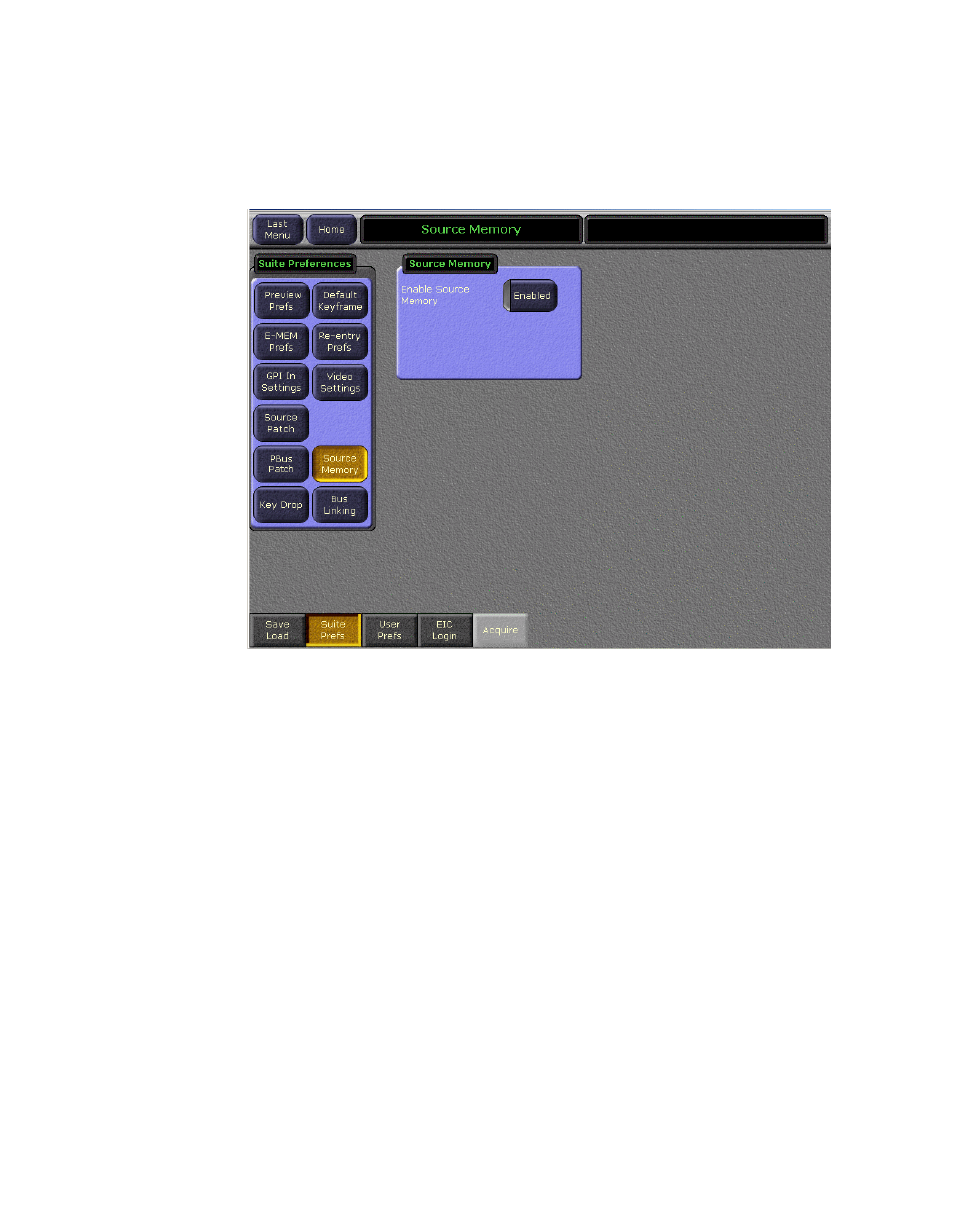
370
Kalypso — User Manual
Appendix A — Tutorials
3.
Touch the
Source Memory
subcategory button to go to the Source Memory
menu (
Figure 243. Source Memory Menu
4.
Make sure the
Enabled
button is selected (green indicator on). You will
want Source Memory on for the tutorial so the keyer settings will
change properly when different key sources are selected.
Change User Preference Settings
In this exercise you will ensure the Shift Prefs, Source Display, and Clip Hi-
Lo Prefs (components of User Preferences) are set correctly for the tutorial.
This manual is related to the following products:
- Kalypso User Manual V.12.0 Apr 10 2007 Kalypso Reference Manual V.11.0 Kalypso Reference Manual V.12.0 Mar 16 2006 Kalypso Reference Manual V.12.0 Apr 10 2007 Kalypso Classic Installation V.11.0 Kalypso Classic Installation V.12.0 Mar 13 2006 Kalypso Classic Installation V.12.0 Apr 10 2007 Kalypso User Manual V.11.0 Kalypso User Manual V.12.0 Mar 16 2006 Kalypso Reference Manual V.15.1 Kalypso User Manual V.15.1 HD/Duo Kalypso Installation V.15.0 HD/Duo Kalypso Installation V.11.0 HD/Duo Kalypso Installation V.15.1 Kalypso Reference Manual V.15.0 Video Switcher
