Grass Valley Kalypso User Manual V.15.0 User Manual
Page 319
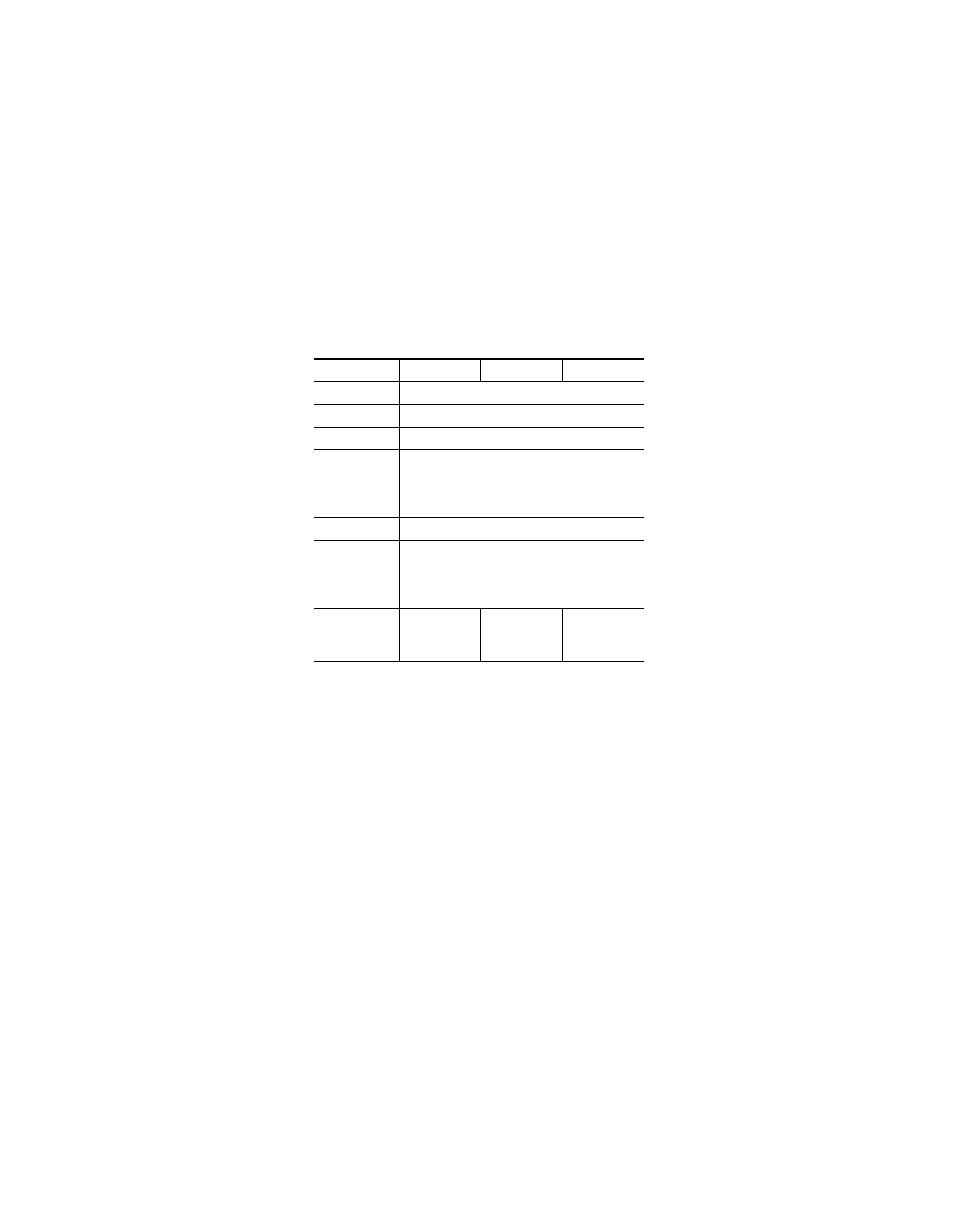
Kalypso — User Manual
319
Multi-Delegate Transform Engines Operation
18.
Go to the Transforms subpanel and press the
Global Ch
button to
delegate control to the global channel. You can now select
Rot
on the
subpanel and rotate the position of the cube with the joystick. When
turned completely around you will see the cube is incomplete, with
only three sides.
Alternatively, after selecting the background and key sources, turning on
the keys, and turning on Effects Send (
through
), the cube above can be created using only the Transform menu by
entering the data in
The above example is for a cube with centered crops. For crops that are not
equidistant from the edges of the picture (3-D slab), take the negative crop,
add it to the positive crop, divide by two, and use this value to move the
axis for the side of the cube you are working on. This centers the axis so you
can use the negative crop value rule described above to build your 3-D slab.
When done, move the axis back to the center of the screen using Post Xform
and entering a negative of the axis value.
Table 13. Half Size Cube Data
Parameter
Key 1
Key 2
Key3
Global
On
Easy Cube
On
Crop
On
Crop Edge
Top = 3
Bottom = -3
Left = -3
Right = 3
Source/Target
Select Source Space
Locate
X = 0
Y = 0
Z = -3
Size = 0.5
Target Rot
X = 0
Y = 0
Z = 0
X = -0.25
Y = 0
Z = 0
X = 0
Y = 0.25
Z = 0
- Kalypso User Manual V.12.0 Apr 10 2007 Kalypso Reference Manual V.11.0 Kalypso Reference Manual V.12.0 Mar 16 2006 Kalypso Reference Manual V.12.0 Apr 10 2007 Kalypso Classic Installation V.11.0 Kalypso Classic Installation V.12.0 Mar 13 2006 Kalypso Classic Installation V.12.0 Apr 10 2007 Kalypso User Manual V.11.0 Kalypso User Manual V.12.0 Mar 16 2006 Kalypso Reference Manual V.15.1 Kalypso User Manual V.15.1 HD/Duo Kalypso Installation V.15.0 HD/Duo Kalypso Installation V.11.0 HD/Duo Kalypso Installation V.15.1 Kalypso Reference Manual V.15.0 Video Switcher
