Inserting keyframes with different durations – Grass Valley Kalypso User Manual V.15.0 User Manual
Page 429
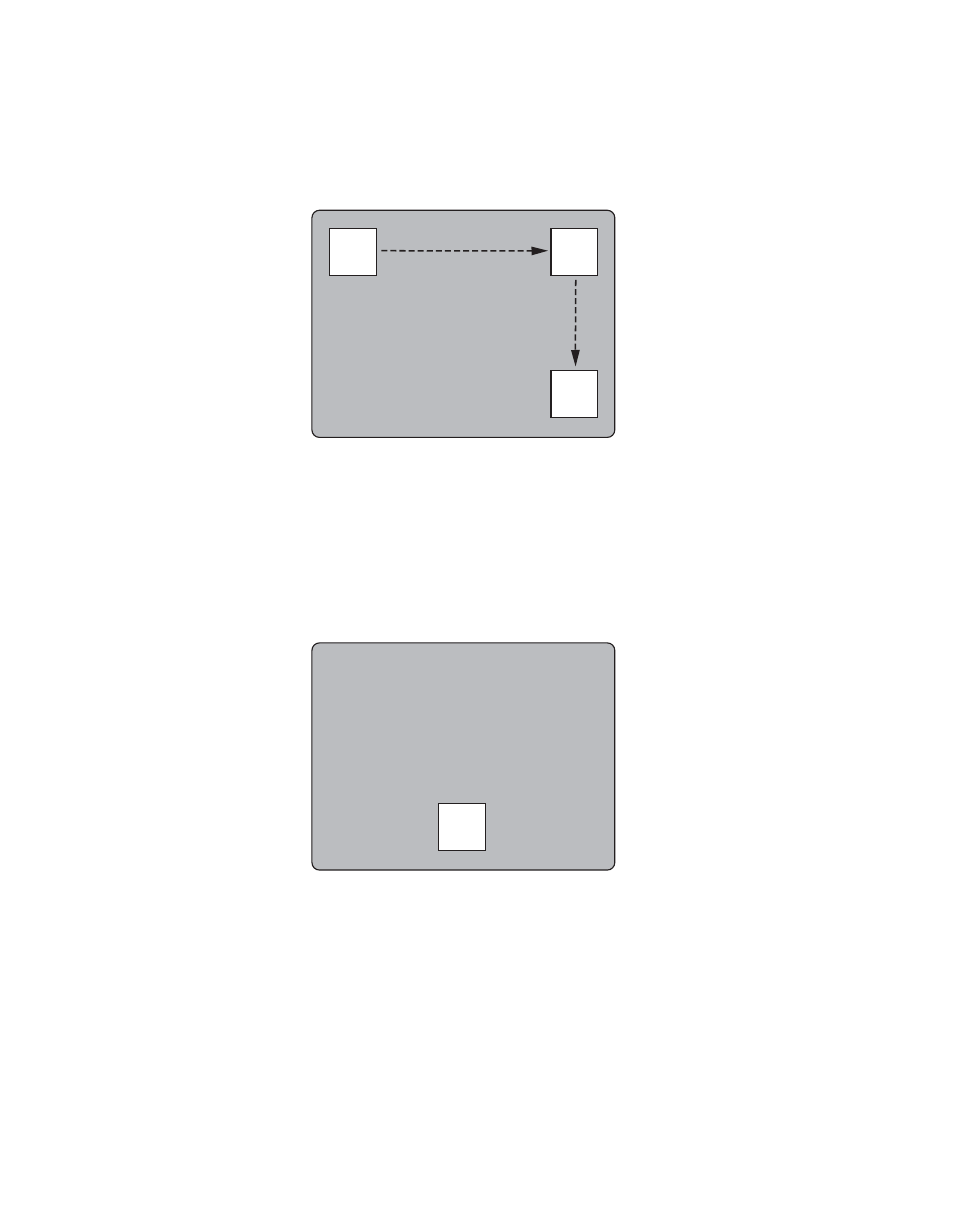
Kalypso — User Manual
429
Basic Keyframe Effect Tutorial
6.
Press
Rew
,
Run
. The box will move from the upper left to the upper right
and then down, for a total duration of two seconds (
Figure 301.
Inserting Keyframes With Different Durations
1.
Press
End
to go to KF 3.
2.
Move the box to the lower center of the screen (
Figure 302.
3.
Press
KF Dur
,
3
, •,
Enter
on the Master E-MEM subpanel to activate
keyframe duration entry mode and enter three seconds into the work
buffer. This prepares the system to insert the next keyframe 3 seconds
later into the effect. Key frame duration actually affects placement of
the next key frame on the timeline, not location of the current keyframe.
4.
Press
Insert After
to insert KF 4 into the register.
0721_04_25_r0
KF 1
KF 3
KF 2
1 Second
1 Second
0721_04_33_r0
- Kalypso User Manual V.12.0 Apr 10 2007 Kalypso Reference Manual V.11.0 Kalypso Reference Manual V.12.0 Mar 16 2006 Kalypso Reference Manual V.12.0 Apr 10 2007 Kalypso Classic Installation V.11.0 Kalypso Classic Installation V.12.0 Mar 13 2006 Kalypso Classic Installation V.12.0 Apr 10 2007 Kalypso User Manual V.11.0 Kalypso User Manual V.12.0 Mar 16 2006 Kalypso Reference Manual V.15.1 Kalypso User Manual V.15.1 HD/Duo Kalypso Installation V.15.0 HD/Duo Kalypso Installation V.11.0 HD/Duo Kalypso Installation V.15.1 Kalypso Reference Manual V.15.0 Video Switcher
