Main panel router interface operation, Controls, Operation – Grass Valley Kalypso User Manual V.15.0 User Manual
Page 255
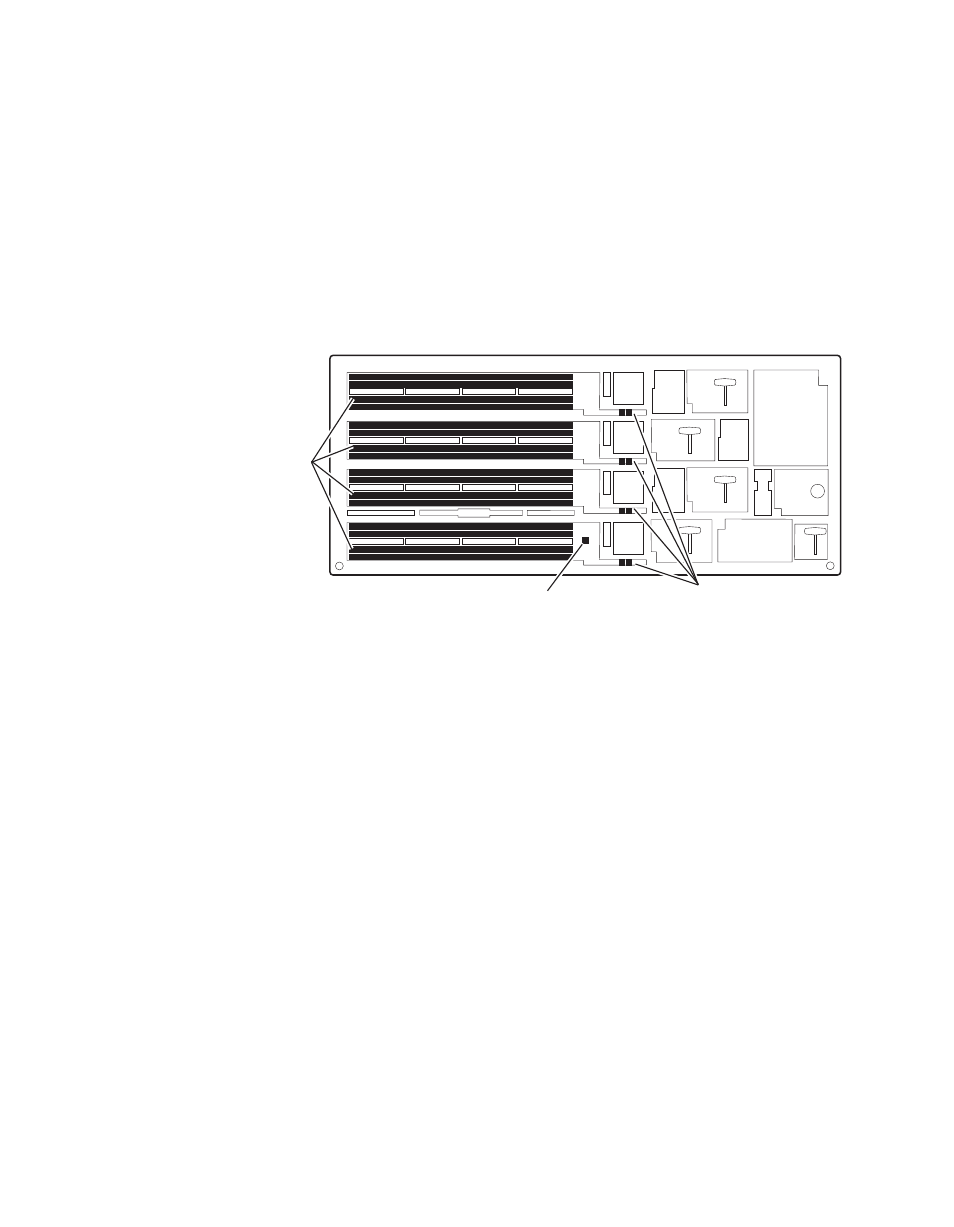
Kalypso — User Manual
255
Router Interface Operation
Main Panel Router Interface Operation
Controls
The Main panel can also be placed in an alternative Router Assign mode for
changing router sources used by switcher sources (
Note
Main panel router control is not available on the 2-M/E Kalypso system
because the Local Aux subpanel is incorporated into the panel.
Figure 188. 4-M/E Main Panel Router Interface Buttons
The
Router Assign
button on the Main panel is held down to place and keep
the Main panel in Router Assign mode. When held down all normal panel
operation is disabled, replaced with Router assign functions. Releasing the
Router Assign
button returns the Main panel to normal operation.
The source select buttons are used to choose the switcher source to change,
and then the desired router source is selected (same as the Local Aux
panel). Up to 30 router sources can be displayed at a time (two buttons are
used for paging).
The last two buttons on the right of each bus provide
Prev Page
and
Next Page
functions, allowing additional groups of router sources to be displayed on
each bus of the Main panel.
Direct router group selection is not available on the Main panel.
Operation
The router source selection process on the Main panel is essentially the
same as the Local Aux panel.
1.
Press and hold the
Router Assign
button on the Local Aux panel to enter
Router Assign Mode.
Source
Selection and
Page Select
Router Assign Button
Shift/Unshift for
Kalypso Source Selection
0618_02_101_r1
- Kalypso User Manual V.12.0 Apr 10 2007 Kalypso Reference Manual V.11.0 Kalypso Reference Manual V.12.0 Mar 16 2006 Kalypso Reference Manual V.12.0 Apr 10 2007 Kalypso Classic Installation V.11.0 Kalypso Classic Installation V.12.0 Mar 13 2006 Kalypso Classic Installation V.12.0 Apr 10 2007 Kalypso User Manual V.11.0 Kalypso User Manual V.12.0 Mar 16 2006 Kalypso Reference Manual V.15.1 Kalypso User Manual V.15.1 HD/Duo Kalypso Installation V.15.0 HD/Duo Kalypso Installation V.11.0 HD/Duo Kalypso Installation V.15.1 Kalypso Reference Manual V.15.0 Video Switcher
