View/add image servers pane, Figure 210 – Grass Valley Kalypso User Manual V.15.0 User Manual
Page 294
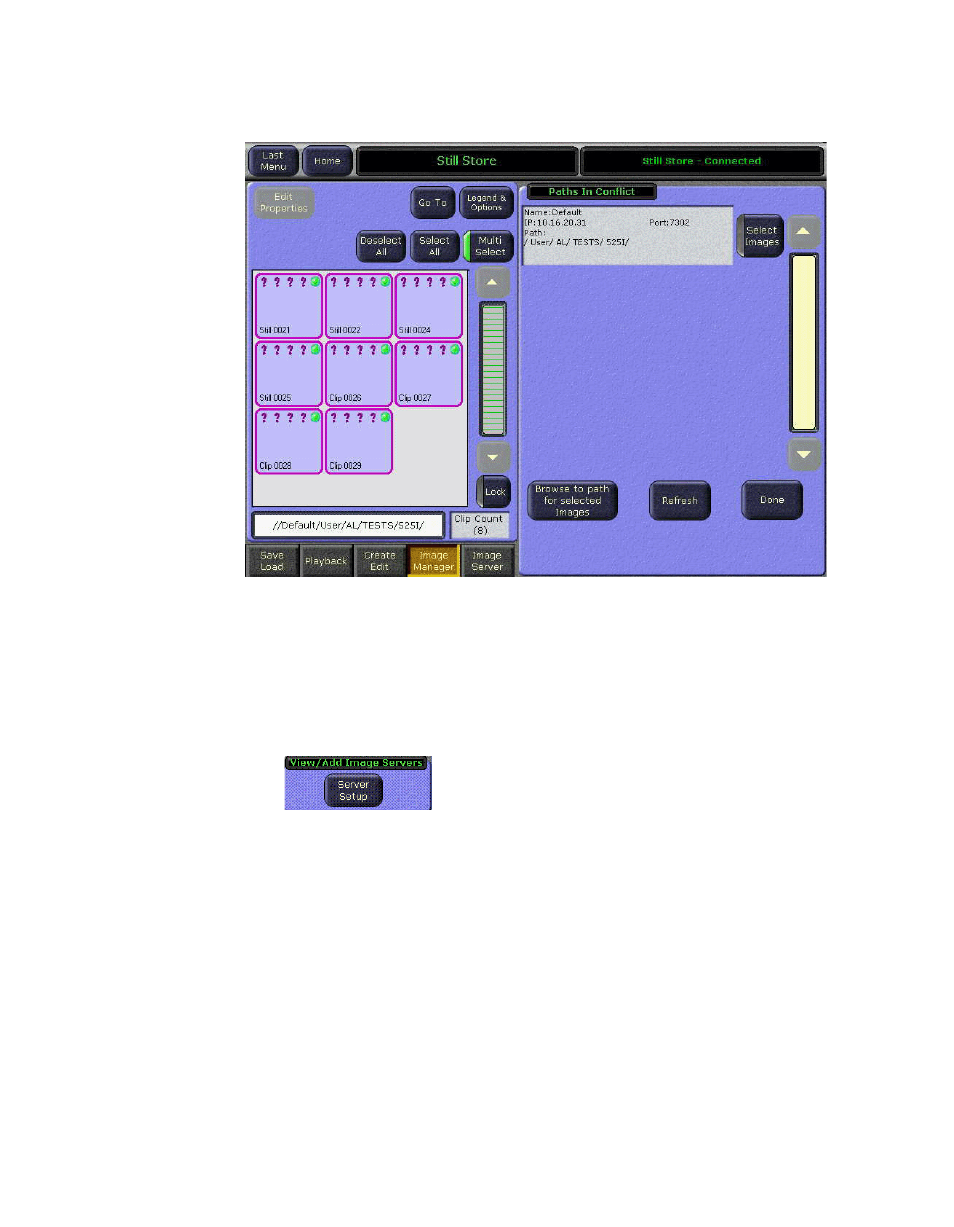
294
Kalypso — User Manual
Section 3 — System Operation
Figure 210. Image Manager—Conflict Resolution Pane, Button Result
View/Add Image Servers Pane
To view existing image servers or add additional image servers from any
valid source.
The Image Servers pane contains the
Server Setup
button, see
Figure 211. Still Store—Image Manager, Image Servers Pane
Server Setup Button
Selecting the
Server Setup
button:
•
Displays the Image Server menu, as shown in
.
•
Allows the operator to test or “ping” a configured server.
•
Allows the operator to view or add servers from any valid location.
This manual is related to the following products:
- Kalypso User Manual V.12.0 Apr 10 2007 Kalypso Reference Manual V.11.0 Kalypso Reference Manual V.12.0 Mar 16 2006 Kalypso Reference Manual V.12.0 Apr 10 2007 Kalypso Classic Installation V.11.0 Kalypso Classic Installation V.12.0 Mar 13 2006 Kalypso Classic Installation V.12.0 Apr 10 2007 Kalypso User Manual V.11.0 Kalypso User Manual V.12.0 Mar 16 2006 Kalypso Reference Manual V.15.1 Kalypso User Manual V.15.1 HD/Duo Kalypso Installation V.15.0 HD/Duo Kalypso Installation V.11.0 HD/Duo Kalypso Installation V.15.1 Kalypso Reference Manual V.15.0 Video Switcher
