Gang roll – Grass Valley Kalypso User Manual V.15.0 User Manual
Page 237
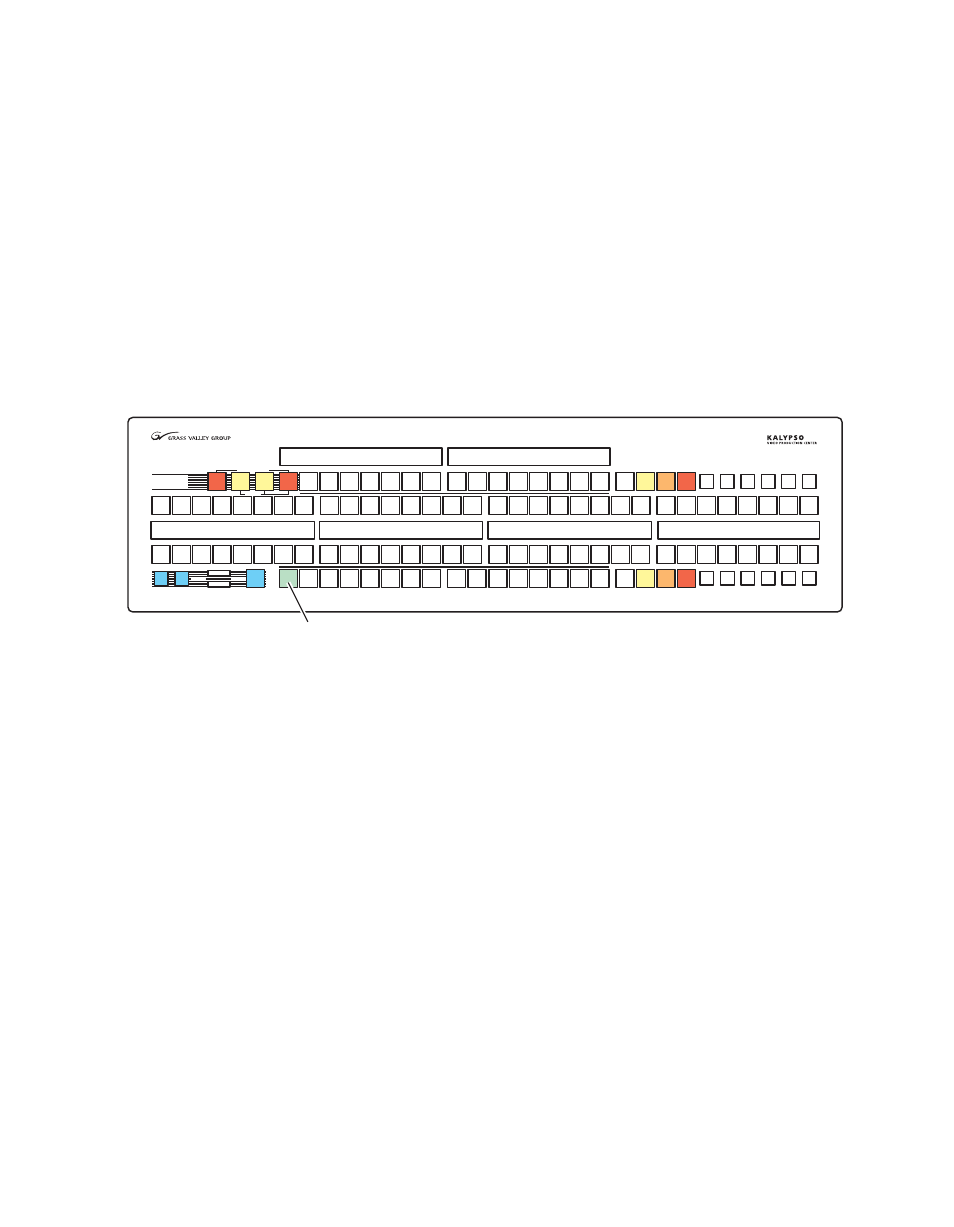
Kalypso — User Manual
237
Machine Control Operations
Gang Roll
Kalypso systems equipped configured properly support machine control
of Profile DDRs and VTRs. Gang Roll permits rolling multiple external
devices with the same set of panel controls. Devices can be linked so they
play together at the same time (original and backup tapes, for example).
Note
Kalypso Gang Roll does not synchronize multiple devices and there is a pos-
sibility devices may not respond to a Play or Stop command at precisely the
same time. This may cause a slight offset in playback of multiple clips.
Devices are selected for Gang Roll on the Local Aux panel, and are then
controlled together on the Machine Control subpanel.
Figure 179. Local Aux Panel
Pressing the
Gang Select
button (
) on the Local Aux panel dele-
gates the lower source selection bus to permit device selection. The source
buttons for controllable devices only will go low tally to indicate they are
available. Other source buttons on the bus will go off, and are inactive.
Pressing a low tally source button includes it in the group to be controlled
and the button goes high tally. You can select as many devices as are avail-
able. Pressing a high tally button de-selects the device from the group, and
its button returns to low tally. Gang Roll remains active as long as at least
one source is selected for the group. For example, you can delegate the
Local Aux panel to control an Aux bus without affecting the selected group.
Bypass Active
Assign
Emergency
Bypass
Select
Source
Gang
Gang
Select
Select
Gang Select
Button
0618_02_19_r0
- Kalypso User Manual V.12.0 Apr 10 2007 Kalypso Reference Manual V.11.0 Kalypso Reference Manual V.12.0 Mar 16 2006 Kalypso Reference Manual V.12.0 Apr 10 2007 Kalypso Classic Installation V.11.0 Kalypso Classic Installation V.12.0 Mar 13 2006 Kalypso Classic Installation V.12.0 Apr 10 2007 Kalypso User Manual V.11.0 Kalypso User Manual V.12.0 Mar 16 2006 Kalypso Reference Manual V.15.1 Kalypso User Manual V.15.1 HD/Duo Kalypso Installation V.15.0 HD/Duo Kalypso Installation V.11.0 HD/Duo Kalypso Installation V.15.1 Kalypso Reference Manual V.15.0 Video Switcher
