Grass Valley Kalypso User Manual V.15.0 User Manual
Page 214
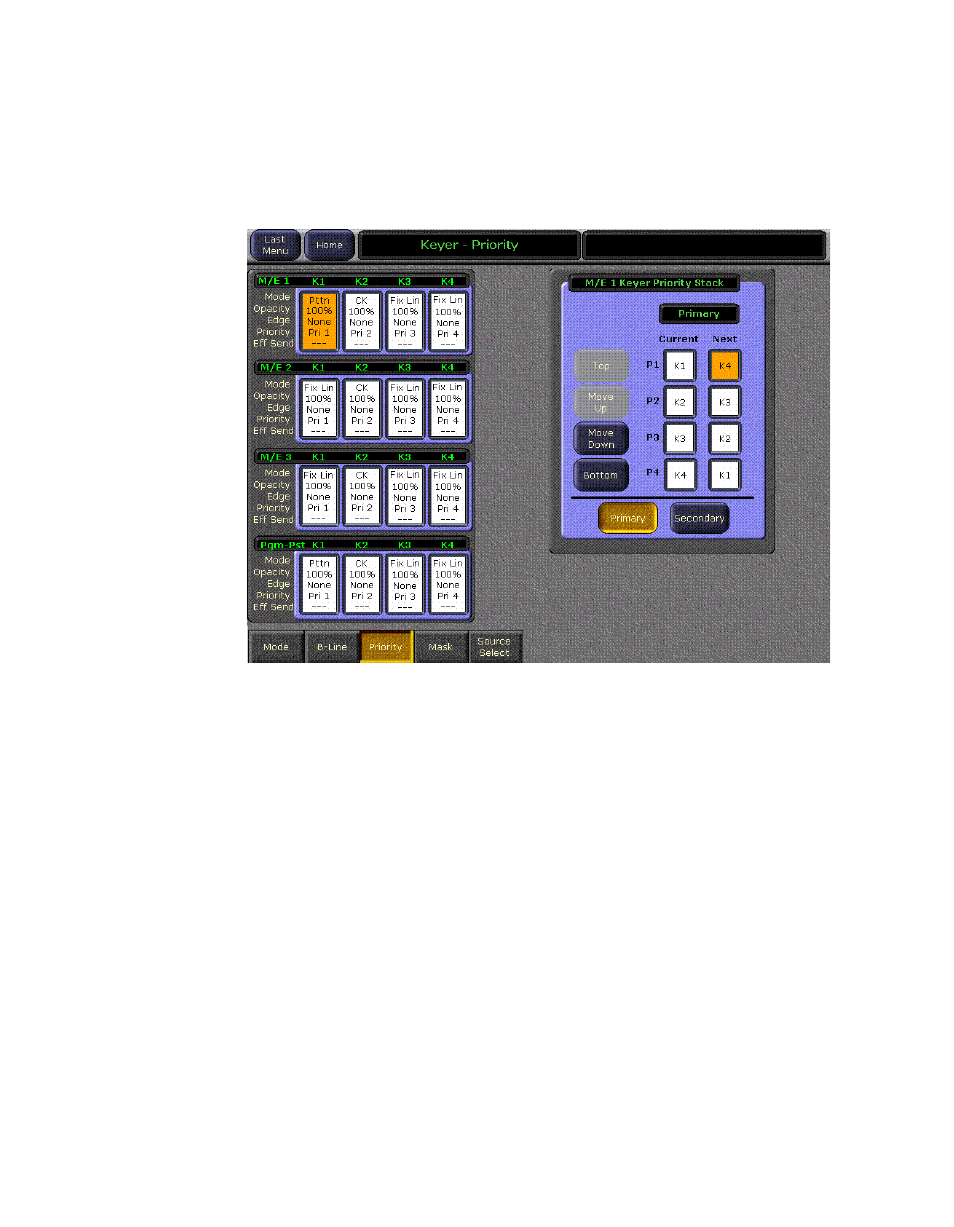
214
Kalypso — User Manual
Section 3 — System Operation
6.
Set up the Next priority stacking order, selecting the keyers in the Next
column and then using the
Top
,
Move Up
,
Move Down
, and
Bottom
buttons
). The new stack will be visible on the preview monitor.
Figure 167. Keyer Priority Menu, Next Stack Selected
7.
Select the type of transition, using the
Mix
,
Wipe 1
, or
Wipe 2
buttons in
the Transition subpanel. If you selected a wipe, go to the Wipes menu
by double pressing one of the
Wipe
buttons, and then select the pattern
and any modifiers to be used with the wipe.
8.
Move the lever arm or press the
Auto Trans
button in the Transition
subpanel to perform the key priority transition. The transition is shown
on the Program monitor.
This manual is related to the following products:
- Kalypso User Manual V.12.0 Apr 10 2007 Kalypso Reference Manual V.11.0 Kalypso Reference Manual V.12.0 Mar 16 2006 Kalypso Reference Manual V.12.0 Apr 10 2007 Kalypso Classic Installation V.11.0 Kalypso Classic Installation V.12.0 Mar 13 2006 Kalypso Classic Installation V.12.0 Apr 10 2007 Kalypso User Manual V.11.0 Kalypso User Manual V.12.0 Mar 16 2006 Kalypso Reference Manual V.15.1 Kalypso User Manual V.15.1 HD/Duo Kalypso Installation V.15.0 HD/Duo Kalypso Installation V.11.0 HD/Duo Kalypso Installation V.15.1 Kalypso Reference Manual V.15.0 Video Switcher
