Unlock, Load/unload cache, Load – Grass Valley Kalypso User Manual V.15.0 User Manual
Page 290: D load/unload cache, E load
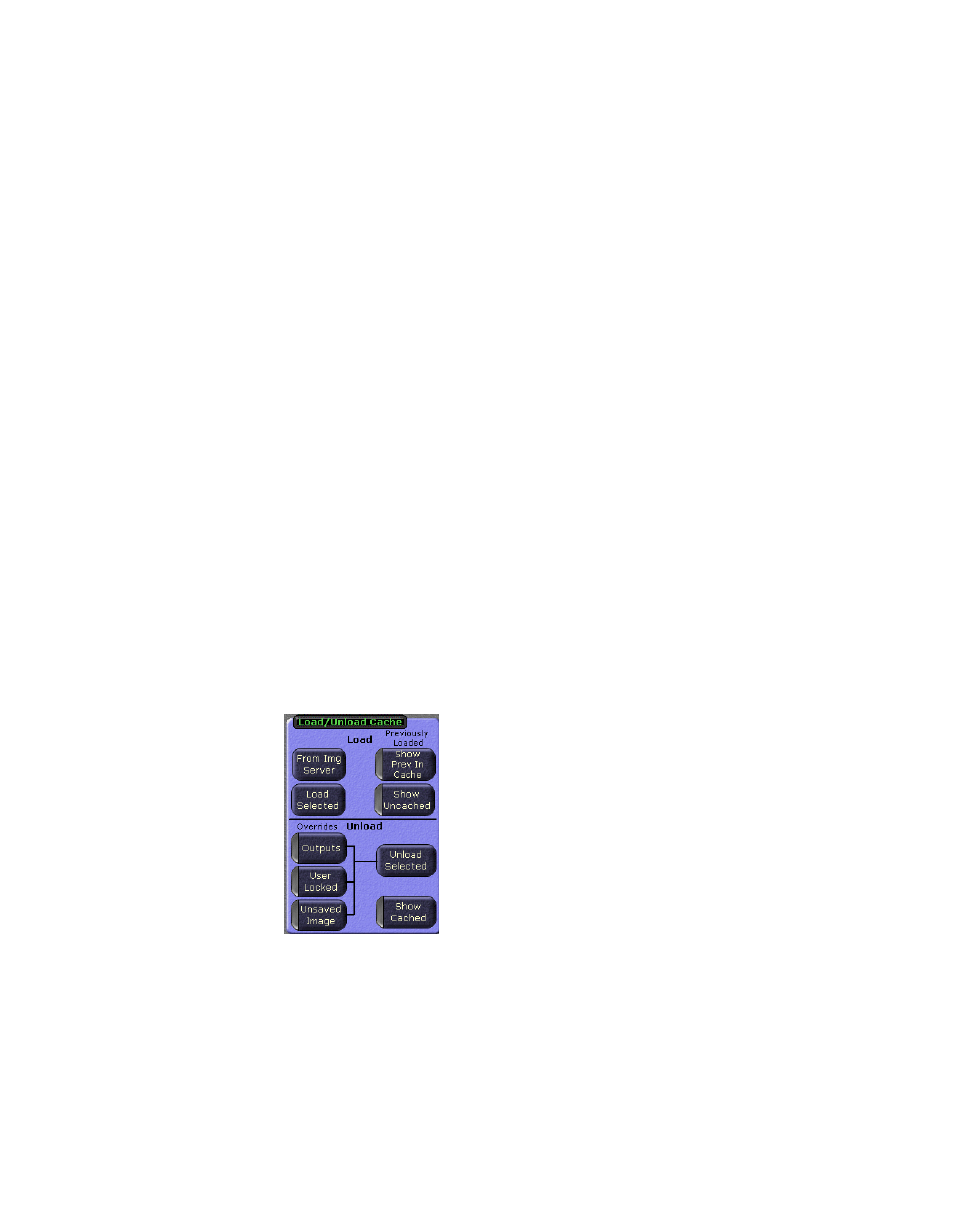
290
Kalypso — User Manual
Section 3 — System Operation
The unlock section of the Lock/Unlock Cache pane contains the
Unlock
Selected
and
Show Locked
buttons.
Unlock
Unlock Selected
Selecting the
Unlock Selected
touch button unlocks any image that has been
selected in the Image Manager scrolling list.
Show Locked
Selecting the
Show Locked
parameter selection button filters the Image
Manager scrolling list to show only “manually locked” images.
Load/Unload Cache
The Load/Unload Cache pane is divided into Load and Unload button
groups, as shown in
.
Load
The Load section of the Load/Unload Cache pane contains the
From Image
Server
,
Load Selected
,
Show Prev Load
, and
Show Uncached
buttons, as seen in
.
This button group provides control over what images are loaded into and
unloaded out of the cache, from the Image Manager scrolling list.
Figure 207. Still Store—Image Manager, Load/Unload Cache Pane
- Kalypso User Manual V.12.0 Apr 10 2007 Kalypso Reference Manual V.11.0 Kalypso Reference Manual V.12.0 Mar 16 2006 Kalypso Reference Manual V.12.0 Apr 10 2007 Kalypso Classic Installation V.11.0 Kalypso Classic Installation V.12.0 Mar 13 2006 Kalypso Classic Installation V.12.0 Apr 10 2007 Kalypso User Manual V.11.0 Kalypso User Manual V.12.0 Mar 16 2006 Kalypso Reference Manual V.15.1 Kalypso User Manual V.15.1 HD/Duo Kalypso Installation V.15.0 HD/Duo Kalypso Installation V.11.0 HD/Duo Kalypso Installation V.15.1 Kalypso Reference Manual V.15.0 Video Switcher
