300 mode e-mem operation, Default keyframe – Grass Valley Kalypso User Manual V.15.0 User Manual
Page 104
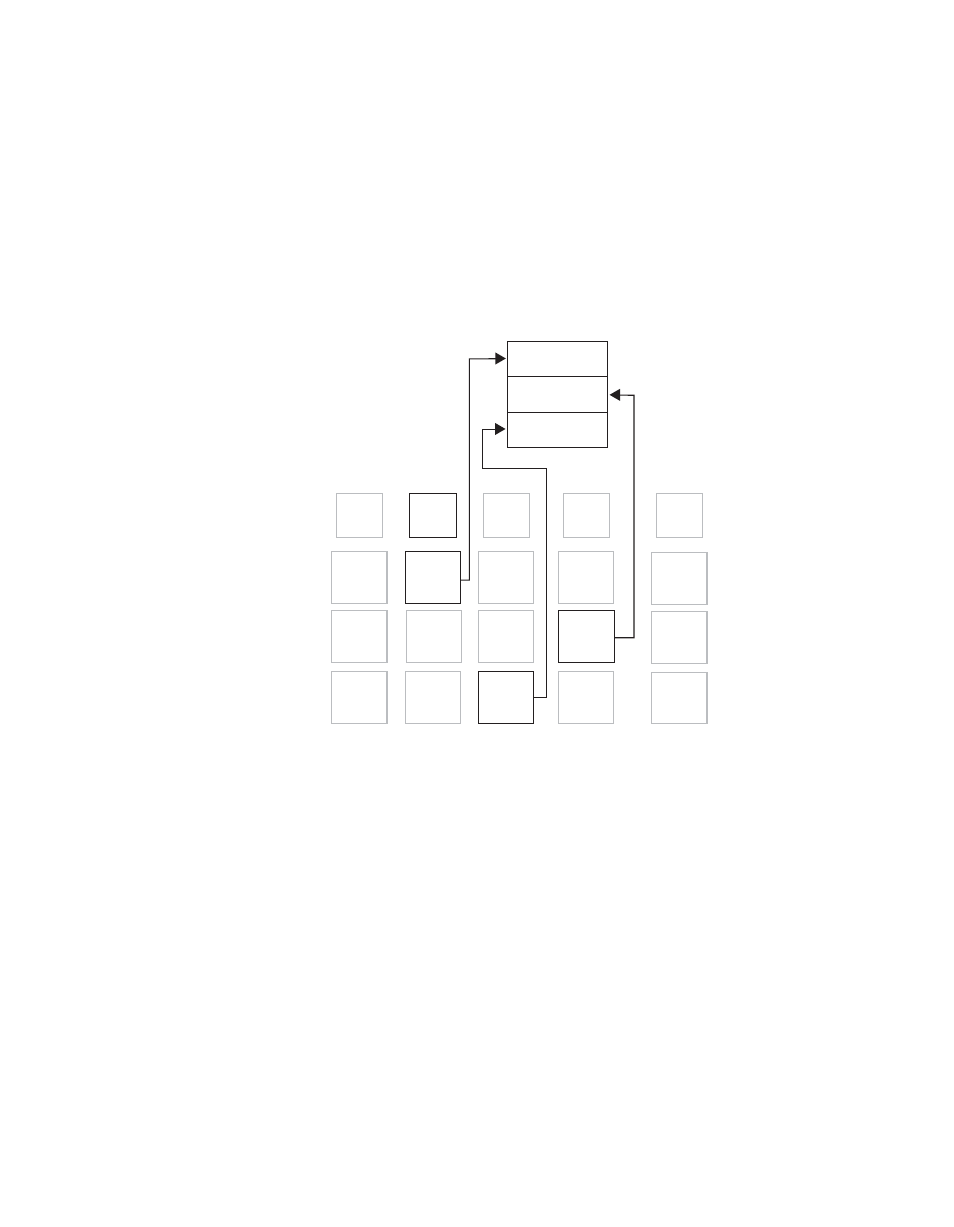
104
Kalypso — User Manual
Section 2 — Concepts
300 Mode E-MEM Operation
The proceeding discussion explained the Normal E-MEM operating mode.
300 Mode is an alternative Master E-MEM method of operation that mimics
the behavior of the Grass Valley Group Model 300 switcher. In this mode,
Master E-MEM Learn operations store the register numbers of the indi-
vidual M/Es, allowing the recall of different combinations of M/E registers
with a single button press (
).
Figure 80. E-MEM 300 Mode Diagram
Default Keyframe
An important E-MEM concept is the Default Keyframe. A Default Key-
frame is a standard collection of effect settings. When the work buffer is
cleared, the initial settings it receives will be those defined as the Default
Keyframe. The Default Keyframe does not alter effect registers and does
not change current source selections or panel delegations, which should
only be changed directly by the operator (
Effect
1
Effect
2
1
Work Buffer
300 Mode
Operation
Effect
Registers
0
2
M/E 1
M/E 3
M/E 2
0618_12_143_r0
Current
Effect
Master
E-MEM
Effect
3
3
M/E 1
Register 1 Data
M/E 2
Register 3 Data
M/E 3
Register 2 Data
Effect
Levels
1
3
1
1
3
3
2
3
1
23
13
13
M/E 1 =
1
M/E 2 =
3
M/E 3 =
2
99
- Kalypso User Manual V.12.0 Apr 10 2007 Kalypso Reference Manual V.11.0 Kalypso Reference Manual V.12.0 Mar 16 2006 Kalypso Reference Manual V.12.0 Apr 10 2007 Kalypso Classic Installation V.11.0 Kalypso Classic Installation V.12.0 Mar 13 2006 Kalypso Classic Installation V.12.0 Apr 10 2007 Kalypso User Manual V.11.0 Kalypso User Manual V.12.0 Mar 16 2006 Kalypso Reference Manual V.15.1 Kalypso User Manual V.15.1 HD/Duo Kalypso Installation V.15.0 HD/Duo Kalypso Installation V.11.0 HD/Duo Kalypso Installation V.15.1 Kalypso Reference Manual V.15.0 Video Switcher
