Grass Valley Kalypso User Manual V.15.0 User Manual
Page 404
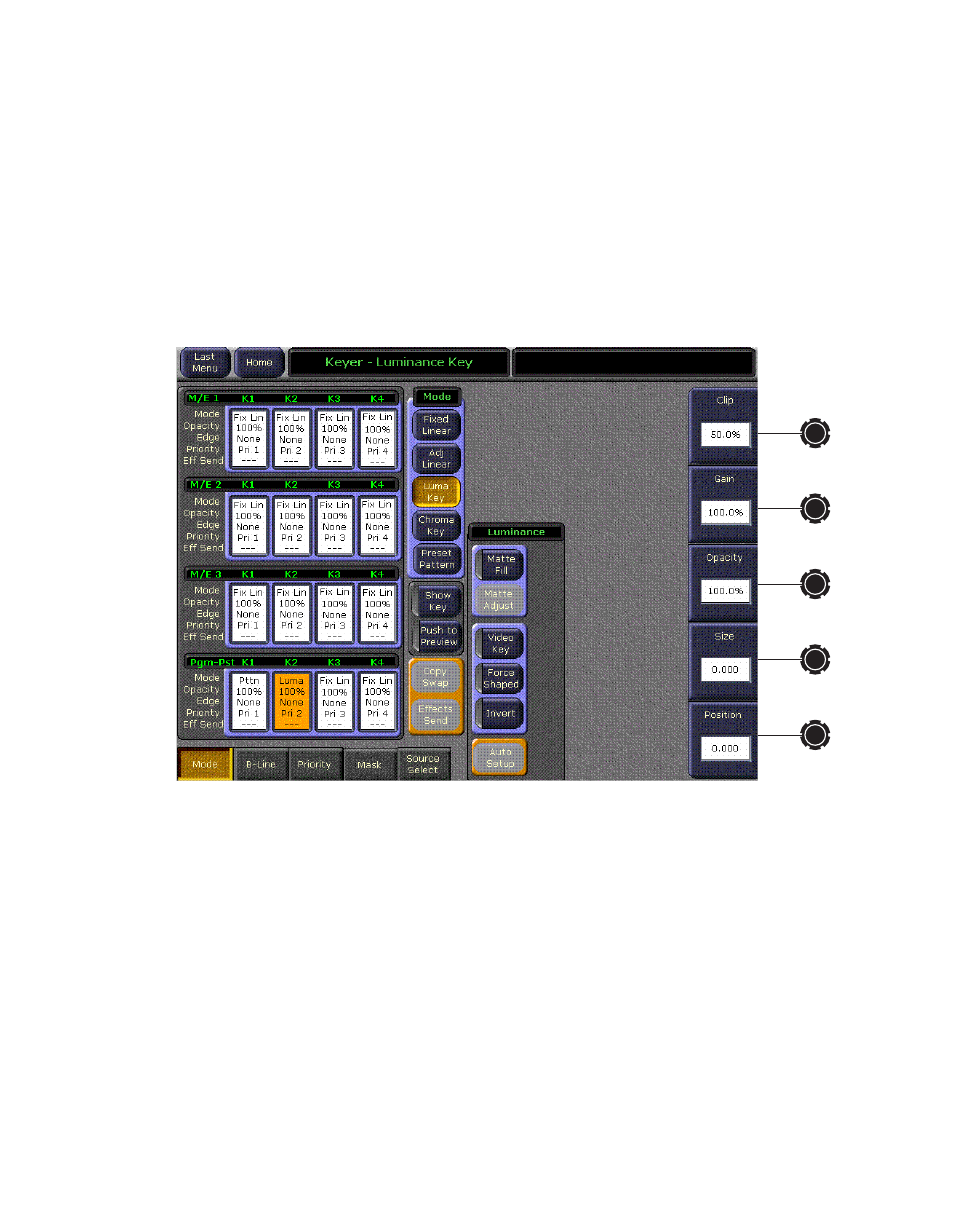
404
Kalypso — User Manual
Appendix A — Tutorials
15.
The Keyer menu on the Menu panel can also be used to delegate and
adjust keys. On the Menu panel, press the
Keyer
Menu Selection button,
then touch the
Mode
category button to access the Keyer menu. Then
touch the
K 2
data pad in the Pgm Pst group at the bottom of the Keyer
menu (
). The remaining controls on the menu then control
that keyer. Note that the two top soft knobs in the menu control Clip Hi
and Clip Low, which is a somewhat different control mechanism from
the Clip and Gain used on the Main panel knob controls (see Clip Hi and
Clip Lo
Figure 273. Keyer Menu, PGM PST Key 2 Delegated
16.
The Keyer menu is now delegated to control Key 2, while the Keyers
subpanel on the Main panel is delegated to Key 1. Changes can now be
made to a different keyer from each location. Note, however, that
changing the Keyers subpanel delegation on the Main panel will
automatically change the delegation in the Keyers menu. Watch the
Keyer menu and touch the
P-P Key 1
delegation button on the Main
panel. The menu delegation changes. The Main panel and Menu panel
now control the same keyer.
17.
Press only the
Key 1
button on the PGM PST Transition subpanel. Only
will be visible over the background on the preview monitor.
- Kalypso User Manual V.12.0 Apr 10 2007 Kalypso Reference Manual V.11.0 Kalypso Reference Manual V.12.0 Mar 16 2006 Kalypso Reference Manual V.12.0 Apr 10 2007 Kalypso Classic Installation V.11.0 Kalypso Classic Installation V.12.0 Mar 13 2006 Kalypso Classic Installation V.12.0 Apr 10 2007 Kalypso User Manual V.11.0 Kalypso User Manual V.12.0 Mar 16 2006 Kalypso Reference Manual V.15.1 Kalypso User Manual V.15.1 HD/Duo Kalypso Installation V.15.0 HD/Duo Kalypso Installation V.11.0 HD/Duo Kalypso Installation V.15.1 Kalypso Reference Manual V.15.0 Video Switcher
