Grass Valley Kalypso User Manual V.15.0 User Manual
Page 418
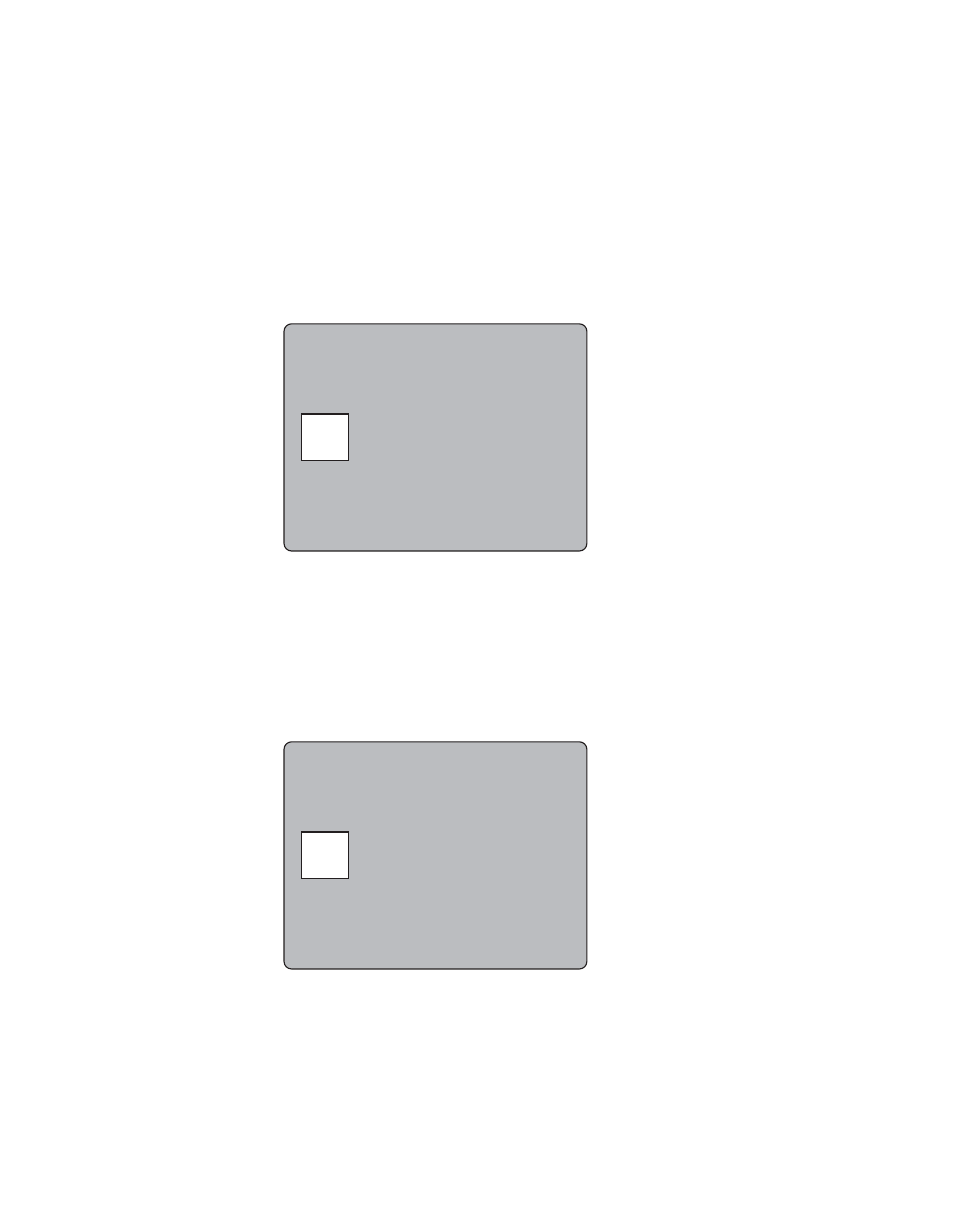
418
Kalypso — User Manual
Appendix A — Tutorials
2.
On Pgm Pst, set up a Preset Pattern on Key 1, using a small box wipe
pattern that can be moved about the screen (see Preset Pattern
). Select a different contrasting background source on the A bus.
3.
Press
Pgm Pst
,
Key 1
,
Keyer Wipe
in the Transform subpanel to delegate the
joystick to control the keyer, and move the preset pattern box to the left
center of the screen (
). At this time this state resides only in
the work buffer. This is represented in the figure below as a blank box.
Figure 284.
4.
Press
Learn
,
Bank
,
9
,
5
in the Master E-MEM subpanel to learn this work
buffer state as keyframe #1 (KF 1) of a new effect in register 95. Note
that this action deletes any existing effect information in that register.
The fact that a keyframe now exists in the register is represented in the
figure below by numbering the box (
Figure 285.
0721_04_11_r0
0721_04_12_r0
KF 1
- Kalypso User Manual V.12.0 Apr 10 2007 Kalypso Reference Manual V.11.0 Kalypso Reference Manual V.12.0 Mar 16 2006 Kalypso Reference Manual V.12.0 Apr 10 2007 Kalypso Classic Installation V.11.0 Kalypso Classic Installation V.12.0 Mar 13 2006 Kalypso Classic Installation V.12.0 Apr 10 2007 Kalypso User Manual V.11.0 Kalypso User Manual V.12.0 Mar 16 2006 Kalypso Reference Manual V.15.1 Kalypso User Manual V.15.1 HD/Duo Kalypso Installation V.15.0 HD/Duo Kalypso Installation V.11.0 HD/Duo Kalypso Installation V.15.1 Kalypso Reference Manual V.15.0 Video Switcher
