Ee show prev in cache – Grass Valley Kalypso User Manual V.15.0 User Manual
Page 291
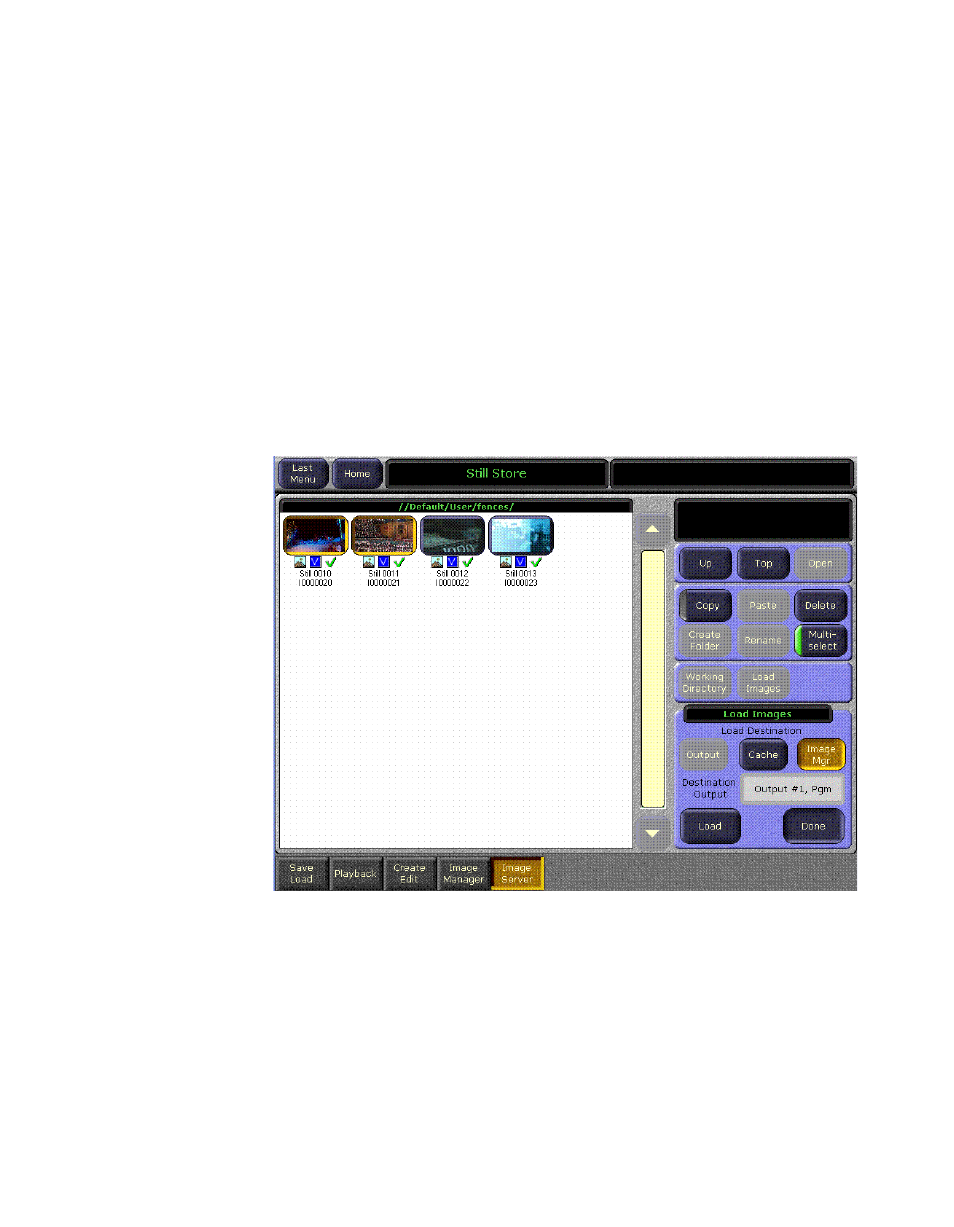
Kalypso — User Manual
291
Store Menu
From Image Server
Selecting the
From Image Server
touch
button:
•
Goes to the Image Server pane.
•
Allows the operator to browse to and load images from any legitimate
source to the output, cache (default), or Image Manager scrolling list, as
shown in
Note
Multi-select is not available when loading to an output and the
operator must choose the output. This loads metadata then
image data to the specified output.
•
Returns to the Image Manager menu category with a press of the
Done
touch button, located lower right, as shown in
Figure 208. Still Store—Image Manager, Load/Unload, Load from Image Server
Load Selected
Selecting the
Load Selected
button loads selected images in the Image
Manager scrolling list, into cache.
Show Prev In Cache
Selecting the
Show Prev In Cache
button shows the images that were in cache
at the time the currently loaded environment was saved.
- Kalypso User Manual V.12.0 Apr 10 2007 Kalypso Reference Manual V.11.0 Kalypso Reference Manual V.12.0 Mar 16 2006 Kalypso Reference Manual V.12.0 Apr 10 2007 Kalypso Classic Installation V.11.0 Kalypso Classic Installation V.12.0 Mar 13 2006 Kalypso Classic Installation V.12.0 Apr 10 2007 Kalypso User Manual V.11.0 Kalypso User Manual V.12.0 Mar 16 2006 Kalypso Reference Manual V.15.1 Kalypso User Manual V.15.1 HD/Duo Kalypso Installation V.15.0 HD/Duo Kalypso Installation V.11.0 HD/Duo Kalypso Installation V.15.1 Kalypso Reference Manual V.15.0 Video Switcher
