Main panel overview, M/e main panel – Grass Valley Kalypso User Manual V.15.0 User Manual
Page 126
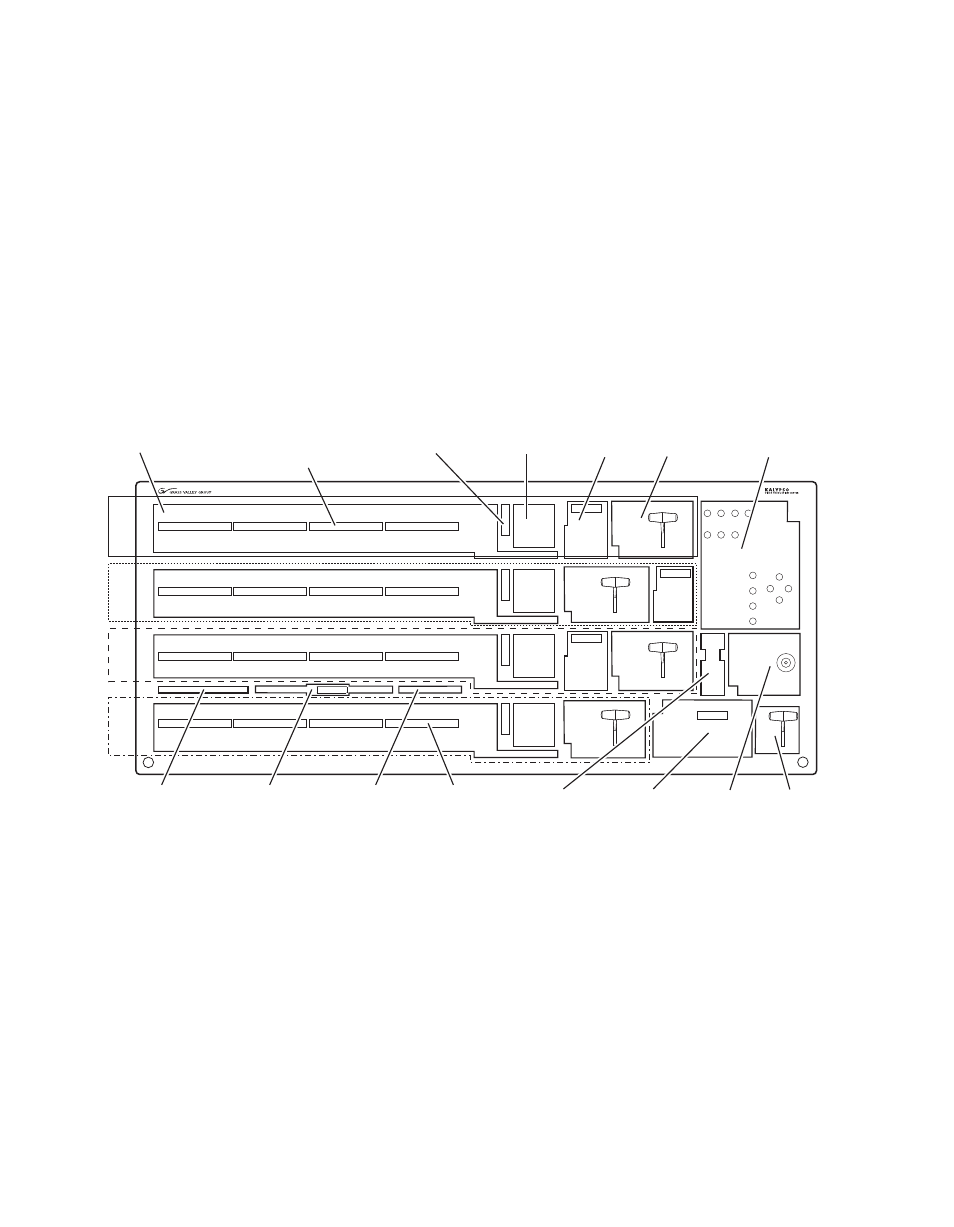
126
Kalypso — User Manual
Section 3 — System Operation
Main Panel Overview
4-M/E Main Panel
The 4-M/E Kalypso Main panel is designed for large scale live productions.
Sources are selected in the four M/Es on the left side of the panel (M/E 1,
2, 3, and PGM PST). Transition, keying, and individual E-MEM control
selections are made on the middle right. Delegated controls for various
M/E modifiers are at the upper right. Master E-MEM and Transform con-
trols reside on the lower right. Additional specialized control subpanels are
available between M/E 3 and the PGM PST buses (
Figure 108. 4-M/E Main Panel and Subpanels
0618_00_16_r7
Source
Selection (4)
M/E Status
Displays (4)
E-MEM
Subpanels (3)
M/E
1
Master E-MEM
Subpanel
Effects Run
Subpanel
Transition
Subpanels (4)
M/E Modifiers
Subpanel
M/E Source Name
Displays (3)
(option)
PGM/PST
Source Name
Display (standard)
Macros
Subpanel
Machine Control
Subpanel
Preview
Subpanel
Transform
Subpanel
Effects Edit
Subpanel
M/E
2
PGM
PST
M/E
3
M/E Keyer
Delegation (4)
- Kalypso User Manual V.12.0 Apr 10 2007 Kalypso Reference Manual V.11.0 Kalypso Reference Manual V.12.0 Mar 16 2006 Kalypso Reference Manual V.12.0 Apr 10 2007 Kalypso Classic Installation V.11.0 Kalypso Classic Installation V.12.0 Mar 13 2006 Kalypso Classic Installation V.12.0 Apr 10 2007 Kalypso User Manual V.11.0 Kalypso User Manual V.12.0 Mar 16 2006 Kalypso Reference Manual V.15.1 Kalypso User Manual V.15.1 HD/Duo Kalypso Installation V.15.0 HD/Duo Kalypso Installation V.11.0 HD/Duo Kalypso Installation V.15.1 Kalypso Reference Manual V.15.0 Video Switcher
