Bank delegation (2-m/e main panel only), Menu panel overview, Menu panel description – Grass Valley Kalypso User Manual V.15.0 User Manual
Page 131
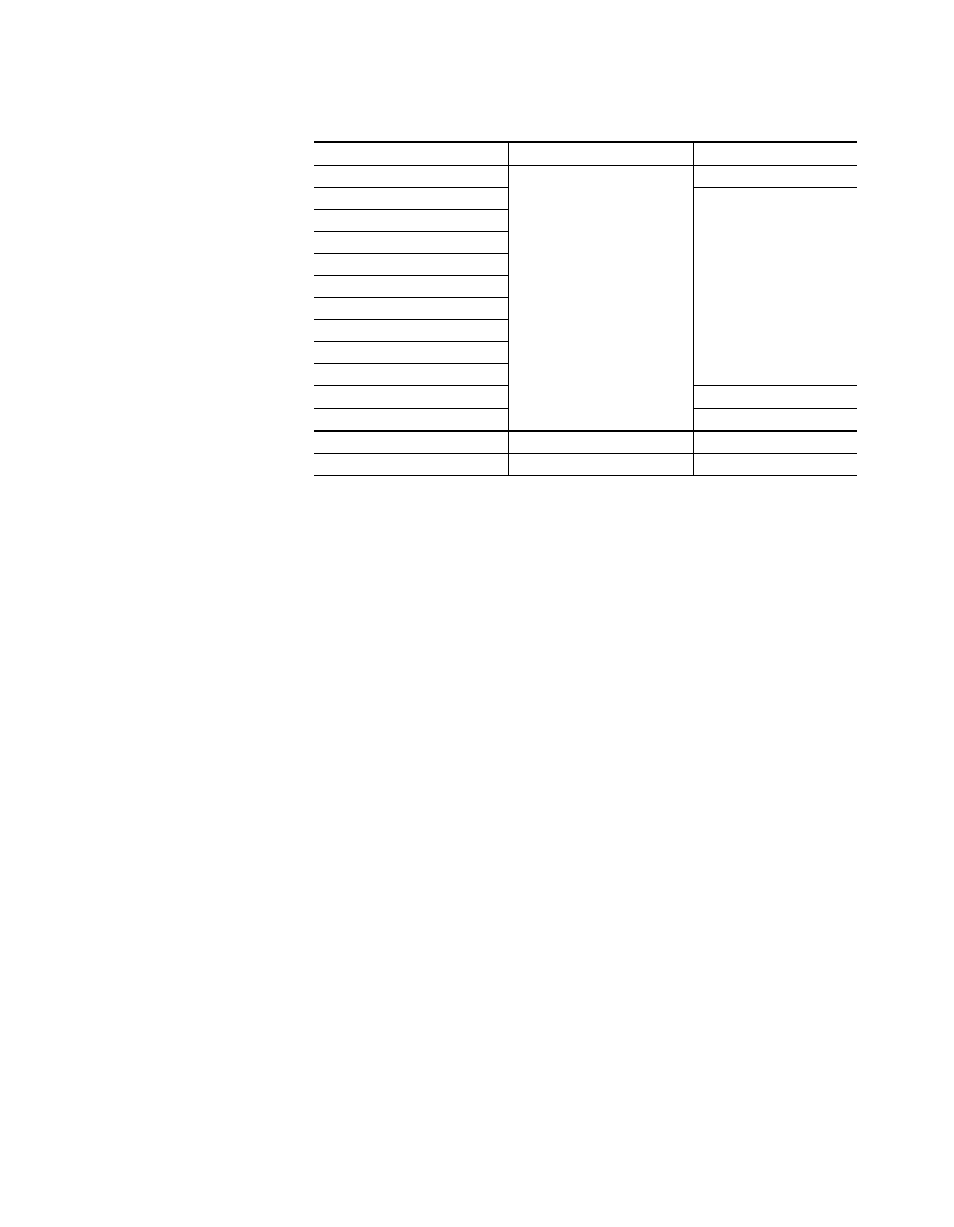
Kalypso — User Manual
131
Menu Panel Overview
Many, but not all, of the buttons supporting DPOP are indicated with two
triangles on the lower right of the button legend. Buttons supporting SPOP
are indicated with a single triangle at that location. One exception to this
labeling occurs for the Bank Selection buttons on the individual E-MEM
subpanels, which do not open menus. These buttons display both a single
and double triangle to indicate bank selections via single and double
pressing these buttons.
Bank Delegation (2-M/E Main Panel Only)
The two banks on the 2-M/E Main panel can be delegated to control dif-
ferent M/Es (provided the Kalypso Video Processor is equipped with addi-
tional M/E modules).
Menu Panel Overview
Menu Panel Description
Two models of Kalypso Menu panel exist, the Enhanced Menu panel and
the original Menu panel. These Menu panels are essentially identical oper-
ationally, except the Enhanced Menu panel has a built-in CD and the orig-
inal Menu panel has hard menu selection buttons.
Global Ch
Transform subpanel
Transform menu
Locate 3-D
Transform menu,
selected Transform delegated
Size Locate
Rotate
Locate Axis
Aspect
Spin
Skew
Perspective
Post Transform
Source Space
Transform menu, Source space
Target Space
Transform menu, Target space
SPOP Button
Subpanel
Menu Displayed
Loop Sel
Keyers subpanel
Effects Send menu
Table 3. DPOP and SPOP Buttons - (continued)
DPOP Button
Subpanel
Menu Displayed
- Kalypso User Manual V.12.0 Apr 10 2007 Kalypso Reference Manual V.11.0 Kalypso Reference Manual V.12.0 Mar 16 2006 Kalypso Reference Manual V.12.0 Apr 10 2007 Kalypso Classic Installation V.11.0 Kalypso Classic Installation V.12.0 Mar 13 2006 Kalypso Classic Installation V.12.0 Apr 10 2007 Kalypso User Manual V.11.0 Kalypso User Manual V.12.0 Mar 16 2006 Kalypso Reference Manual V.15.1 Kalypso User Manual V.15.1 HD/Duo Kalypso Installation V.15.0 HD/Duo Kalypso Installation V.11.0 HD/Duo Kalypso Installation V.15.1 Kalypso Reference Manual V.15.0 Video Switcher
