Grass Valley Kalypso User Manual V.15.0 User Manual
Page 167
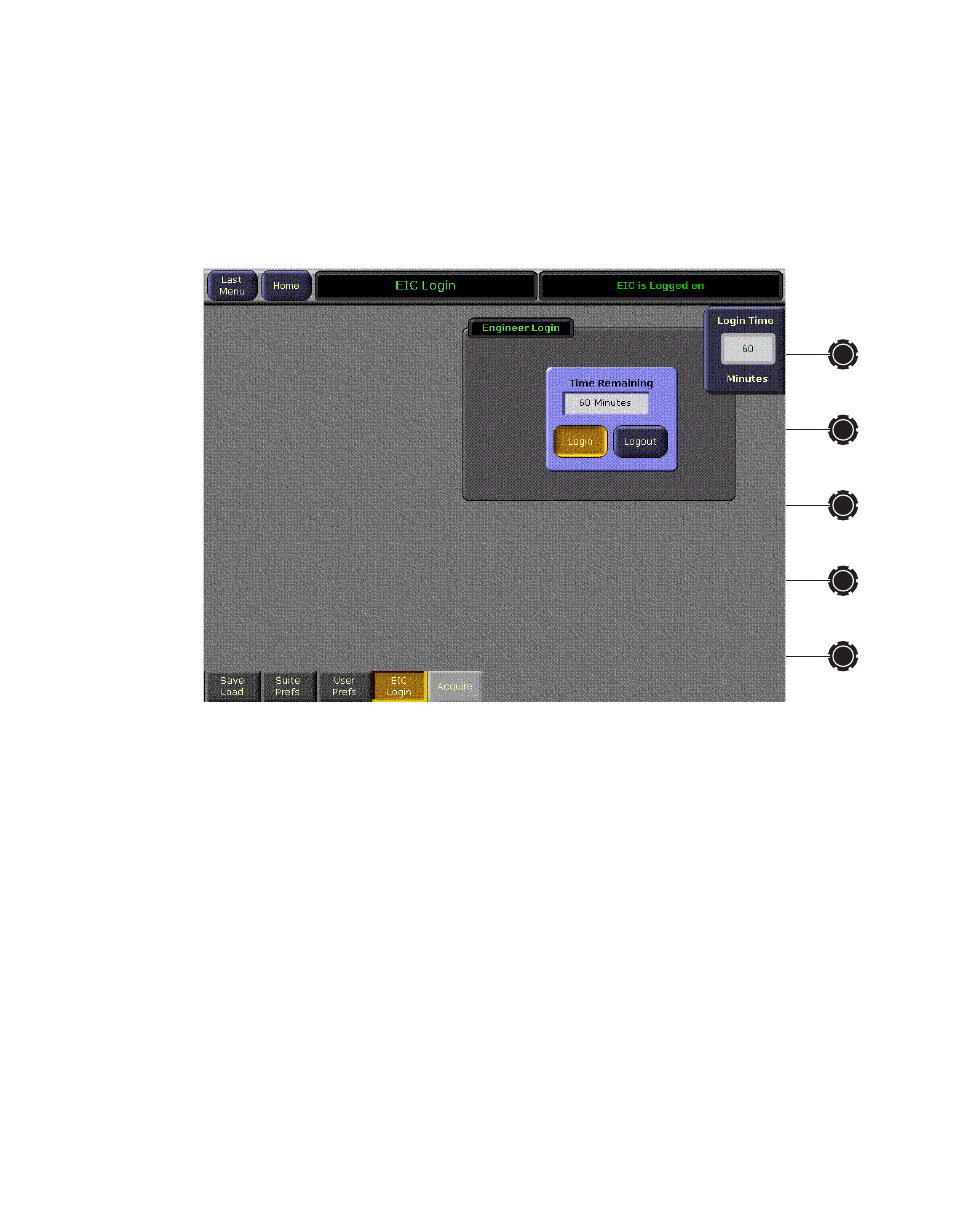
Kalypso — User Manual
167
File Operations
An
EIC not logged on - changes ignored
message appears at the top of each Eng
Setups menu if you are not logged on. You can access all the menus and
view the settings, but attempts to change them posts an
ACCESS DENIED
mes-
sage. To make changes, you can login as the EIC with the EIC Login menu,
accessed by touching
Daily Setups
,
EIC Login
).
Figure 137. EIC Login Menu
1.
Use the soft knob or touch the Login Time data pad and enter a time
duration for the EIC session. If no time is entered a default time of 60
minutes will be used.
2.
Touch the
Login
button.
a.
If password security has not been activated you are immediately
logged in and can modify the Eng Setups parameters for the
specified time.
b.
If password security is active, a popup keypad appears into which
you can enter the password. After the correct password is entered
you will be logged in and can make changes for the specified time.
After logging in, an
EIC login active - changes allowed
message appears when
you access an Eng Setup menu.
Note
If operating in Multi Suite mode, it is possible to login as the EIC to a different
suite and/or control surface. See Control Surface Login to Another Suite
.
- Kalypso User Manual V.12.0 Apr 10 2007 Kalypso Reference Manual V.11.0 Kalypso Reference Manual V.12.0 Mar 16 2006 Kalypso Reference Manual V.12.0 Apr 10 2007 Kalypso Classic Installation V.11.0 Kalypso Classic Installation V.12.0 Mar 13 2006 Kalypso Classic Installation V.12.0 Apr 10 2007 Kalypso User Manual V.11.0 Kalypso User Manual V.12.0 Mar 16 2006 Kalypso Reference Manual V.15.1 Kalypso User Manual V.15.1 HD/Duo Kalypso Installation V.15.0 HD/Duo Kalypso Installation V.11.0 HD/Duo Kalypso Installation V.15.1 Kalypso Reference Manual V.15.0 Video Switcher
