388 kalypso — user manual appendix a — tutorials, Make sure only the, Press the – Grass Valley Kalypso User Manual V.15.0 User Manual
Page 388: Button in the transition subpanel. a mix from, Takes place, at a default 1 second transition rate, Transition
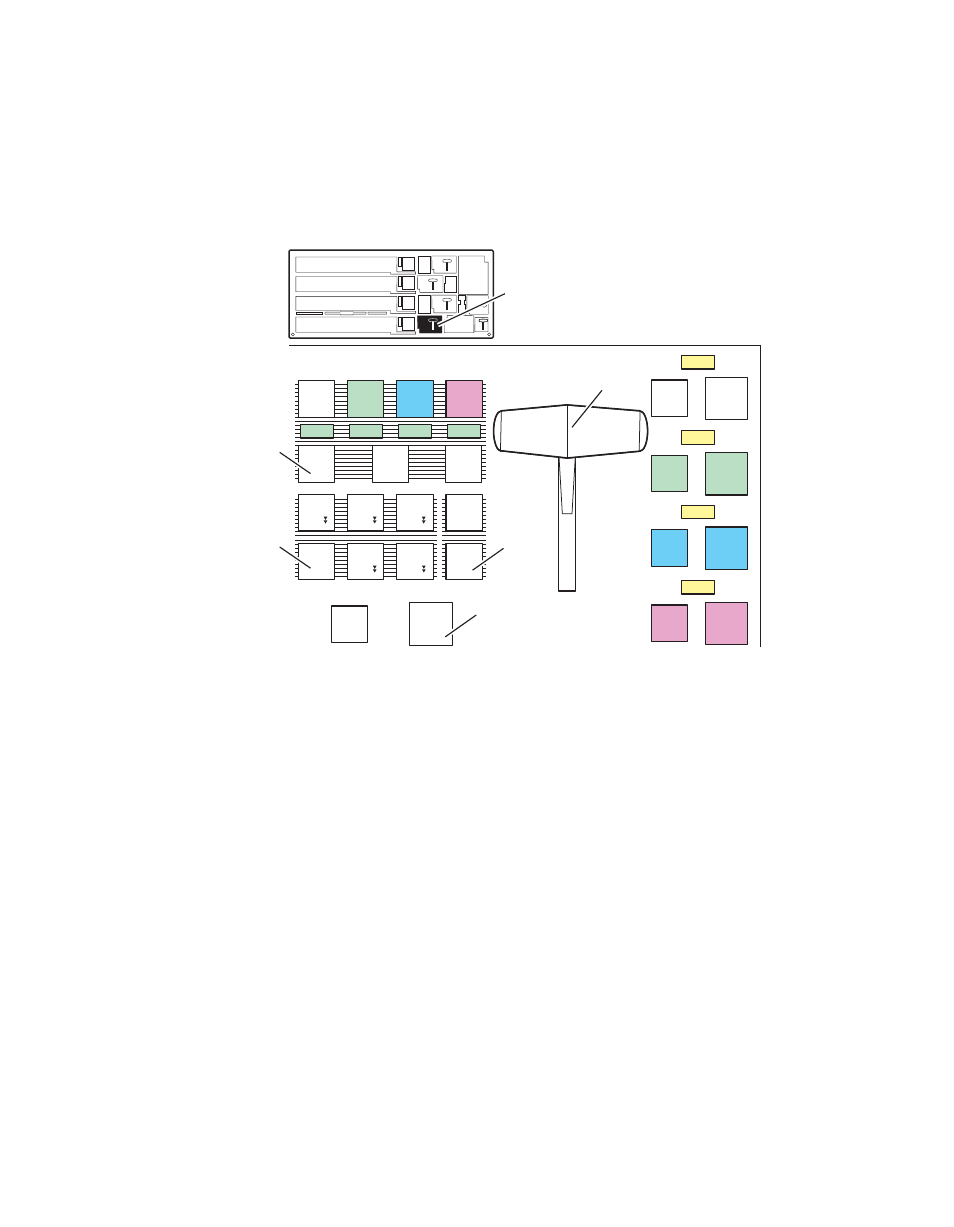
388
Kalypso — User Manual
Appendix A — Tutorials
3.
Make sure only the
Bkgd
transition type button is selected in the
PGM PST Transition. Also make sure the
Mix
transition type button
subpanel is illuminated (
). Recalling register 99 should have
already set these buttons.
Figure 260. PGM PST Transition Subpanel
4.
Move the PGM PST lever arm slowly from one limit to the other,
observing the Program monitor. The picture will mix from
to
, and at the end of the transition the bus will flip flop.
5.
Press the
Auto Trans
button in the Transition subpanel. A mix from
to
takes place, at a default 1 second transition rate.
0618_02_102_r0
Transition
On
On
On
On
Sec
Sec
Sec
Sec
Key
Key
2
Key
Key
3
Key
Key
4
Key
Key
1
Key
Key
Prior
Prior
Bkgd
Bkgd
Triger
Triger
Trans
Trans
PVW
PVW
User
User
2
User
User
3
User
User
1
Mix
Mix
Wipe
Wipe
1
Wipe
Wipe
2
Preset
Preset
Black
Black
Auto
Auto
Trans
Trans
Cut
Cut
Key 2
Key 2
Mix
Mix
Key 3
Key 3
Mix
Mix
Key 4
Key 4
Mix
Mix
Key 1
Key 1
Mix
Mix
Key 3
Key 3
Cut
Cut
Key 2
Key 2
Cut
Cut
Key 4
Key 4
Cut
Cut
Key 1
Key 1
Cut
Cut
Auto
Trans
Transition
Lever Arm
Preset
Black
Mix
Bkgd
PGM PST
Transition
Subpanel
- Kalypso User Manual V.12.0 Apr 10 2007 Kalypso Reference Manual V.11.0 Kalypso Reference Manual V.12.0 Mar 16 2006 Kalypso Reference Manual V.12.0 Apr 10 2007 Kalypso Classic Installation V.11.0 Kalypso Classic Installation V.12.0 Mar 13 2006 Kalypso Classic Installation V.12.0 Apr 10 2007 Kalypso User Manual V.11.0 Kalypso User Manual V.12.0 Mar 16 2006 Kalypso Reference Manual V.15.1 Kalypso User Manual V.15.1 HD/Duo Kalypso Installation V.15.0 HD/Duo Kalypso Installation V.11.0 HD/Duo Kalypso Installation V.15.1 Kalypso Reference Manual V.15.0 Video Switcher
