Delegation group, Parameter control area, Numeric keypad – Grass Valley Kalypso User Manual V.15.0 User Manual
Page 135
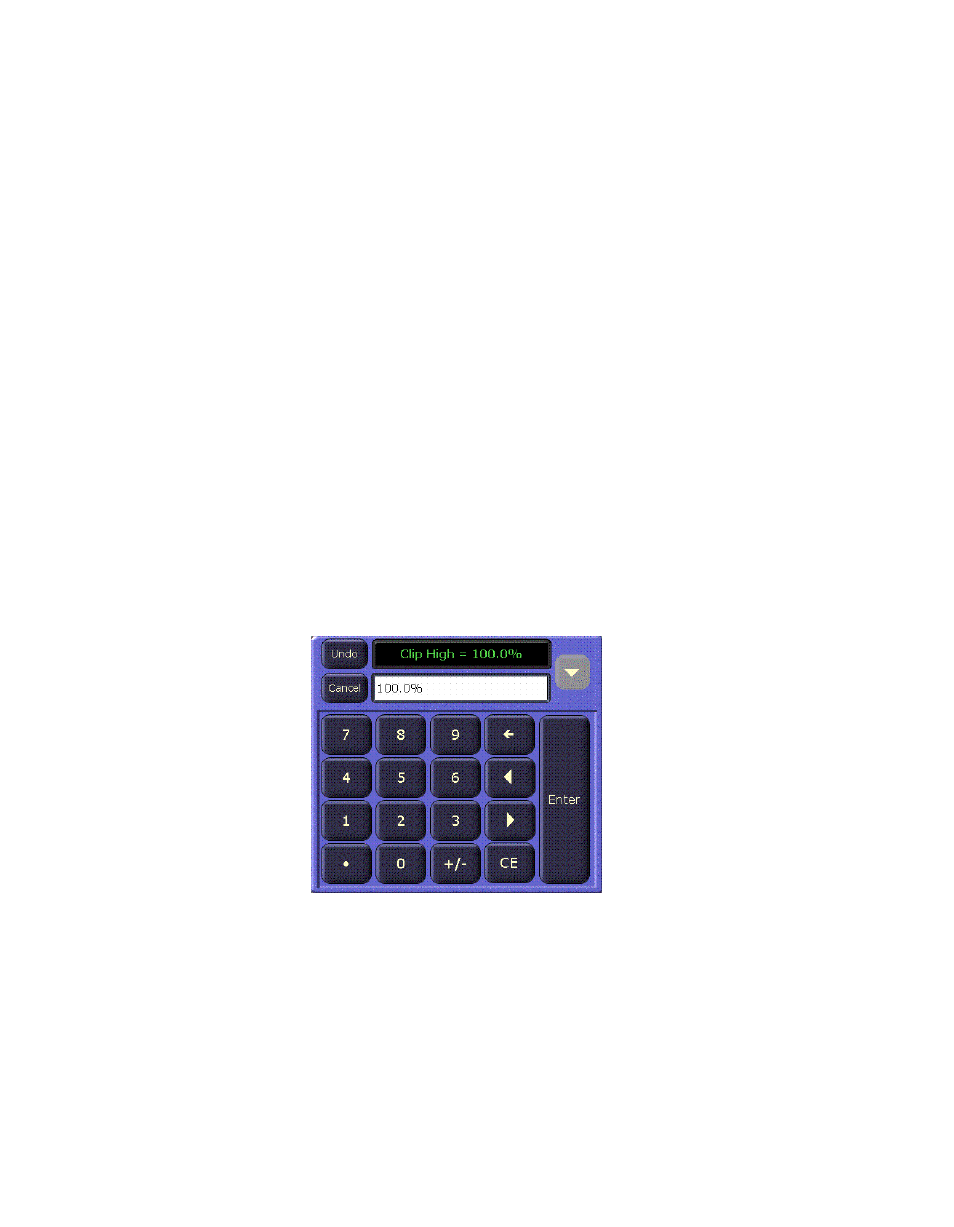
Kalypso — User Manual
135
Menu Panel Overview
Delegation Group
Additional levels of delegation are needed in the Keyer menu, since it must
control all 16 keyers. This highest level of delegation is located on the left
side of the menu, as a 4 x 4 grid of data pads (four M/Es, each with four
keyers). Data pads display limited status for a particular object. Touching a
data pad delegates that object, and the rest of the menu will then display
information and controls for only that object. The data pad of the selected
object is colored gold.
Parameter Control Area
In the Keyer menu example, a Parameter Control area contains function
selection touch buttons and soft knob pads for the selected operating mode.
Function selection touch buttons either toggle on and off or are part of an
interlocked group.The soft knob pads on the right allow individual param-
eter adjustments, as described earlier.
Numeric Keypad
Touching a soft knob pad or other single numeric parameter pad brings up
a numeric keypad that can be used to enter exact values (
). You
can also use a standard computer keyboard to enter information while this
display is active.
Figure 113. Numeric Keypad
- Kalypso User Manual V.12.0 Apr 10 2007 Kalypso Reference Manual V.11.0 Kalypso Reference Manual V.12.0 Mar 16 2006 Kalypso Reference Manual V.12.0 Apr 10 2007 Kalypso Classic Installation V.11.0 Kalypso Classic Installation V.12.0 Mar 13 2006 Kalypso Classic Installation V.12.0 Apr 10 2007 Kalypso User Manual V.11.0 Kalypso User Manual V.12.0 Mar 16 2006 Kalypso Reference Manual V.15.1 Kalypso User Manual V.15.1 HD/Duo Kalypso Installation V.15.0 HD/Duo Kalypso Installation V.11.0 HD/Duo Kalypso Installation V.15.1 Kalypso Reference Manual V.15.0 Video Switcher
