Suite – Grass Valley Kalypso User Manual V.15.0 User Manual
Page 337
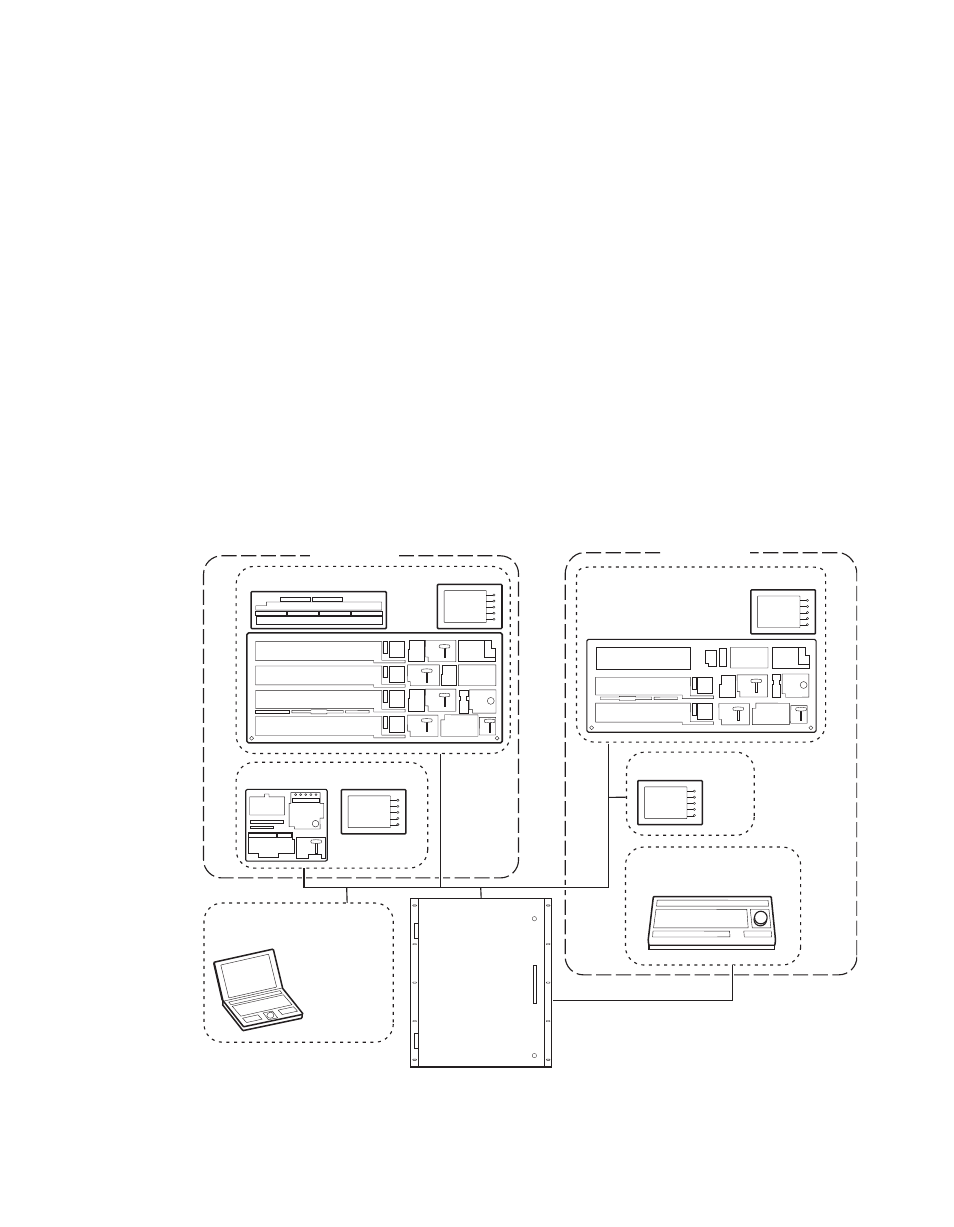
Kalypso — User Manual
337
Resource Sharing
have their own PGM PST bank, and this allows effects built in one suite to
operate correctly when loaded and run in the other suite. Effects will also
run correctly in the same suite when run at a later time even if different
physical resources have been acquired. Resources can be released by a
suite. Once released, these resources can be acquired by the other suite.
This permits dynamic reconfiguration of the system resources to meet
varying operational requirements.
Suite
A suite is a grouping of one or more control surfaces (described below), and
constitutes a coordinated working environment. Resources are attached to
a suite rather than to individual control surfaces. All control surfaces in one
suite have access to all resources assigned to that suite (collaborative
sharing). Control surfaces in one suite are not able to control resources
assigned to the other suite (independent sharing). Suites provide isolation
from operators in the other suite. You will probably want to create separate
suites for different control rooms, as indicated in
. Otherwise, an
operator in the edit suite could affect the on air output from the live suite.
Figure 231. Suites and Control Surfaces Example
Edit System (Edit 2)
External Control Point
Control Surface 2-B
Control Surface 1-A
Corroborative Sharing
Corroborative Sharing
Independant Sharing
Control Surface 2-A
Control Surface 1-B
0721_14_89_r3
Suite 1 (Live)
Suite 2 (Edit)
Video Processor
Frame
LAN
Serial
EIC Control Surface
(PC Running Kalypso Menu)
Can Login to
Either Suite as
Control Surface
1-A, 1-B,
2-A, or 2-B
- Kalypso User Manual V.12.0 Apr 10 2007 Kalypso Reference Manual V.11.0 Kalypso Reference Manual V.12.0 Mar 16 2006 Kalypso Reference Manual V.12.0 Apr 10 2007 Kalypso Classic Installation V.11.0 Kalypso Classic Installation V.12.0 Mar 13 2006 Kalypso Classic Installation V.12.0 Apr 10 2007 Kalypso User Manual V.11.0 Kalypso User Manual V.12.0 Mar 16 2006 Kalypso Reference Manual V.15.1 Kalypso User Manual V.15.1 HD/Duo Kalypso Installation V.15.0 HD/Duo Kalypso Installation V.11.0 HD/Duo Kalypso Installation V.15.1 Kalypso Reference Manual V.15.0 Video Switcher
