Newton modular control, Introduction, Installation on kalypso – Grass Valley Kalypso User Manual V.15.0 User Manual
Page 363: Newton controls configuration
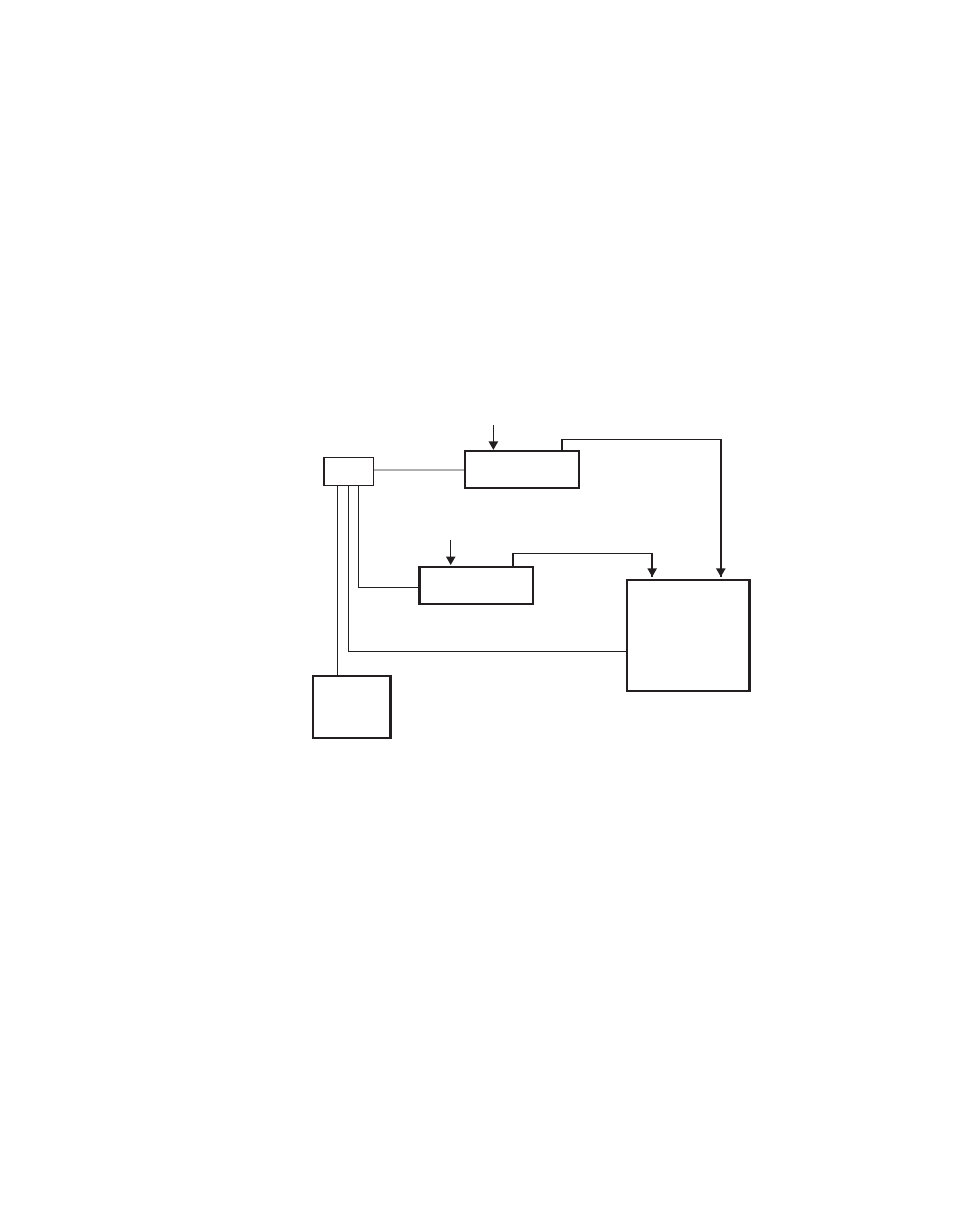
Kalypso — User Manual
363
Newton Modular Control
Newton Modular Control
Introduction
The Newton modular control system provides comprehensive and consol-
idated real-time control of Grass Valley modular products. Some Newton
functionality has been incorporated into the Kalypso Menu application.
This makes it possible to control Grass Valley Gecko and Kameleon frame
modular products from a Kalypso Menu panel or Menu on PC. The
modular frames must reside on the same subnet as the Kalypso system
(
Figure 239. Newton Modular Control Diagram
Installation on Kalypso
Kalypso’s Newton interface is installed during the standard Kalypso instal-
lation procedure. The Newton menu (
) is available
on all Kalypso systems running 12.0 or newer software. However, a
Newton system must be available on the Kalypso network, and configura-
tion steps will be required before this menu becomes functional.
Newton Controls Configuration
Newton functionality within Kalypso can be configured with any PC on the
Kalypso network. You use the Kalypso Software CD to install the necessary
configuration tools by selecting the
NetConfig with Newton Configurator
option.
BNC
Inputs
1-96
Video in
Video in
07221_22_02_r0
Video Out
Video Out
Example Function:
Aspect Ratio Converter
Example Functions:
Frame Sync, Video A to D
Gecko and Kamelon Knob Controls
built into Kalypso Menu Application
Five Setups per Channel
Kalypso Video
Processor Frame
Gecko Frame
Kamelon Frame
Ethernet
Switch
Kalypso
Menu
Panel
- Kalypso User Manual V.12.0 Apr 10 2007 Kalypso Reference Manual V.11.0 Kalypso Reference Manual V.12.0 Mar 16 2006 Kalypso Reference Manual V.12.0 Apr 10 2007 Kalypso Classic Installation V.11.0 Kalypso Classic Installation V.12.0 Mar 13 2006 Kalypso Classic Installation V.12.0 Apr 10 2007 Kalypso User Manual V.11.0 Kalypso User Manual V.12.0 Mar 16 2006 Kalypso Reference Manual V.15.1 Kalypso User Manual V.15.1 HD/Duo Kalypso Installation V.15.0 HD/Duo Kalypso Installation V.11.0 HD/Duo Kalypso Installation V.15.1 Kalypso Reference Manual V.15.0 Video Switcher
