Figure 215 – Grass Valley Kalypso User Manual V.15.0 User Manual
Page 300
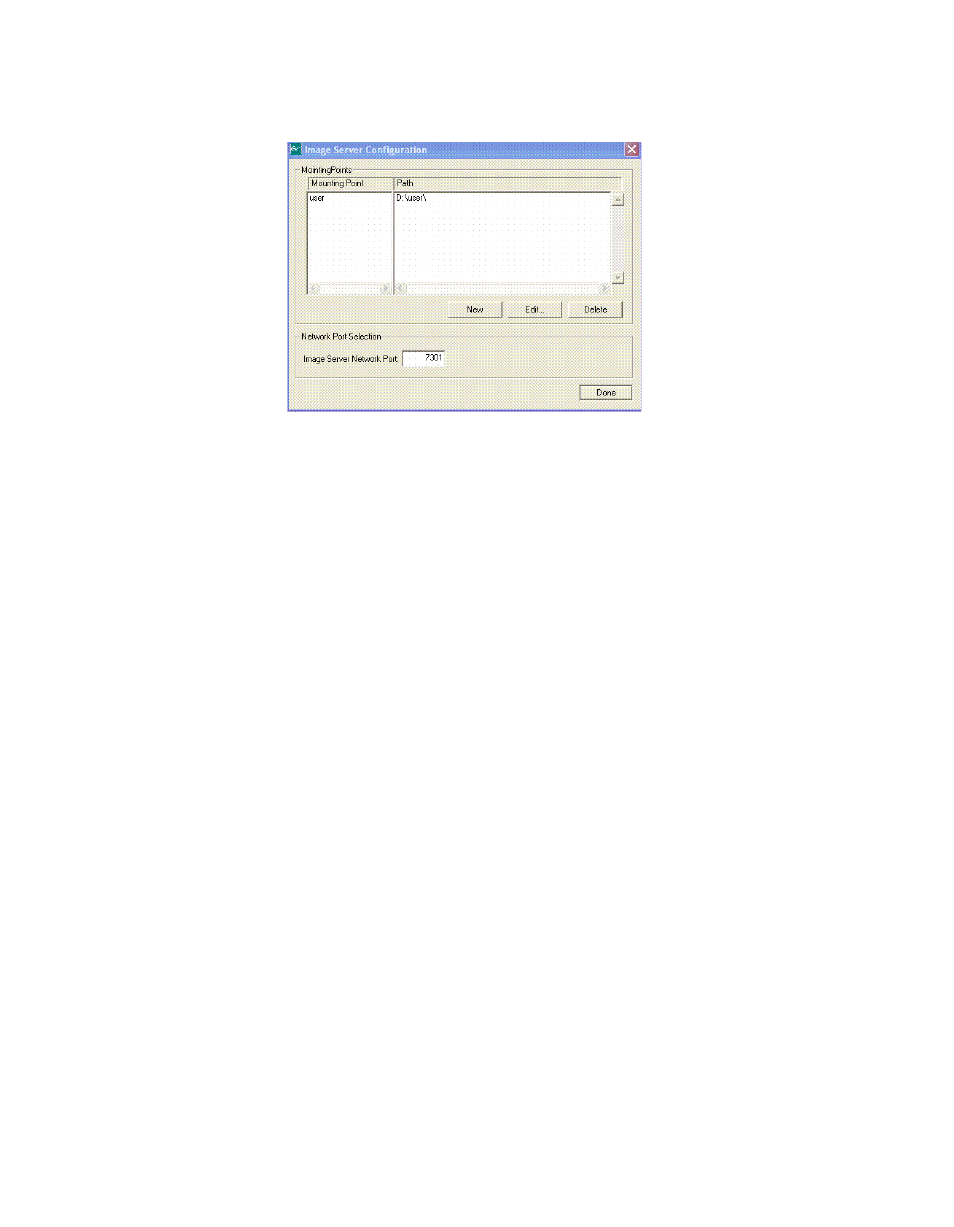
300
Kalypso — User Manual
Section 3 — System Operation
Figure 215. Still Store—Image Server, Software Configuration
Once the mount points and paths are established, the image server can be
added and images can be imported into the Image Manager scrolling list,
loaded to cache, or loaded to an output.
If images or the files that contain them are moved or deleted, the paths will
be broken. For information on repairing path conflicts, refer to Conflict Res-
olution Pane
Network Permissions for Image Servers
You may have to configure your network to allow Image Servers to be con-
nected. The following assumes a Windows XP operating system.
To configure your network to allow Image Server service software to
connect to an image server, perform the following steps:
1.
Click on the Start menu and select Control Panel/Administrative
Tools/Services
2.
Double-click on the Image Server service
3.
Select the Log On tab, as shown in
4.
Select the “This account” radio button
5.
Enter and confirm password
6.
Select the
Apply
button
7.
A dialog box will appear verifying the change, click
OK
8.
Select the General tab
9.
Click on
Stop
10.
Click on
Start
to restart the service with the changes
- Kalypso User Manual V.12.0 Apr 10 2007 Kalypso Reference Manual V.11.0 Kalypso Reference Manual V.12.0 Mar 16 2006 Kalypso Reference Manual V.12.0 Apr 10 2007 Kalypso Classic Installation V.11.0 Kalypso Classic Installation V.12.0 Mar 13 2006 Kalypso Classic Installation V.12.0 Apr 10 2007 Kalypso User Manual V.11.0 Kalypso User Manual V.12.0 Mar 16 2006 Kalypso Reference Manual V.15.1 Kalypso User Manual V.15.1 HD/Duo Kalypso Installation V.15.0 HD/Duo Kalypso Installation V.11.0 HD/Duo Kalypso Installation V.15.1 Kalypso Reference Manual V.15.0 Video Switcher
