Aux bus delegation button mapping, To map local aux panel delegation buttons, To map remote aux panel delegation buttons – Grass Valley Kalypso User Manual V.15.0 User Manual
Page 147
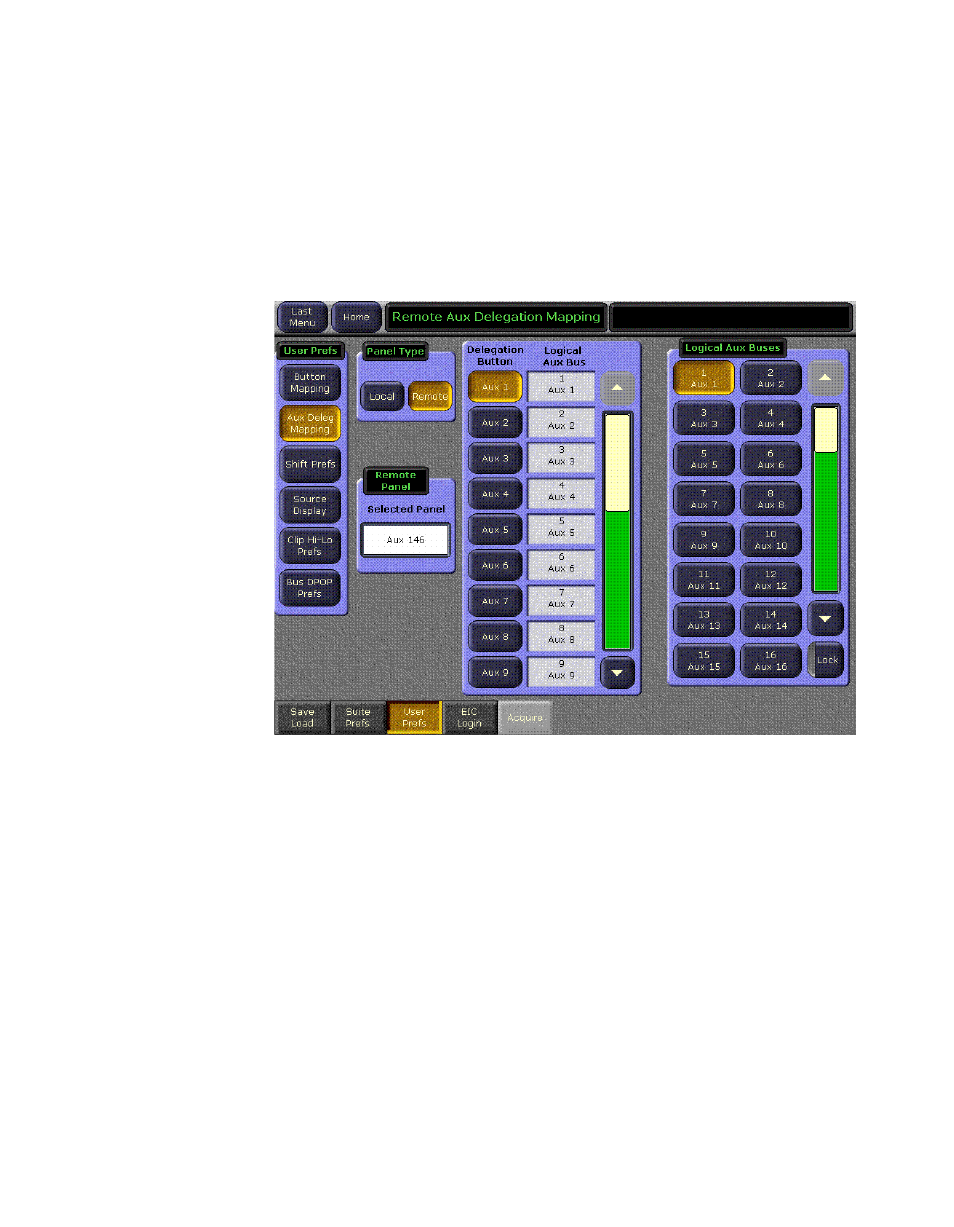
Kalypso — User Manual
147
Button Mapping
Aux Bus Delegation Button Mapping
On multiple destination Local and Remote Aux panels, delegation buttons
are used to select which Aux bus is delegated for control by that panel. You
map Aux buses to delegation buttons using the Daily Setups - Aux Delega-
tion menu, accessed by pressing
Daily Setups
,
User Prefs
,
Aux Deleg Mapping
Figure 126. Aux Bus Delegation Button Mapping Menu
To Map Local Aux Panel Delegation Buttons:
1.
Touch the
Local
Panel type button.
2.
Scroll the central pane and select the Aux Bus delegation button you
wish to map.
3.
Scroll the Aux Buses list on the right and select the desired Aux Bus for
that delegation button.
To Map Remote Aux Panel Delegation Buttons:
1.
Touch the
Remote
Panel type button.
2.
Touch the Remote Aux Panel data pad and choose the Remote Aux
panel to configure. Only one Remote Aux panel can be selected at a
time.
- Kalypso User Manual V.12.0 Apr 10 2007 Kalypso Reference Manual V.11.0 Kalypso Reference Manual V.12.0 Mar 16 2006 Kalypso Reference Manual V.12.0 Apr 10 2007 Kalypso Classic Installation V.11.0 Kalypso Classic Installation V.12.0 Mar 13 2006 Kalypso Classic Installation V.12.0 Apr 10 2007 Kalypso User Manual V.11.0 Kalypso User Manual V.12.0 Mar 16 2006 Kalypso Reference Manual V.15.1 Kalypso User Manual V.15.1 HD/Duo Kalypso Installation V.15.0 HD/Duo Kalypso Installation V.11.0 HD/Duo Kalypso Installation V.15.1 Kalypso Reference Manual V.15.0 Video Switcher
