Mix background transitions, Step 2 – Grass Valley Kalypso User Manual V.15.0 User Manual
Page 387
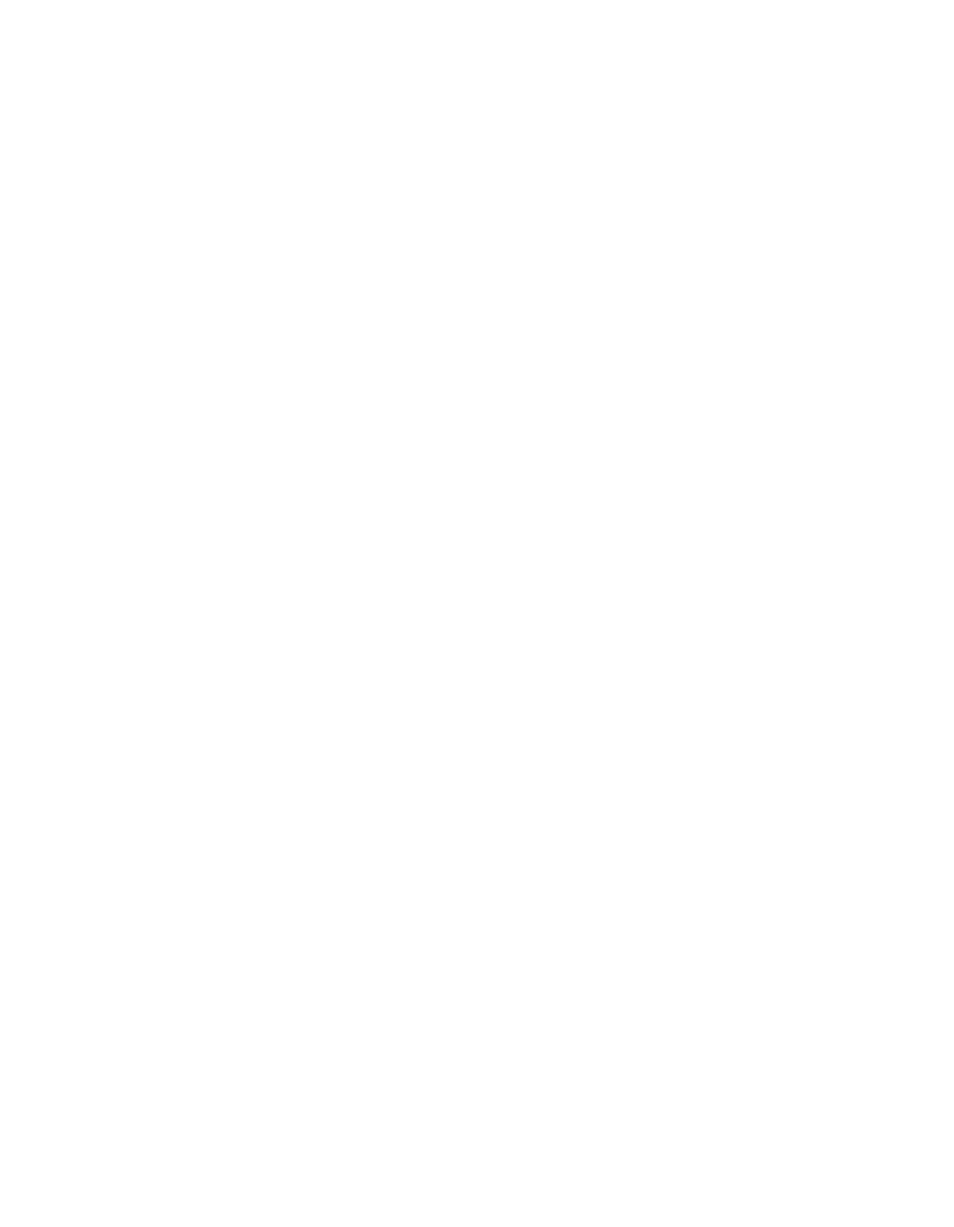
Kalypso — User Manual
387
Fundamentals Tutorial
Mix Background Transitions
In this exercise you will perform mix transitions, change transition rates,
and perform preset black transitions.
1.
Set up the switcher.
•
If you just completed the exercise above, go to
. below.
•
If you completed the exercise above previously, make sure the
Auto Recall
button in the Master E-MEM subpanel is illuminated and
press
Bank 9
,
9
to recall register 99 to clear the system. Then press
0
to
recall the ending point of the last exercise. If this doesn’t return the
system to it’s previous state, the registers were overwritten. Load
the effects from removable media (see
) and then recall
them.
•
If you haven’t done either of the above, set up the switcher manu-
ally to the following state:
on the PGM PST A bus,
on PGM PST B bus. Delegate
only
Pgm Ps
t in the Master E-MEM subpanel.
2.
Select
Pgm Pst
in the Preview subpanel, if it is not already selected
). This control is not affected by an E-MEM
recall, and so retains its last setting.
- Kalypso User Manual V.12.0 Apr 10 2007 Kalypso Reference Manual V.11.0 Kalypso Reference Manual V.12.0 Mar 16 2006 Kalypso Reference Manual V.12.0 Apr 10 2007 Kalypso Classic Installation V.11.0 Kalypso Classic Installation V.12.0 Mar 13 2006 Kalypso Classic Installation V.12.0 Apr 10 2007 Kalypso User Manual V.11.0 Kalypso User Manual V.12.0 Mar 16 2006 Kalypso Reference Manual V.15.1 Kalypso User Manual V.15.1 HD/Duo Kalypso Installation V.15.0 HD/Duo Kalypso Installation V.11.0 HD/Duo Kalypso Installation V.15.1 Kalypso Reference Manual V.15.0 Video Switcher
