Transitions, Manual transitions, Transition – Grass Valley Kalypso User Manual V.15.0 User Manual
Page 174: Auto auto trans trans cut cut
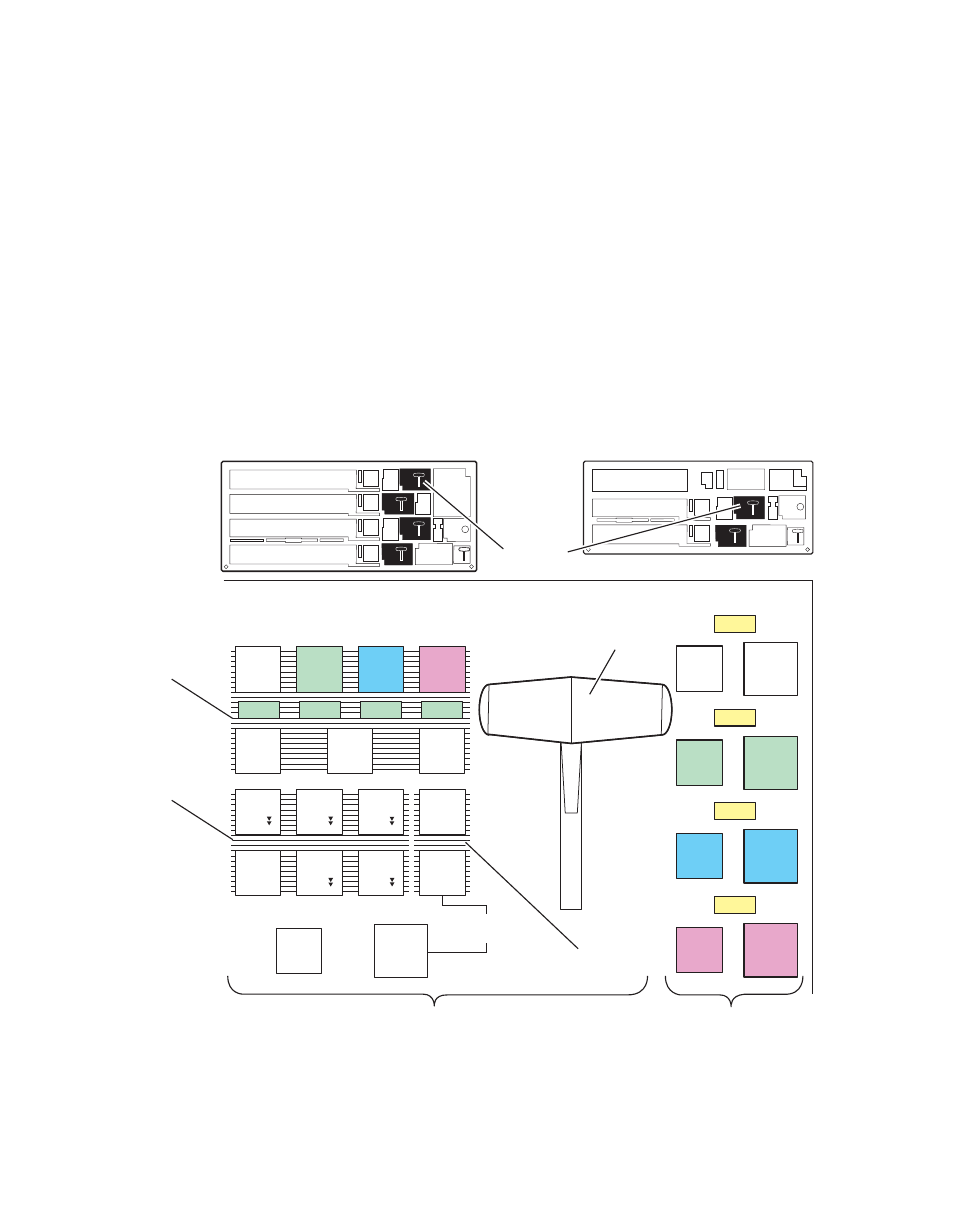
174
Kalypso — User Manual
Section 3 — System Operation
Transitions
Manual Transitions
Manual transitions are preset with the next transition element buttons. Any
elements that are active when a transition is performed will change state.
Active keyers will transition from on-air to off-air or visa-versa. Back-
ground transitions will occur between the A and B buses with a flip flop at
the end of transition, ensuring the A bus is always on-air and the B bus is
off-air when a transition is not in progress. Any element not selected in the
next transition element group retains its current state. Combinations of ele-
ments can be included in the same transition by selecting more than one
transition element button.
Figure 144. Transition Subpanel
0618_00_06_r6
Transition
Hold for
Fade to Black
On
On
On
On
Sec
Sec
Sec
Sec
Key
Key
Key
Key
Key
Key
Key
Key
Key
Key
Prior
Prior
Bkgd
Bkgd
Triger
Triger
Trans
Trans
PVW
PVW
User
User
User
User
User
User
Mix
Mix
Wipe
Wipe
Wipe
Wipe
Preset
Preset
Black
Black
Auto
Auto
Trans
Trans
Cut
Cut
Key 2
Key 2
Mix
Mix
Key 3
Key 3
Mix
Mix
Key 4
Key 4
Mix
Mix
Key 1
Key 1
Mix
Mix
Key 3
Key 3
Cut
Cut
Key 2
Key 2
Cut
Cut
Key 4
Key 4
Cut
Cut
Key 1
Key 1
Cut
Cut
Main Transition Controls
(4 Groups and Lever Arm)
Other Transition
Controls (2)
Keyer Transition Controls
(8)
Transition
Lever Arm
Transition Element
Button Group (7)
Transition Type
Button Group (6)
Transition
Subpanels
- Kalypso User Manual V.12.0 Apr 10 2007 Kalypso Reference Manual V.11.0 Kalypso Reference Manual V.12.0 Mar 16 2006 Kalypso Reference Manual V.12.0 Apr 10 2007 Kalypso Classic Installation V.11.0 Kalypso Classic Installation V.12.0 Mar 13 2006 Kalypso Classic Installation V.12.0 Apr 10 2007 Kalypso User Manual V.11.0 Kalypso User Manual V.12.0 Mar 16 2006 Kalypso Reference Manual V.15.1 Kalypso User Manual V.15.1 HD/Duo Kalypso Installation V.15.0 HD/Duo Kalypso Installation V.11.0 HD/Duo Kalypso Installation V.15.1 Kalypso Reference Manual V.15.0 Video Switcher
