Tutorials, Fundamentals tutorial, Introduction – Grass Valley Kalypso User Manual V.15.0 User Manual
Page 367: Appendix a — tutorials
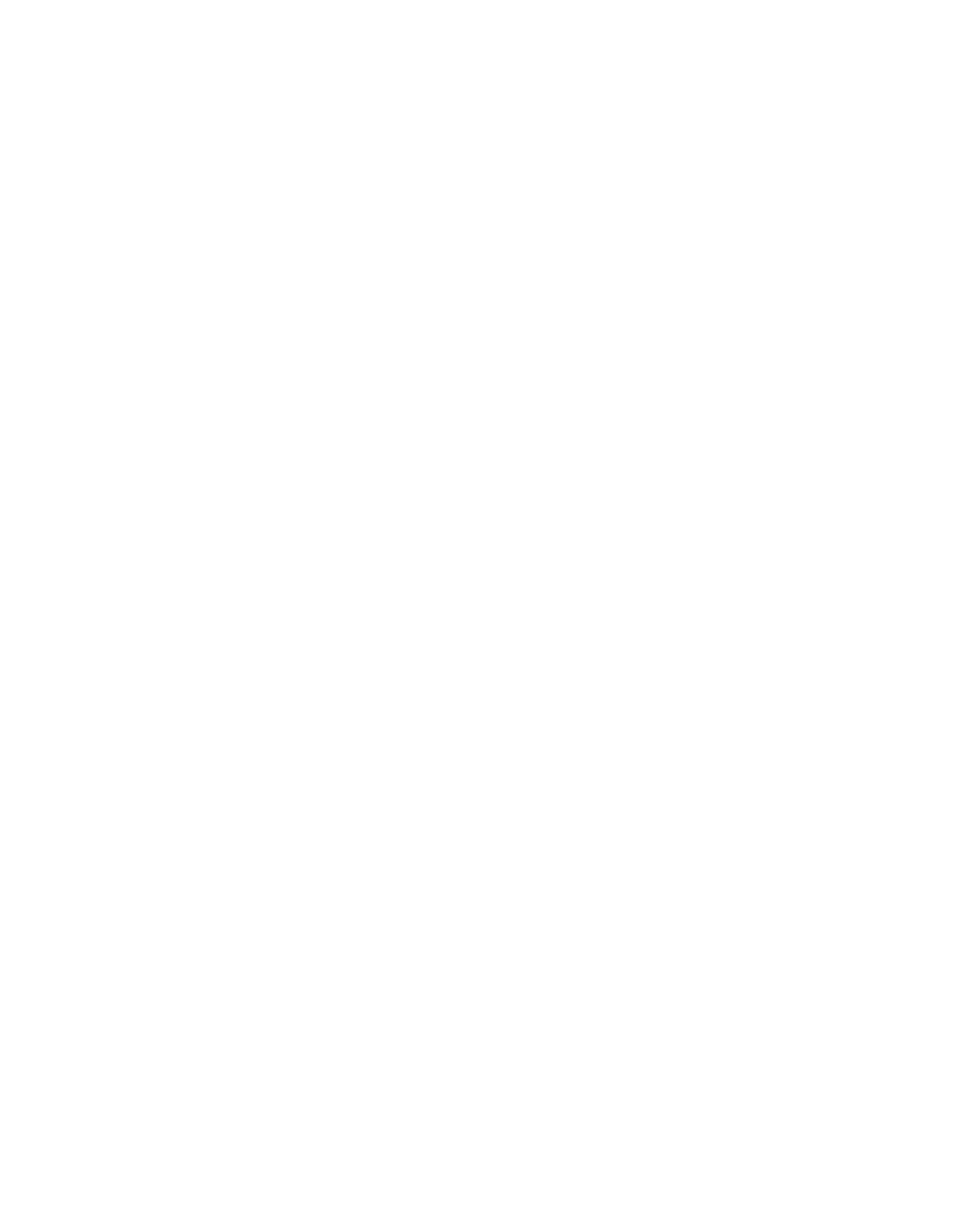
Kalypso — User Manual
367
Appendix
A
Tutorials
This appendix provides tutorials designed to help you learn basic Kalypso
system operations. Included is a Fundamentals tutorial and a Basic Key-
frame Edit tutorial.
Fundamentals Tutorial
Introduction
This Fundamentals tutorial proceeds step by step through specific basic
procedures, and gives an explanation of each button pressed. To get the
most out of this tutorial, run each exercise slowly and read all the material
presented.
You should understand general video switcher operation and be
acquainted with the Kalypso control surface layout before you do this tuto-
rial. Refer to the earlier sections of this manual for general information.
This tutorial covers the following:
•
Changing Suite and User Preference settings
•
Saving and Loading Suite and User Profiles,
•
Saving and Loading E-MEM effects,
•
Clearing the Kalypso system,
•
Source Selection and Background Cuts,
•
Mix Background Transitions,
•
Wipe Background Transitions, Transition Preview, Wipe Borders,
•
Basic Keying,
•
Key Transitions,
•
Key Borders and Opacity, and
•
Preset Pattern and Point of Use
- Kalypso User Manual V.12.0 Apr 10 2007 Kalypso Reference Manual V.11.0 Kalypso Reference Manual V.12.0 Mar 16 2006 Kalypso Reference Manual V.12.0 Apr 10 2007 Kalypso Classic Installation V.11.0 Kalypso Classic Installation V.12.0 Mar 13 2006 Kalypso Classic Installation V.12.0 Apr 10 2007 Kalypso User Manual V.11.0 Kalypso User Manual V.12.0 Mar 16 2006 Kalypso Reference Manual V.15.1 Kalypso User Manual V.15.1 HD/Duo Kalypso Installation V.15.0 HD/Duo Kalypso Installation V.11.0 HD/Duo Kalypso Installation V.15.1 Kalypso Reference Manual V.15.0 Video Switcher
