Grass Valley Kalypso User Manual V.15.0 User Manual
Page 379
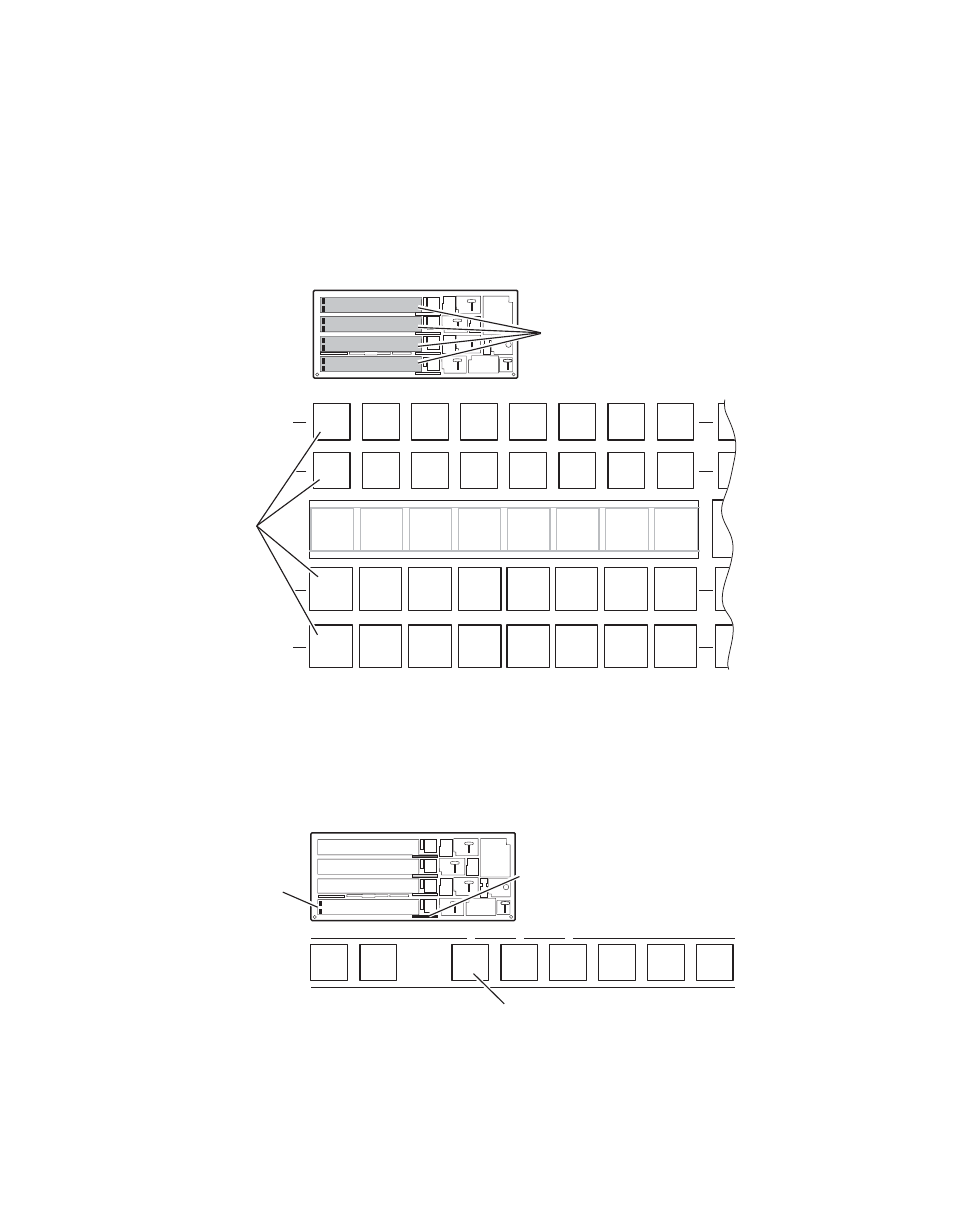
Kalypso — User Manual
379
Fundamentals Tutorial
3.
Press the first source selection button on the left end of all four buses in
each M/E 1-3, and PGM PST bank (
). If black has been
mapped to these buttons and that bus’s shift preferences is set to
unshifted, each source name display will report Black. The PGM and
switched preview monitors should now show a black screen (unless an
alternate bus source has been selected).
Figure 251. Black Source Selection On All Buses
4.
Hold down the
Alt Buses
button in the PGM PST Source Select Modifier
area, below the M/E Status Display (
) and press all the first
source selection button on the left of the PGM PST (four buttons total).
This sets the PGM PST alternate buses to black.
Figure 252. PLGM PST Alt Buses Source Select Modifier
U1
A
U2
B
K4
K2
K3
K1
K4
K2
K3
K1
U1
A
U2
B
Black
Src
1
Src
2
Src
3
Key
A
Key
B
8
7
0618_02_122_r0
Black
Source Selection
M/E 1, M/E 2,
M/E 3, PGM PST
Black
Source Select
Buttons
(4 In Each Bank)
0618_01_123_r0
Source
Select
Modifiers
Key
Key
Add
Add
Key
Key
Drop
Drop
Key
Key
Split
Split
Alt
Alt
Buses
Buses
Un-
Un-
Shift
Shift
Shift
Shift
Far
Far
Side
Side
Near
Near
Side
Side
Alt
Buses
PGM PST
Source Select
Modifiers
Black
Source Select
Buttons (4)
- Kalypso User Manual V.12.0 Apr 10 2007 Kalypso Reference Manual V.11.0 Kalypso Reference Manual V.12.0 Mar 16 2006 Kalypso Reference Manual V.12.0 Apr 10 2007 Kalypso Classic Installation V.11.0 Kalypso Classic Installation V.12.0 Mar 13 2006 Kalypso Classic Installation V.12.0 Apr 10 2007 Kalypso User Manual V.11.0 Kalypso User Manual V.12.0 Mar 16 2006 Kalypso Reference Manual V.15.1 Kalypso User Manual V.15.1 HD/Duo Kalypso Installation V.15.0 HD/Duo Kalypso Installation V.11.0 HD/Duo Kalypso Installation V.15.1 Kalypso Reference Manual V.15.0 Video Switcher
