Power up, Power supply switches (3), Kalypso sd video processor frame power switch – Grass Valley Kalypso User Manual V.15.0 User Manual
Page 138
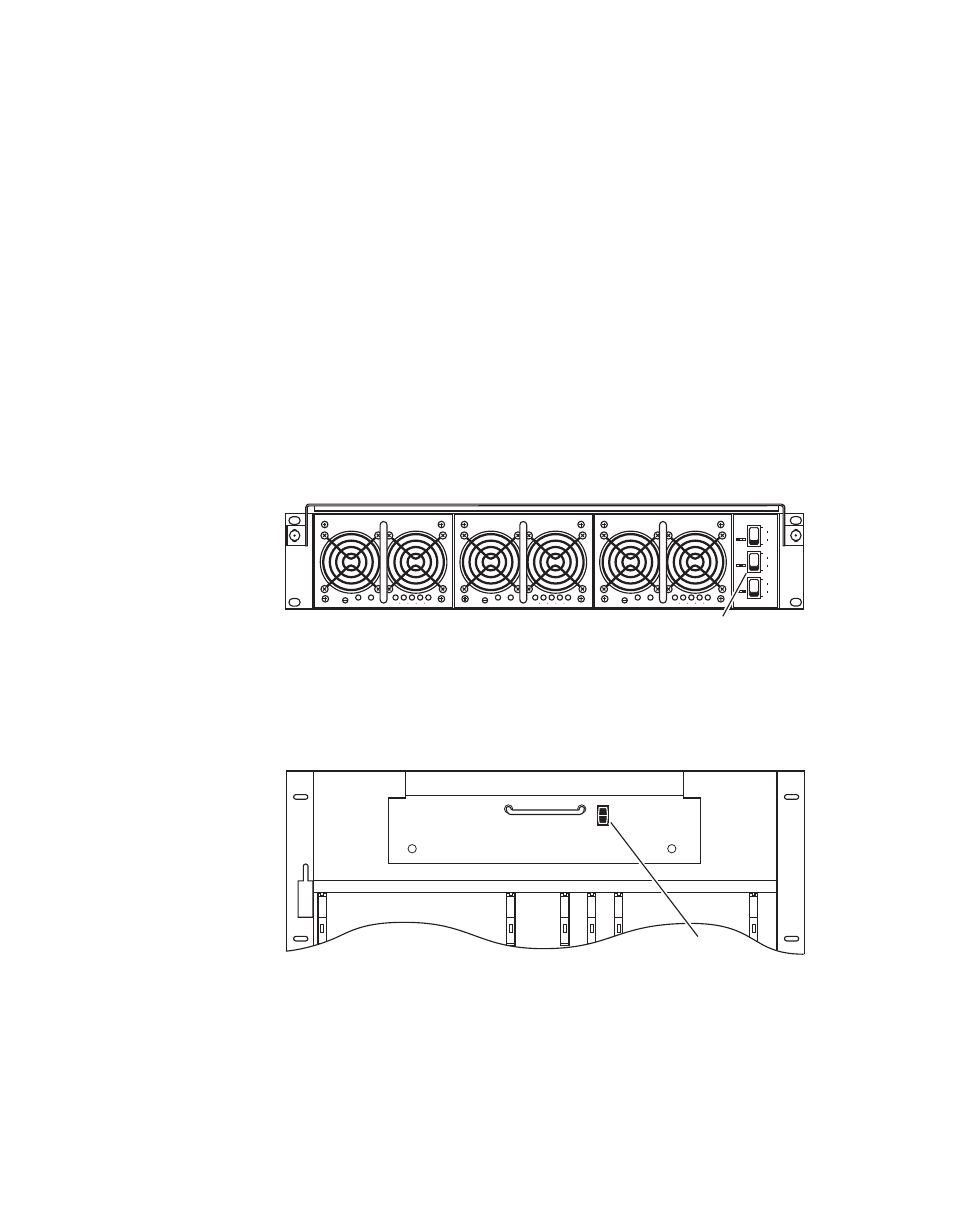
138
Kalypso — User Manual
Section 3 — System Operation
status (which may have been changed since last shown) will be reflected on
that panel.
Power Up
The Kalypso Video Processor power supply, Video Processor frame, and
Main panel must be powered up for full system operation. The Menu panel
and (on 4-M/E systems) the Local Aux panel receive their primary power
from the Main panel.
Note
There are two models of Kalypso Video Power Supply. Please refer to Kalypso
Video Processor Power Supply
for more information.
1.
Set all the power switches on the Video Processor Power Supply to On
(
).
Figure 117. Video Processor Power Supply, Front View
2.
Set the power switch on the Video Processor Frame to On (
for Kalypso Classic systems,
on Kalypso HD/Duo systems).
Figure 118. Kalypso Classic Video Processor Frame, Front View, Door Open
0618_02_97_r0
VADJ
ACG
20
40
60
80 100%
DCG
VADJ
ACG
20
40
60
80 100%
DCG
VADJ
ACG
20
40
60
80 100%
DCG
PS1
PS2
PS3
ON
DC
OFF
ON
DC
OFF
ON
DC
OFF
Power Supply
Switches (3)
DC POWER
0618_02_98_
r1
ON
OFF
Kalypso SD
Video Processor Frame
Power Switch
- Kalypso User Manual V.12.0 Apr 10 2007 Kalypso Reference Manual V.11.0 Kalypso Reference Manual V.12.0 Mar 16 2006 Kalypso Reference Manual V.12.0 Apr 10 2007 Kalypso Classic Installation V.11.0 Kalypso Classic Installation V.12.0 Mar 13 2006 Kalypso Classic Installation V.12.0 Apr 10 2007 Kalypso User Manual V.11.0 Kalypso User Manual V.12.0 Mar 16 2006 Kalypso Reference Manual V.15.1 Kalypso User Manual V.15.1 HD/Duo Kalypso Installation V.15.0 HD/Duo Kalypso Installation V.11.0 HD/Duo Kalypso Installation V.15.1 Kalypso Reference Manual V.15.0 Video Switcher
