Matte panel controls, Kalypso — user manual 207 background matte, Select the – Grass Valley Kalypso User Manual V.15.0 User Manual
Page 207: Press, M/e modifiers, Bg 1, Flat
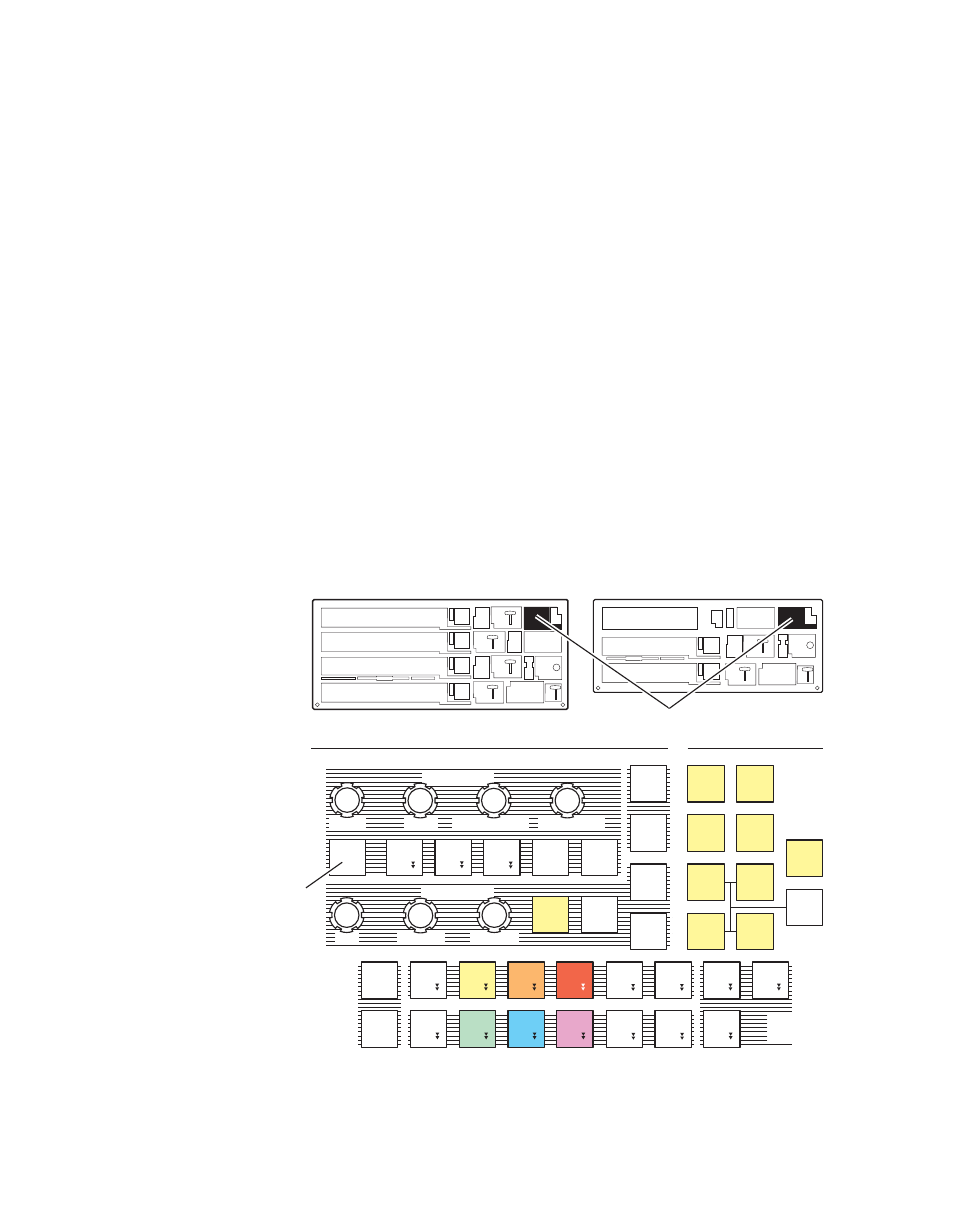
Kalypso — User Manual
207
Background Matte
Instead background mattes employ a simple dedicated wipe generator that
creates a single, straight line. This line can be manipulated, however, to
create a wide variety of looks, including texture that is not available on the
other mattes.
Background matte control is available from the Main panel (Mattes sub-
panel) and from the Matte menu, which provides additional background
texture parameter controls.
Matte Panel Controls
1.
Select the
Bg 1
source on a background bus of any Main panel bank (its
default location is the farthest right selector button). The Mattes
subpanel will automatically be delegated to control that matte
generator.
2.
If necessary, make the matte visible on the preview monitor by selecting
that bank on the Preview subpanel.
3.
Press
Flat
in the Mattes subpanel. This selects a flat, single color matte
). All subsequent matte controls are located in this subpanel.
Figure 162. Mattes Subpanel
M/E Modifiers
Mattes
Rotate
Wash Geometry
Base / Wash Fill
Hue
Texture
Saturation
Brightness
Offset / Size / Clip
Softness / Gain
Key
Only
Copy / Swap
Flat
Flat
C 2
C 2
Wipe
Wipe
C 1
C 1
Wipe
Wipe
Utility
Utility
Utility
Utility
Keyer
Keyer
Wipe
Wipe
Base
Base
Fill
Fill
M/E
M/E
Swap
Swap
M/E
M/E
Copy
Copy
Wipe
Wipe
Swap
Swap
Keyer
Keyer
Swap
Swap
Matte
Matte
Swap
Swap
Wipe
Wipe
Copy
Copy
Matte
Matte
Copy
Copy
Keyer
Keyer
Copy
Copy
Wash
Wash
Fill
Fill
Undo
Undo
Incl
Incl
Wipes
Wipes
Matte
Matte
Fill
Fill
Color
Color
Pick
Pick
Auto
Auto
Deleg
Deleg
M/E
M/E
M/E
M/E
M/E
M/E
Last
Last
Deleg
Deleg
Key
Key
Key
Key
Key
Key
Key
Key
Bkgd
Bkgd
Bkgd
Bkgd
Wipe
Wipe
Wipe
Wipe
Matte
Matte
Fill
Fill
Border
Border
Line
Line
PstPtn
PstPtn
Bord
Bord
Pgm
Pgm
Pst
Pst
Util 2
Util 2
Fill
Fill
Util 1
Util 1
Fill
Fill
0618_04_129_r0
Mattes Subpanel
Flat
Button
- Kalypso User Manual V.12.0 Apr 10 2007 Kalypso Reference Manual V.11.0 Kalypso Reference Manual V.12.0 Mar 16 2006 Kalypso Reference Manual V.12.0 Apr 10 2007 Kalypso Classic Installation V.11.0 Kalypso Classic Installation V.12.0 Mar 13 2006 Kalypso Classic Installation V.12.0 Apr 10 2007 Kalypso User Manual V.11.0 Kalypso User Manual V.12.0 Mar 16 2006 Kalypso Reference Manual V.15.1 Kalypso User Manual V.15.1 HD/Duo Kalypso Installation V.15.0 HD/Duo Kalypso Installation V.11.0 HD/Duo Kalypso Installation V.15.1 Kalypso Reference Manual V.15.0 Video Switcher
