Still store image manager, Working directory – Grass Valley Kalypso User Manual V.15.0 User Manual
Page 265
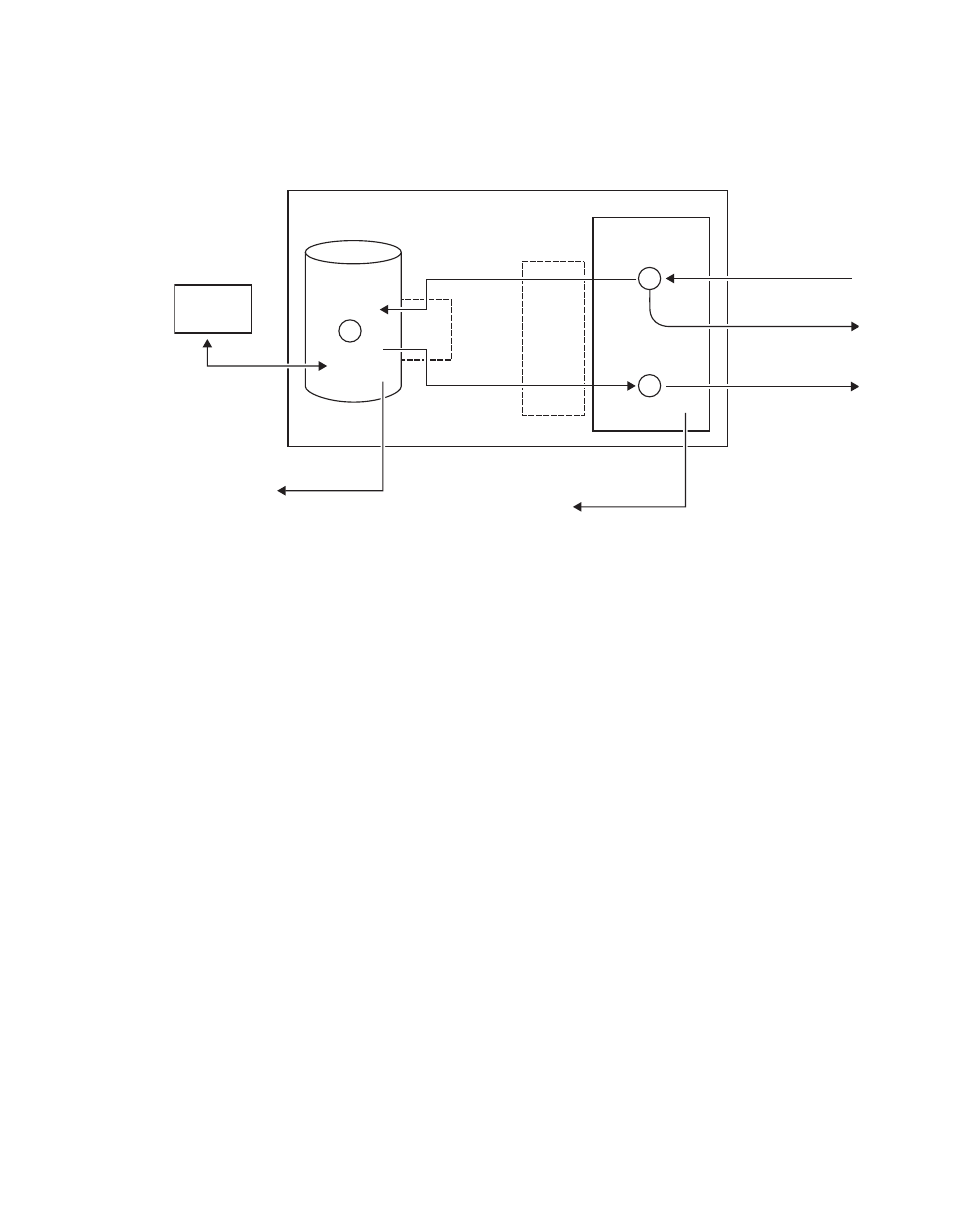
Kalypso — User Manual
265
New Still Store Option Operation
shows the basic system.
Figure 191. Kalypso Still Store System
Still Store Image Manager
New with Kalypso V15.0, Still Store uses the Image Manager to define and
control the environment in which the Still Store operates and coordinates
image files and images (see Still Store Image Manager
information). Cache, Image Servers, and hard drives all serve to create the
Image Manager environment.
The Image Manager allows the operator to create folders of images that can
be shared by various shows. For example one directory could be created to
hold the station’s logos and clips and each show could have its own direc-
tory to hold common show logos and clips. Finally, the working directory
can be used to hold the images for a specific instance of the show (such as
a different directory for each day the show is broadcast).
The current state of the Image Manager is saved in the NVRAM (same
content as the ENV file) and will be restored after a reboot. This state
includes an image whether or not it was in cache. This allows the operator
to reload the cache to its prior state before the reboot.
Working Directory
When a new working directory is selected, the system loads the images in
that directory into the Image Manager scrolling list (see Still Store Image
Manager
for more information).
0721_17_02_r1
X
X
Kalypso Still Store System
Still Store
Cache
1
3
Still Store
Hard Drive
2
Image
Server
Image
Manager
(Slow)
Load to Cache
(Slow)
Save to Disk
Grab Still or
Record Animation
Cache Playback
Fast (Real Time)
Fast (Real Time)
Cache Only Playback
Fast (Real Time)
(Instantaneous)
(Instantaneous)
Delete
(Image Server Menu)
Unload
(Automatic or
Image Manager Menu)
(Slow)
Upload/Download
(Still Store Loader)
Full Raster Stills Only
Networked
PC
- Kalypso User Manual V.12.0 Apr 10 2007 Kalypso Reference Manual V.11.0 Kalypso Reference Manual V.12.0 Mar 16 2006 Kalypso Reference Manual V.12.0 Apr 10 2007 Kalypso Classic Installation V.11.0 Kalypso Classic Installation V.12.0 Mar 13 2006 Kalypso Classic Installation V.12.0 Apr 10 2007 Kalypso User Manual V.11.0 Kalypso User Manual V.12.0 Mar 16 2006 Kalypso Reference Manual V.15.1 Kalypso User Manual V.15.1 HD/Duo Kalypso Installation V.15.0 HD/Duo Kalypso Installation V.11.0 HD/Duo Kalypso Installation V.15.1 Kalypso Reference Manual V.15.0 Video Switcher
