Kalypso — user manual 413 fundamentals tutorial, Double press the, Pst ptn – Grass Valley Kalypso User Manual V.15.0 User Manual
Page 413
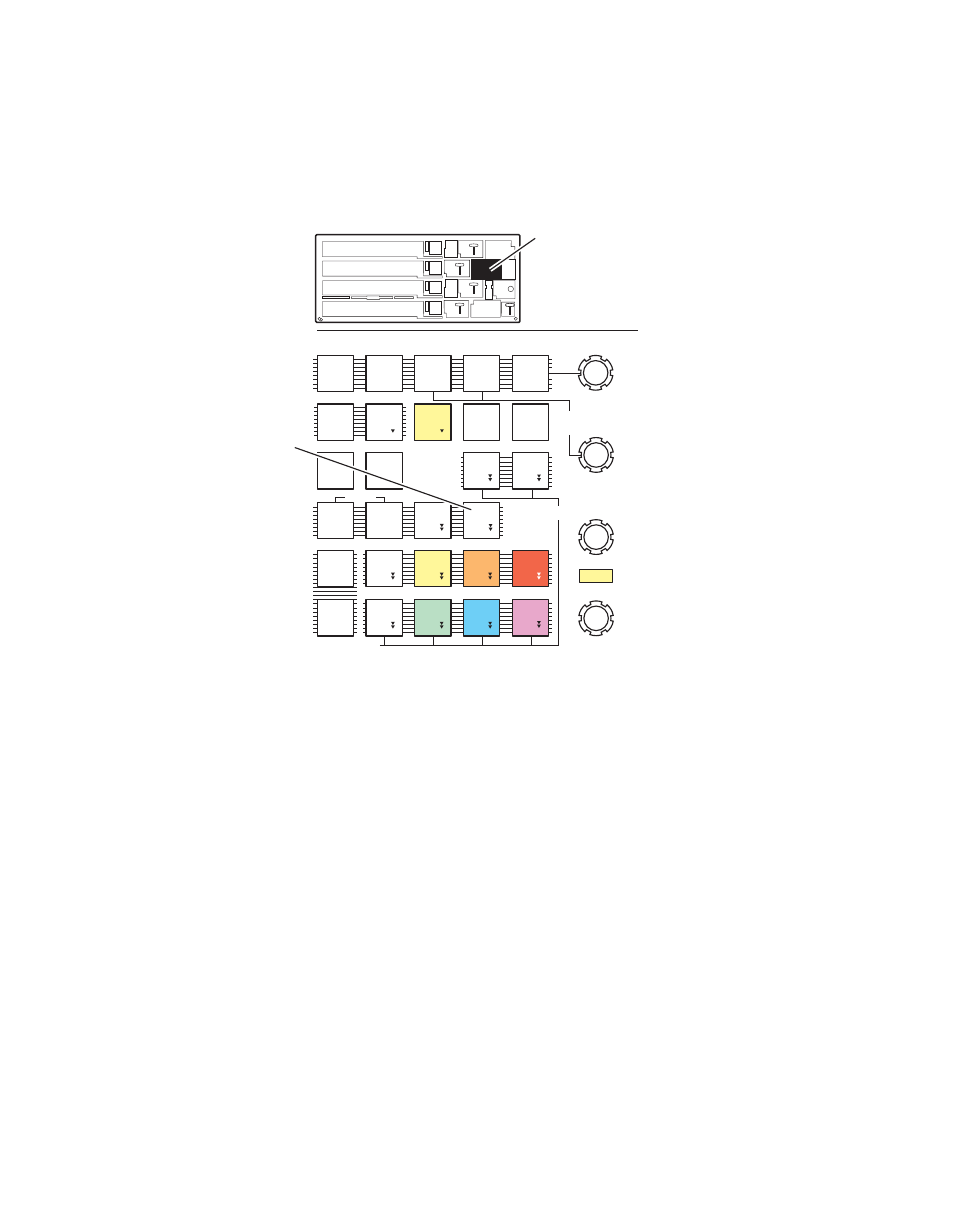
Kalypso — User Manual
413
Fundamentals Tutorial
5.
Double press the
Pst Ptn
button in the Keyers subpanel (
This selects a Preset Pattern for that keyer, and also DPOPS to the Wipes
menu (
Figure 280. Keyers Subpanel
0618_02_118_r0
Keyers
Hold
Hold for
Direction
Border
Position/
Direction
Opacity
Adj Lin
Hold to Preview
Gain / Clip Hi / Soft
Clip / Clip Lo / Size
Hi-Lo
No
No
Border
Border
Border
Border
Line
Line
Shdw
Shdw
Ex-
Ex-
trude
trude
Out-
Out-
line
line
Loop
Loop
Sel
Sel
Eff
Eff
Send
Send
Key
Key
Invert
Invert
Auto
Auto
Setup
Setup
Show
Show
Key
Key
Video
Video
Key
Key
Matte
Matte
Fill
Fill
Curent
Curent
Prior
Prior
Next
Next
Prior
Prior
Lum
Lum
Fixed
Fixed
Lin
Lin
Auto
Auto
Deleg
Deleg
M/E
M/E
1
M/E
M/E
2
M/E
M/E
3
Pgm
Pgm
Pst
Pst
Last
Last
Deleg
Deleg
Chr
Chr
Pst
Pst
Ptn
Ptn
Key
Key
2
Key
Key
3
Key
Key
4
Key
Key
1
Pst
Ptn
Keyers Subpanel
This manual is related to the following products:
- Kalypso User Manual V.12.0 Apr 10 2007 Kalypso Reference Manual V.11.0 Kalypso Reference Manual V.12.0 Mar 16 2006 Kalypso Reference Manual V.12.0 Apr 10 2007 Kalypso Classic Installation V.11.0 Kalypso Classic Installation V.12.0 Mar 13 2006 Kalypso Classic Installation V.12.0 Apr 10 2007 Kalypso User Manual V.11.0 Kalypso User Manual V.12.0 Mar 16 2006 Kalypso Reference Manual V.15.1 Kalypso User Manual V.15.1 HD/Duo Kalypso Installation V.15.0 HD/Duo Kalypso Installation V.11.0 HD/Duo Kalypso Installation V.15.1 Kalypso Reference Manual V.15.0 Video Switcher
