Section 41.3.9, 8 show microlok gateway setting, 9 show microlok gateway status – Westermo RedFox Series User Manual
Page 960: Example
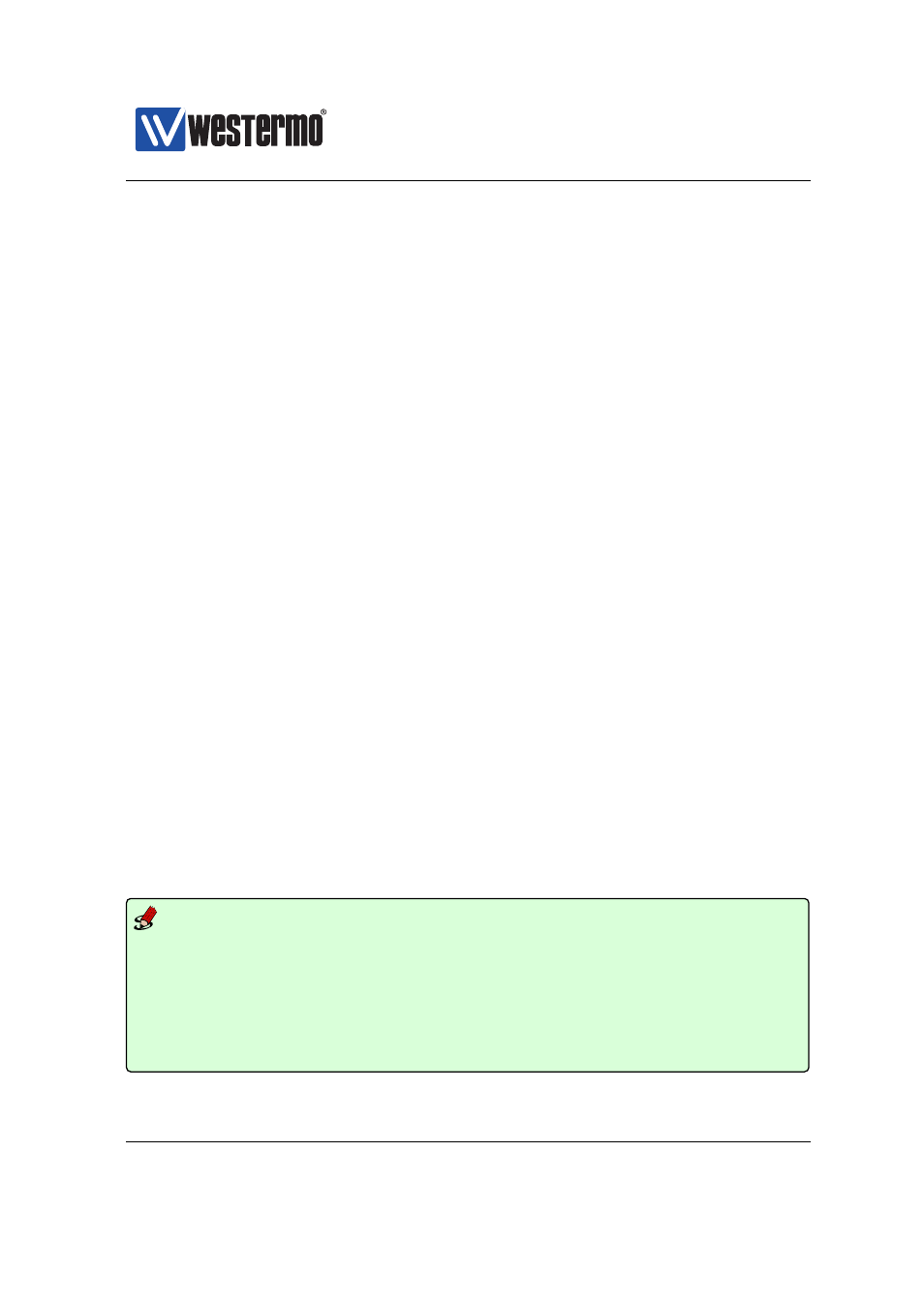
Westermo OS Management Guide
Version 4.17.0-0
❼ Session Timeout: The session timeout will be rounded to nearest
100 ms. Valid range: 500-600000 (ms). Default: Disabled.
❼ Description: The optional description string (15 characters) can be
used to provide information on the MicroLok station. Default: Disabled
Use ”no map station MICROLOK-ADDRESS” (e.g., ”no map station 10”) to
remove a specific station entry, and ”no map” to remove all station entries
from the MicroLok address lookup table.
Default values For remote MicroLok stations, default UDP port is 60000.
41.3.8
Show MicroLok Gateway Setting
Syntax show
Context
Microlok Gateway Configuration
context
Usage Show MicroLok Gateway Setting
Default value Not applicable.
41.3.9
Show MicroLok Gateway status
Syntax show microlok
Context
context.
Usage Show MicroLok Gateway status information (also available as ”show”
command within the
context.
Default values Not applicable.
Example
example:/#> show microlok
Microlok II Gateway Enabled
: Yes, running as PID 615
Listen Interface
: ANY
UDP Listen Port
: 60000
Local
Remote
Station Serial
Station Gateway
State
=====================================================
0014
1
000A
192.168.2.204:60000
UP
960
➞ 2015 Westermo Teleindustri AB
