Section 7.3.55, Section 7.3.54, 54 show flash partition table – Westermo RedFox Series User Manual
Page 161: 55 show partition table, Example
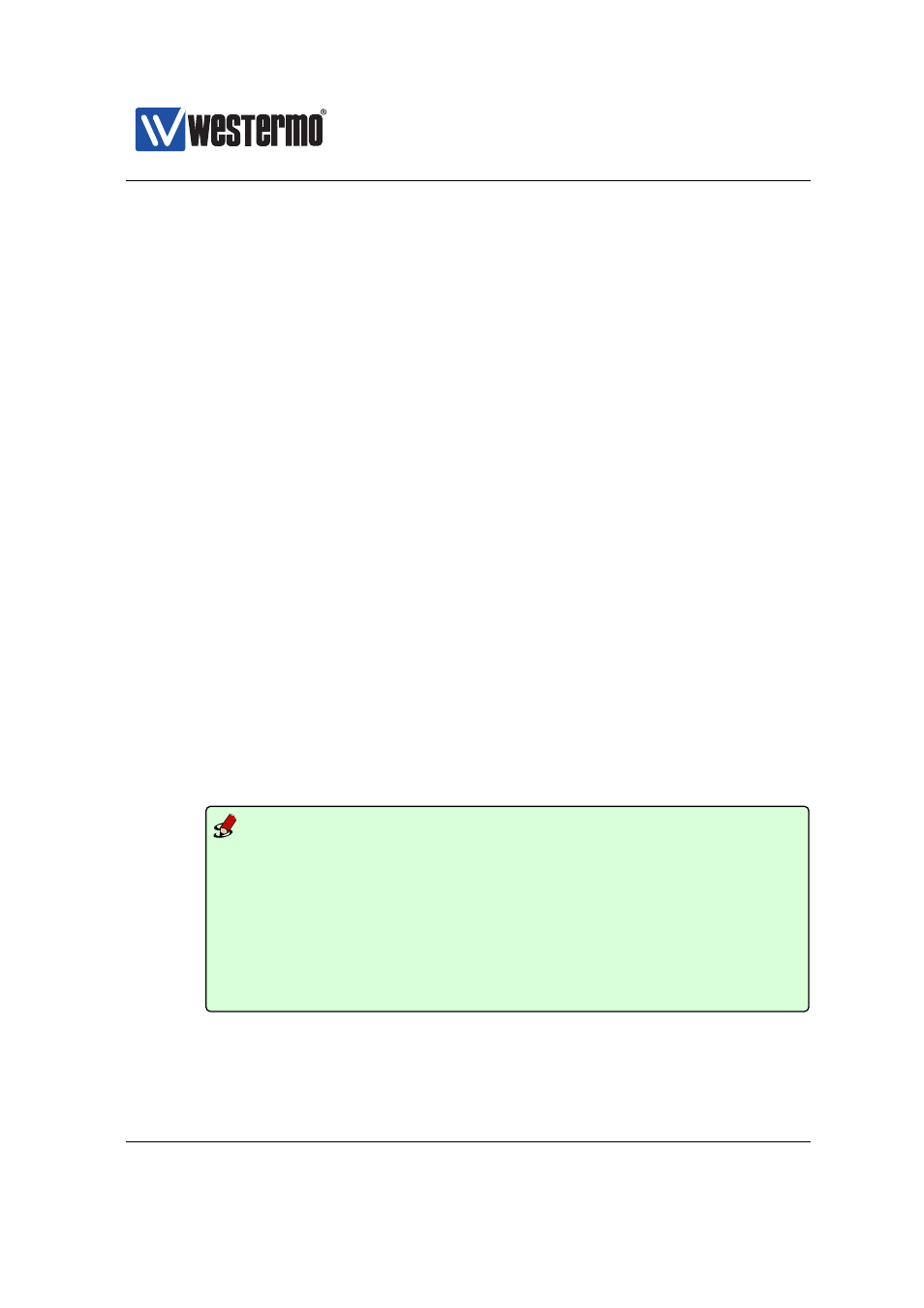
Westermo OS Management Guide
Version 4.17.0-0
7.3.54
Show Flash Partition Table
Syntax show flash-table
Context
context.
Usage Show information on the flash partition table.
Default values Not applicable.
7.3.55
Show Partition table
Syntax show partitions
Context
context.
Usage Show information on the flash partition table. The ”show partitions” is
similar to the ”show flash-table” command (
), but presents
the partition table somewhat differently.
Default values Not applicable.
Examples
❼ Example with a WeOS unit (Basis platform) with RedBoot boot-
loader (see partition mtd0).
Example
example:/#> show partitions
Partition
Name
Size
===============================================================================
mtd0
RedBoot
512.0 KiB
mtd1
Linux_main
12.5 MiB
mtd2
Linux_backup
12.5 MiB
mtd3
JFFS2
4.0 MiB
mtd4
Branding
2.1 MiB
mtd5
RedBoot config
4.0 KiB
mtd6
FIS directory
128.0 KiB
example:/#>
❼ Example with WeOS unit (Corazon platform) with U-boot boot-loader
(see partition mtd4).
➞ 2015 Westermo Teleindustri AB
161
