2 managing modbus gateway via the cli interface – Westermo RedFox Series User Manual
Page 935
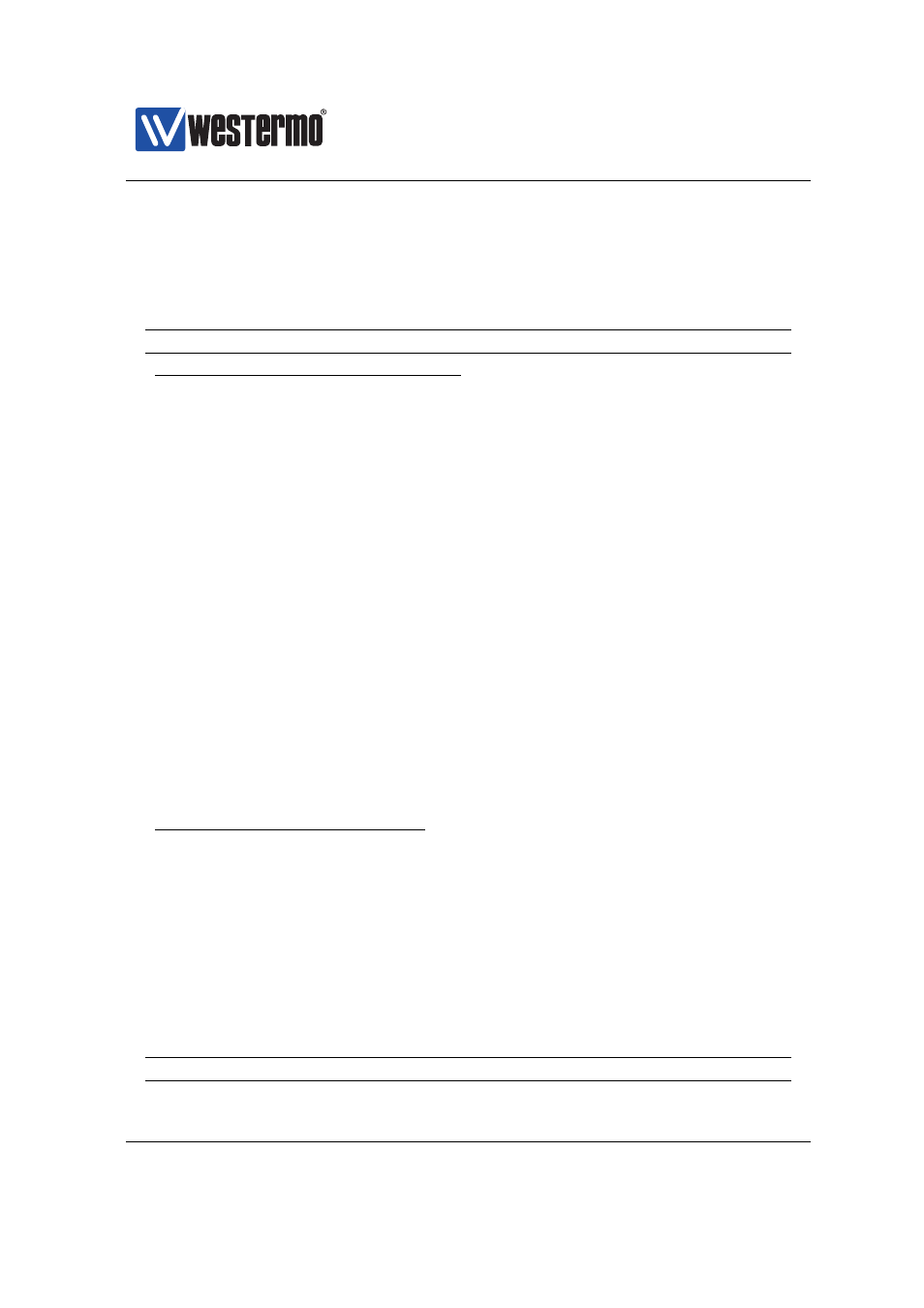
Westermo OS Management Guide
Version 4.17.0-0
40.2
Managing Modbus Gateway via the CLI interface
The table below shows Modbus Gateway management features available via the
CLI.
Command
Default
Section
Configure Modbus Gateway settings
modbus
[no] mode
server
[no] port
Disabled
[no] serial-protocol
rtu
[no] listen
Disabled
[no] rtu-interval
50
[no] ascii-timeout
1000
[no] poll-interval
50
[no] error-check
Enabled
[no] inactivity-timeout
Disabled
[no] response-timeout
500
[no] broadcast-delay
100
[no] redirect
Disabled
[no] redirect-broadcast
Disabled
[no] request-queue
Enabled
[no] exceptions [ignore-unknown]
Enabled
[no] map unit
N/A
address
Show Modbus Gateway settings
modbus
show
show mode
show port
show serial-protocol
show listen
show rtu-interval
show ascii-timeout
show poll-interval
show error-check
Continued on next page
➞ 2015 Westermo Teleindustri AB
935
