Westermo RedFox Series User Manual
Page 518
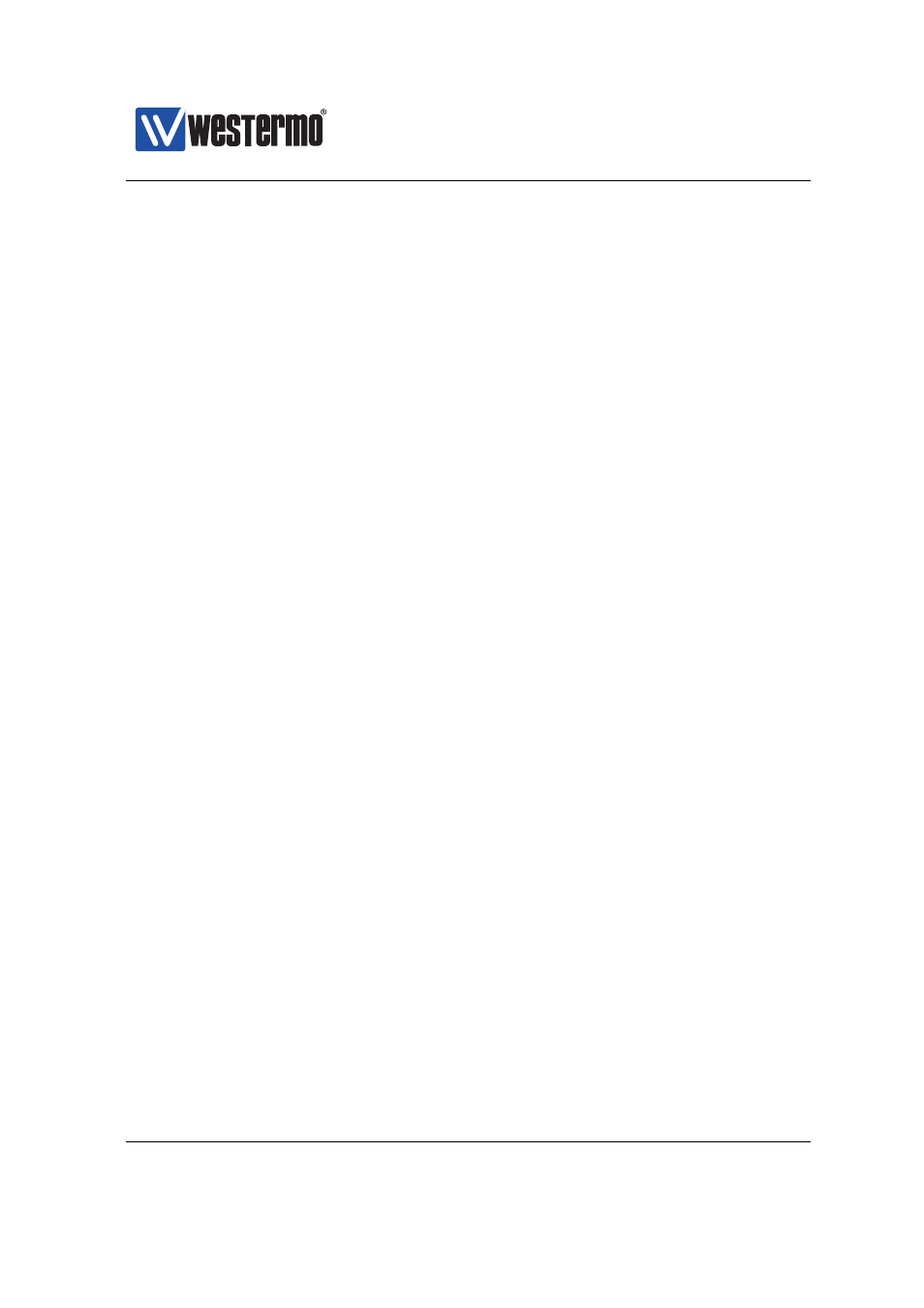
Westermo OS Management Guide
Version 4.17.0-0
– Port Name: Selecting the port name method implies that the circuit ID
will be represented as Type appended by the port identifier, e.g., Eth1
and DSL1 on a single slot product, or Eth1/1 and DSL1/1 on a multi-slot
product (see
for more information on WeOS port naming
conventions).
– Port Description: By selecting the port description method, the circuit
ID will be represented by the port description setting of the associated
port. However, as of WeOS v4.17.0 the port description (
can not yet be configured. Until configuration of port description is
supported, the circuit ID will fall-back to using the port name, see above.
– Manual: You can configure the Circuit-ID manually per port. The Circuit
ID will be sent as a byte sequence (max 9 bytes), and you can choose
to enter your manual circuit ID setting either as an ASCII string (max 9
characters) or as hexadecimal number (max 18 hex characters).
❼ Remote ID: According to RFC3046[
], the purpose of the remote ID should
is to enable the DHCP relay agent to supply a trusted unique identifier of
the DHCP client. In practice, it is commonly used as an identifier of the relay
agent itself – the option 82 aware DHCP server can then base the IP address
assignment on the combination of circuit ID and remote ID. In WeOS the
remote ID can be set according to the following methods:
– Disabled: When remote ID is disabled, no remote ID sub-option is passed
as part of the Relay Agent Information option (DHCP option 82).
– MAC: By selecting the MAC method, the unit’s base MAC address (6
bytes, hexadecimal) will be used as remote ID. See
(Web)
and
(CLI) for information on how to read the unit’s base MAC ad-
dress.
– IP: By selecting the IP method, the relay agent will use the IP address
of the interface where the DHCP request came in as remote ID (i.e., the
giaddr). E.g., if RA2 in
receives a DHCP request from PC4, it
would use 192.168.2.1 as remote ID.
– System Name: By selecting the System Name method, the unit’s con-
figured hostname/system name will be used as remote ID. See
(Web) and
(CLI) for information on how to configure
the unit’s hostname/system name.
When configuring a DHCP relay agent in WeOS, use of the relay agent information
option is by default disabled. When enabling DHCP option 82, the relay agent will
518
➞ 2015 Westermo Teleindustri AB
