Westermo RedFox Series User Manual
Page 230
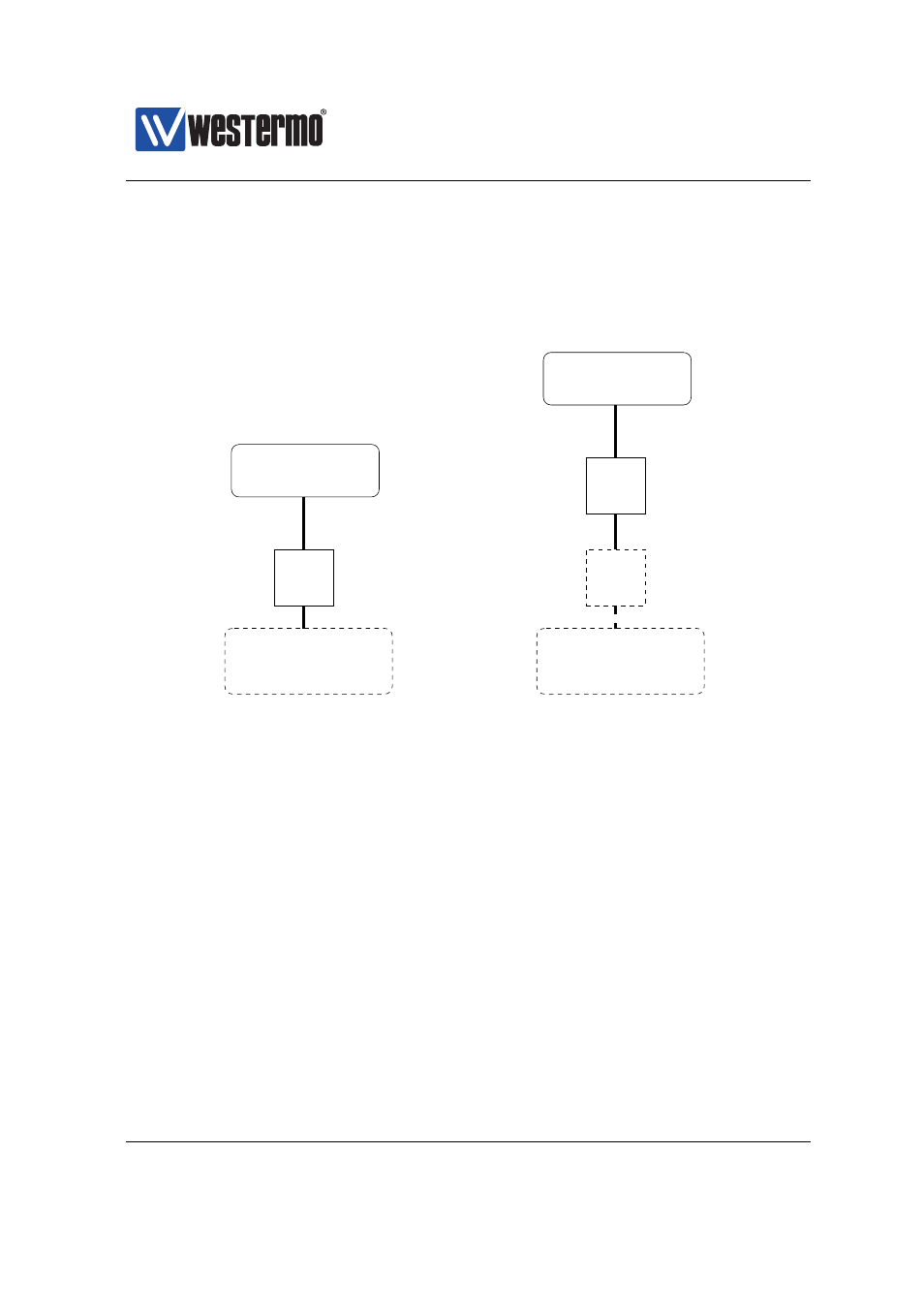
Westermo OS Management Guide
Version 4.17.0-0
A common setup is use Falcon as broadband router when connecting your com-
pany network towards the Internet, see
An alternative is to use the Falcon as a xDSL/Ethernet bridge to connect a single
end device (such as a PC), or to use a separate router to connect your local
network, as shown in
Falcon
Internet
(via ISP DSLAM)
FW, NAT
Router,
vlan1
vlan1006 (pppoe0)
Network
Company Private
Falcon
Ethernet
ADSL/VDSL
Internet
(via ISP DSLAM)
ADSL/VDSL
Ethernet
Switch
(Bridge)
Network
Company Private
vlan1
vlan1
a) Using Falcon as broadband router
b) Using Falcon as switch (bridge)
External
Router
OR single
end device
Router
Figure 11.2: Common ADSL/VDSL topologies: a) Using Falcon as broadband
router, or b) using Falcon as an xDSL/Ethernet switch (bridge) with an external
router (or single end-device such as a PC) behind.
focus on using Falcon as a router, while
covers
on how to use Falcon as a switch (bridge). Both sections assume you have con-
figured the xDSL port settings appropriately for your xDSL subscription (see also
and
11.1.4.1
Using Falcon as a Router
By factory default, Falcon is configured as a router:
❼ Port Segmentation: The xDSL and Ethernet ports are mapped to two
VLANs.
230
➞ 2015 Westermo Teleindustri AB
