Section 7.1.11 – Westermo RedFox Series User Manual
Page 112
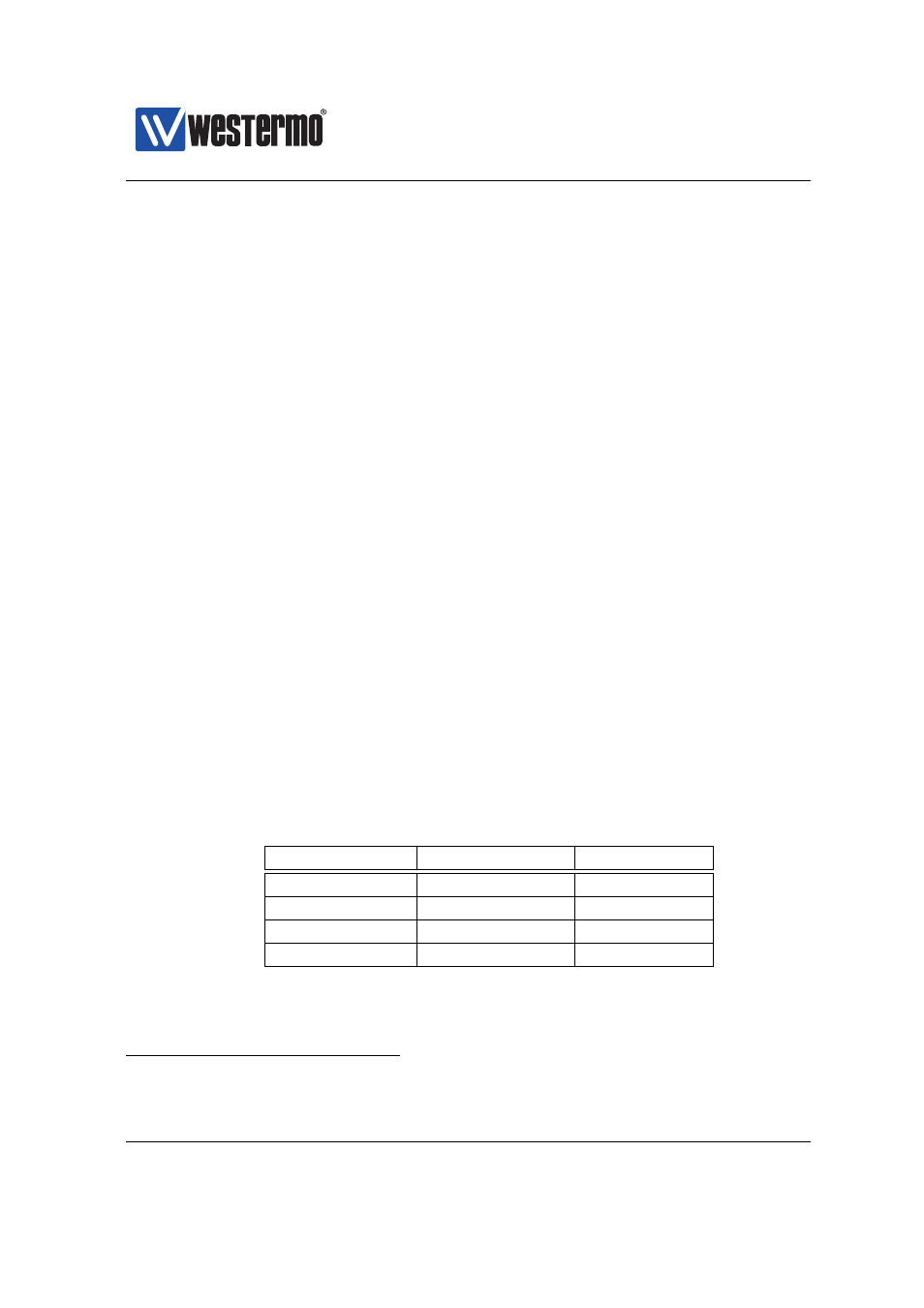
Westermo OS Management Guide
Version 4.17.0-0
The CLI and the Web provides a similar mechanism (IPConfig client), i.e.,
once logged into the switch, it is possible to scan for other Westermo units
on the same LAN.
Wake-On-Lan A Wake on Lan (WOL) client is available via the CLI and the Web.
This allows a computer to be turned on or woken up by a network message
(magic packet).
Additional features relevant for maintenance and diagnostics are described in
(RMON Statistics),
(Event and Alarm Logging),
(SNMP), and
(Alarm handling, Digital I/O and Front-panel LEDs).
7.1.11
Upgrading early RedFox Units to 4.3.0 or later
Early RedFox units (Industrial and Rail) delivered with WeOS 4.0.0, comes with
a flash memory partition unsuitable for the larger firmware image size of WeOS
4.3.x
and later.
❼ How to determine if your RedFox has an old partition table:
For RedFox Industrial, only products shipped with WeOS 4.0.0 came with the
old partition table. You can determine if your product has the old partition
table by inspecting the product’s model (or the article number) and serial
number – if the serial number is lower than the ones listed below, your
product was shipped with the old partition table.
You find information on your product’s type of model, article number, and
serial number via the Web interface (Menu path: Status ⇒ System, see
), or via the CLI ”show system-information” command, see
Model
(Article number)
Serial number
RFI-18-F4G-T4G
3641-3300
< 1190
RFI-14P-F4G
3641-3200
< 1180
RFI-10P
3641-3110
< 1220
RFI-18P
3641-3100
< 1111
If you are unsure whether your flash table is already updated, you can use
the CLI ”show flash-table” command available on WeOS 4.2.0 and later
(see
) to list information on the flash partition table:
13
WeOS 4.3.x refers to all patch releases (4.3.0, 4.3.1, . . . ) of the WeOS 4.3 feature branch.
112
➞ 2015 Westermo Teleindustri AB
