Section 11.3.2, Example – Westermo RedFox Series User Manual
Page 251
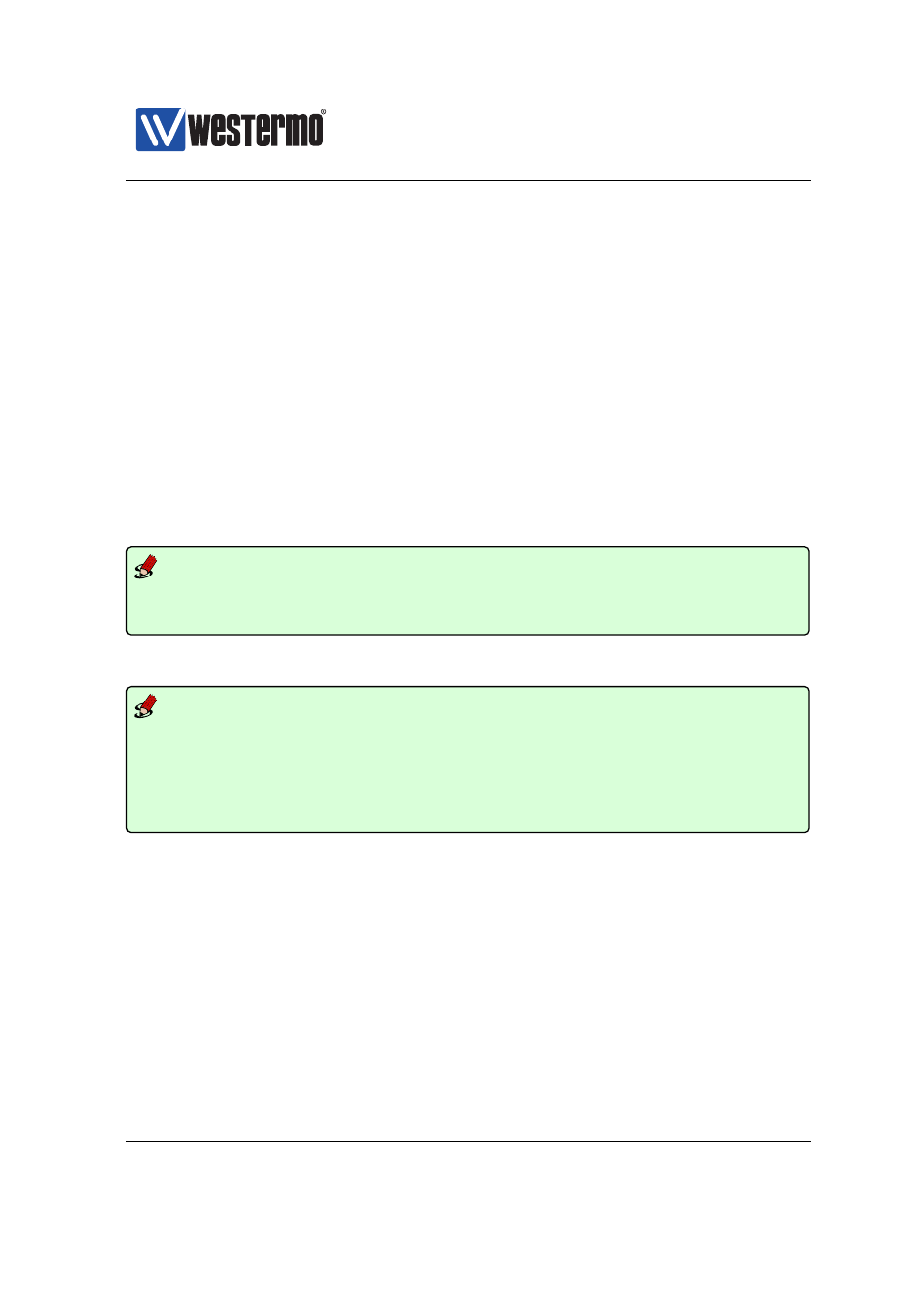
Westermo OS Management Guide
Version 4.17.0-0
A ”PORTLIST” is a comma separated list of ranges of xDSL ports without
intermediate spaces, e.g., ”1/1,1/2” on a slotted product, or ”1-3,5” on a
non-slotted product.
The port qualifier keyword ”xdsl” (or ”dsl”) is not needed if the numbers
in the ”PORTLIST” are unique to DSL ports.
For a more general description of the ”port” command, see
Use ”show port dsl
Also available as ”show” command within the
con-
text.
Default values Not applicable.
Entering the xDSL configuration context on a Falcon:
Example
falcon:/#> configure
falcon:/config/#> port dsl 1
falcon:/config/port-dsl1/#>
Listing configuration information on the xDSL port on a Falcon:
Example
falcon:/config/#> show port dsl 1
xDSL -------------------------------------------- Priority ---- Limit - Default
Port
Ena Mode Filter Encap PVC
Annex Alarm
Mode Level
In | Out
Vid
===============================================================================
DSL 1
YES adsl
YES
llc 8/35
A
NO
tag
0
None None
Auto
===============================================================================
falcon:/config/#>
11.3.2
Setting xDSL port mode (ADSL or VDSL) and carrier type
Syntax [no] mode
Context
context
Usage Specify whether the xDSL port should operate as ADSL port or VDSL port,
and
❼ ADSL:
➞ 2015 Westermo Teleindustri AB
251
