Westermo RedFox Series User Manual
Page 244
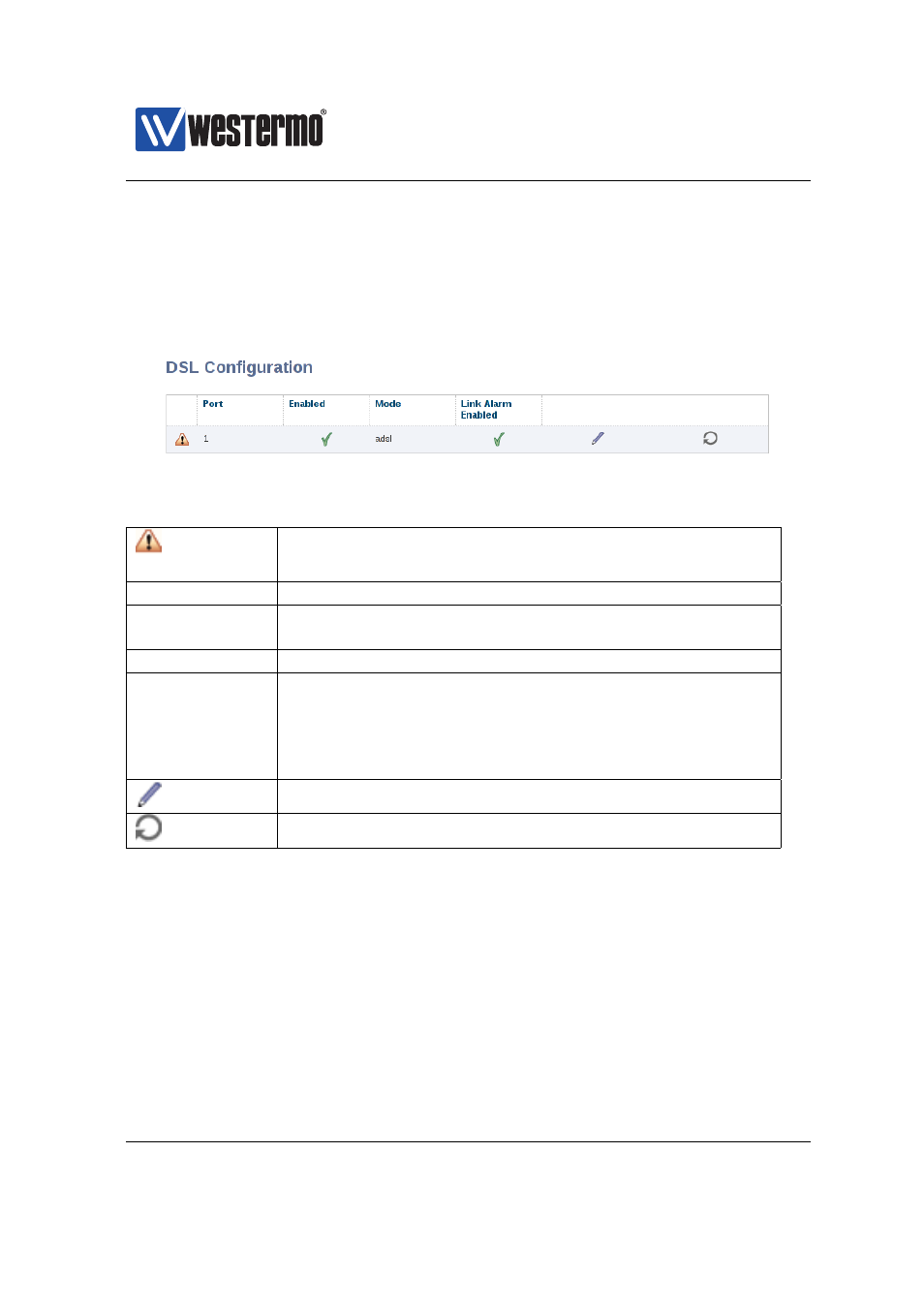
Westermo OS Management Guide
Version 4.17.0-0
11.2.2
List and Edit ADSL/VDSL Port Settings
Menu path: Configuration ⇒ Port ⇒ DSL
When entering the DSL configuration page you will be presented to a list of all
DSL ports available on your switch, see
Figure 11.7: DSL Port configuration settings overview
Alarm
There is an active link alarm associated with the port.
Only shown if link alarm is enabled and the link is down.
Port
The port label.
Enabled
A green check-mark means the xDSL port is enabled, and
a dash means it is disabled.
Type
ADSL or VDSL
Link Alarm
Enabled
When link alarm is enabled an alarm will be generated if
port link is down. Alarms trigger an SNMP trap message
to be sent and alarms to be shown on the administra-
tion web. In the ports overview table a green check-mark
means enabled, and a dash means disabled.
Edit
Click this icon to edit a port’s settings.
Restart
Click this icon to retrain the DSL ports.
To change the settings for a specific xDSL port you will have to click the edit icon
which will take you to the DSL port setting edit page see
244
➞ 2015 Westermo Teleindustri AB
