Section 22.3.16, Section 22.3.17 – Westermo RedFox Series User Manual
Page 511
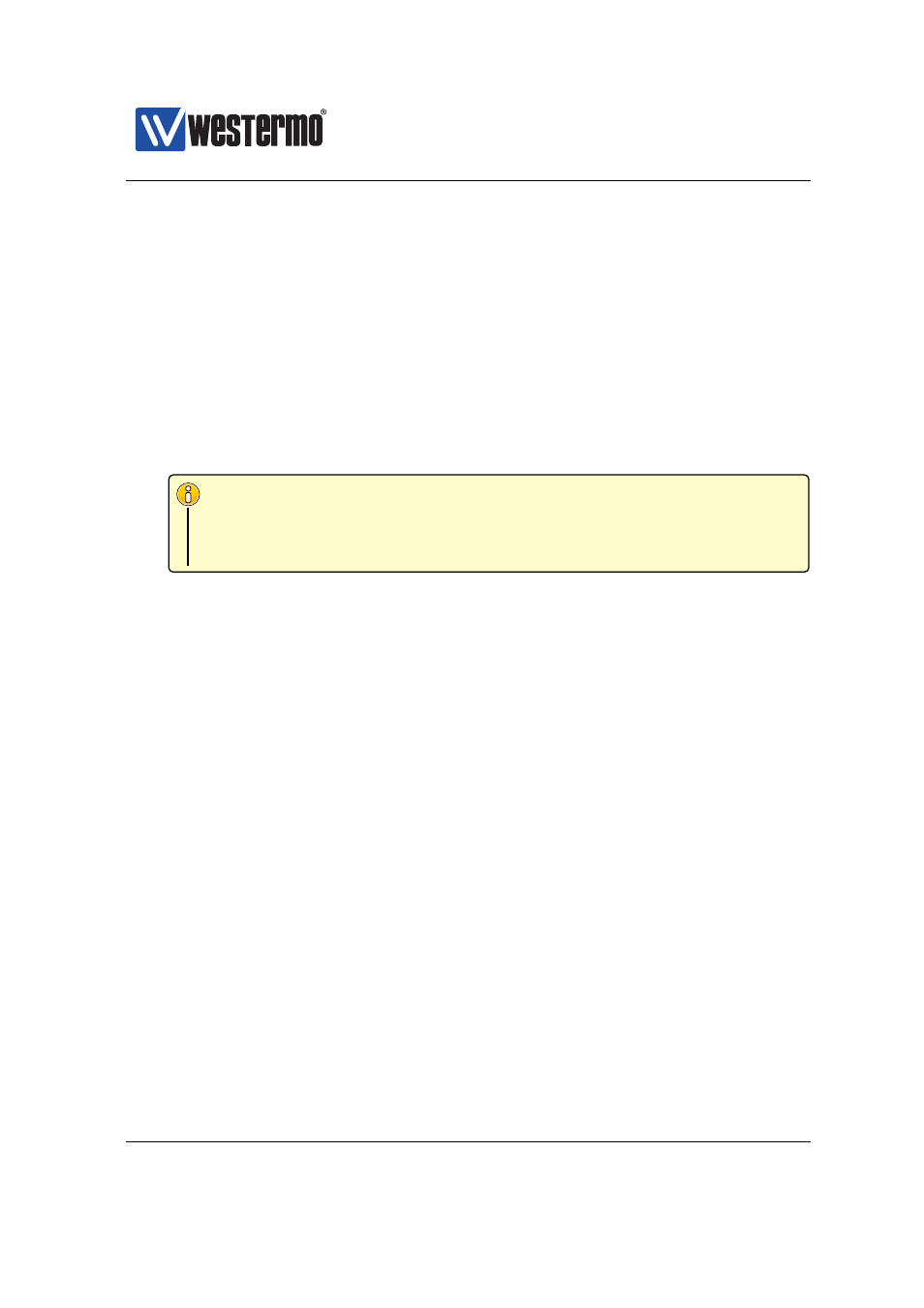
Westermo OS Management Guide
Version 4.17.0-0
22.3.16
Configure DHCP Server Default Gateway Option
Syntax [no] gateway
Context
DHCP Server Subnet Configuration
context
Usage Specify the IP default gateway (default router) option for leases handed
to DHCP clients. A single default gateway can be specified. If no default
gateway is specified, the switch IP address on this interface will be provided
in the default gateway option for local DHCP clients (that is, the switch will
act as default gateway for hosts on local subnets), or the DHCP relay agent
IP address for DHCP requests on remote subnets.
Note
When acting as router for local DHCP clients, please remember to en-
able routing on this unit (
) and enable appropriate NAT and
firewall rules if necessary (
Use ”no gateway” to remove any statically configured default gateway op-
tion.
Use ”show gateway” to list the gateway option settings.
Default values Empty, this means that the switch IP address on this interface
will be provided in the default gateway option.
22.3.17
Configure DHCP Server Name Server Option
Syntax [no] name-server
Context
DHCP Server Subnet Configuration
context
Usage Specify name server (DNS) options for leases handed to DHCP clients.
Up to two DNS name servers can be specified, either as comma separated
IP addresses on the command line, or by repeating the command for each
address.
Use ”no name-server” to remove all configured name server DHCP options.
If no name server is specified, the switch IP address on this interface will
be provided in the name server option (that is, the switch will act as DNS
name server for hosts on this interface. In this case, the switch will act as
➞ 2015 Westermo Teleindustri AB
511
