Westermo RedFox Series User Manual
Page 491
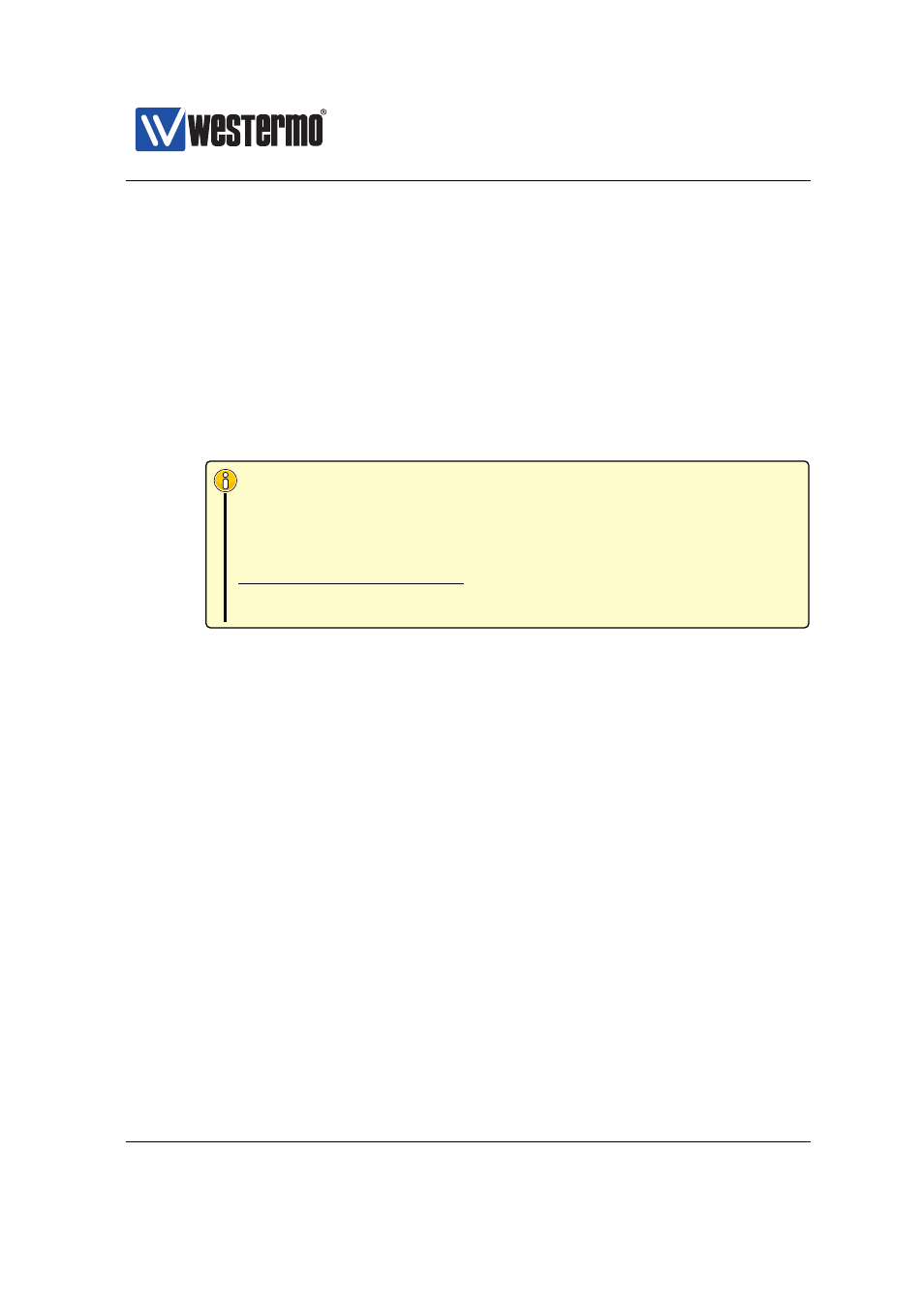
Westermo OS Management Guide
Version 4.17.0-0
❼ Fixed assignments: Instead of handing out addresses from a dynamic pool,
the WeOS DHCP server enables you to assign addresses with more fine grain
control:
– Client MAC: You can reserve a specific address to a client with a certain
MAC address.
– Client identifier (option 61): You can reserve a specific address to a
client including a certain client-identifier in its DHCP messages (DHCP
option 61[
]). In the DHCP server, you can specify the client-id as a hex-
adecimal sequence (e.g., ”01485b392f34bc”) or as a text string such as
”foobar”.
Note
If the client-id is specified as a text string, it would match a DHCP
option 61 holding a hexadecimal sequence of the corresponding
ASCII numbers
, e.g., ”foobar” would match an option 61 holding
value ”666f6f626172” (hex).
a
American Standard Code for Information Interchange (ASCII), see e.g.
(accessed May 2009).
– Connected Port (option 82): The server can be configured to assign a
specific address to the client connected to a certain switch port (”one IP
per port”). This is useful when you wish to replace a client unit, such as
a CCTV camera, and ensure that the new unit gets the same IP as the
replaced unit.
As described in
, DHCP relay agents can add information
to identify the client’s port in a relay information option (DHCP op-
tion 82[
]). The DHCP server can then extract relevant information
(circuit-id and remote-id) and use that when assigning the IP address.
WeOS DHCP server allows for flexible specification of circuit-id and remote-
id (both as hexadecimal sequences and text strings), enabling it to work
with relay agents of various vendors. E.g., to make the DHCP server
hand out a specific IP address to a client unit attached to WeOS Re-
lay Agent with default settings, the DHCP server can be configured as
follows:
✯ Circuit-id: If the client is supposed to connect to Ethernet port 2,
then specify ”Eth2” (string) for the circuit-id. If a slotted WeOS
product is used, then specify e.g., ”Eth3/5” for Ethernet port 5 on
slot 3.
➞ 2015 Westermo Teleindustri AB
491
