5 managing general ip settings via the web, Section 19.5 – Westermo RedFox Series User Manual
Page 418
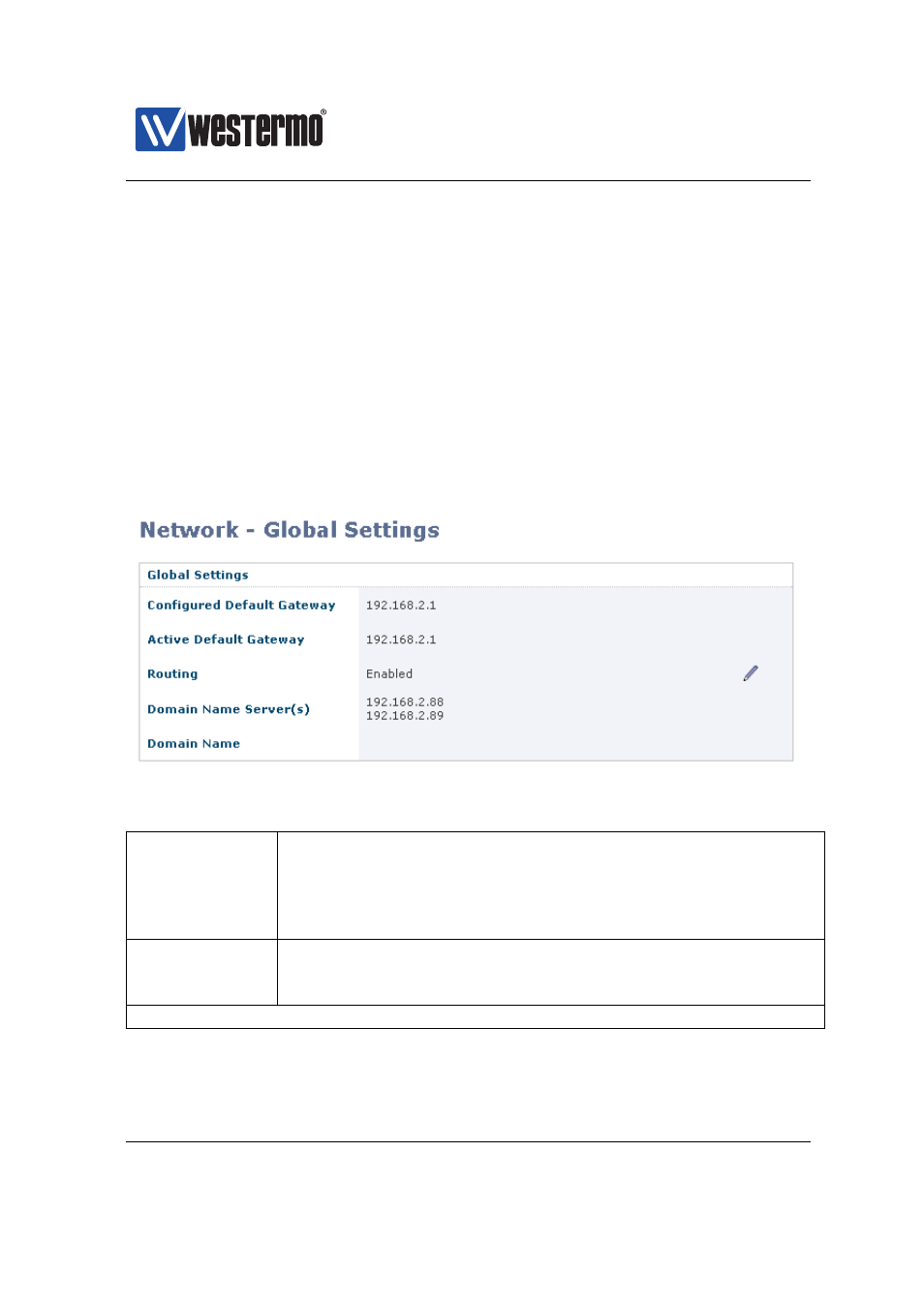
Westermo OS Management Guide
Version 4.17.0-0
19.5
Managing general IP settings via the web inter-
face
This section covers general IP related settings of the unit.
Settings related to
IGMP snooping are described in
19.5.1
Global Network Settings Overview
Menu path: Configuration ⇒ Network(IP) ⇒ Global settings
When entering the Network(IP) configuration page you will be presented to a list
of common network settings.
Global Settings (Default Gateway, Routing and DNS servers)
Configured
Default
Gateway
Statically configured default gateway of the unit. This is the
IP address of the gateway to send packages to when no more
specific route can be found in the routing table. Empty field
indicates that no default gateway address has been statically
configured.
Active
Default
Gateway
The currently active default gateway in use. N/A indicates that
no default gateway is in active use. A default gateway cannot
be active if no route to the default gateway is available.
Continued on next page
418
➞ 2015 Westermo Teleindustri AB
