Westermo RedFox Series User Manual
Page 109
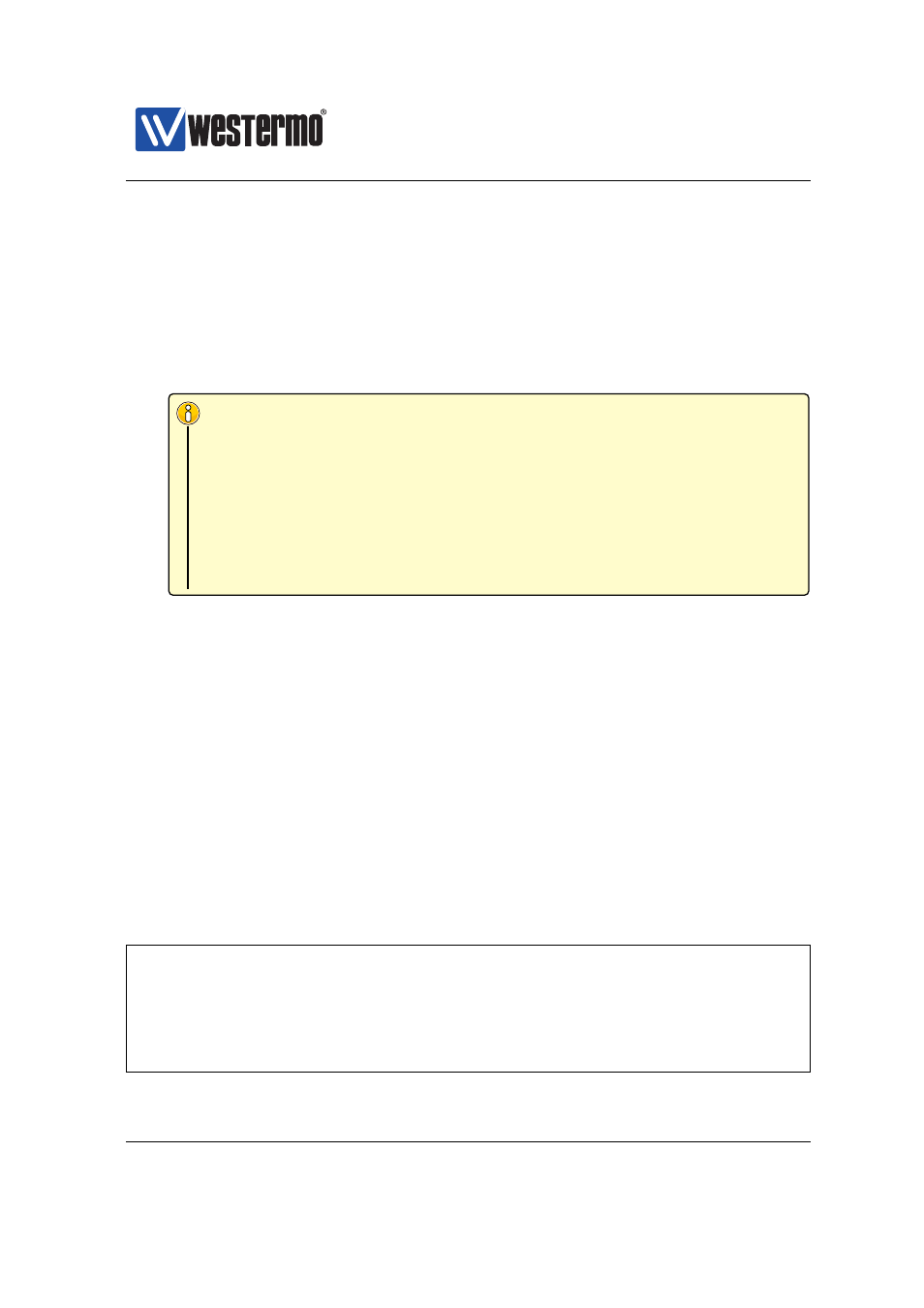
Westermo OS Management Guide
Version 4.17.0-0
USB to unit flash, and used during startup configuration.
❼ The deployment function is also automatically activated if a USB stick (pre-
pared for deployment) is detected up to 30 seconds after boot-up. In the
latter case, which can occur if the USB stick is not ready at system boot
time, the WeOS unit starts with and runs the configuration on on-board
flash for a short while; deployment operation then updates both the startup-
configuration and running configuration.
Note
To prohibit that the unit first boots using configuration stored on the
unit’s on-board flash, you can setting a boot-delay (e.g., ”boot wait
10” to extend the boot time with 10 seconds). By setting the delay
large enough, the USB stick gets enough time to be ready when startup
configuration is applied. Suitable boot delay differs depending on what
WeOS product you are using (boot time differs) and what USB stick you
are using (see
for information on USB sticks verified for
WeOS)
❼ The USB configuration deployment function is activated if the directory ”west-
ermo/deploy/” is detected on an attached USB during boot-up. USB con-
figuration deployment has precedence over USB auto-backup and restore.
That is, if the USB memory stick contains both a ”westermo/deploy/” and
a ”westermo/backup/” directory, the configuration deployment function will
be activated.
provides information on the file structure and format of the
files in the ”westermo/deploy/” directory.
7.1.7.1
Deployment files in USB directory tree
Deployment configuration files should reside on the USB in the following directory
tree.
/usb/
+-- westermo/
+-- deploy/
<-- USB Deploy
+-- cfg/
|
+--
<-- Actual configuration file, e.g., config0.cfg
|
+-- startup-config.lnk
<-- Windows style .lnk file
+-- crt/
+-- ...
<-- Certificates and keys
➞ 2015 Westermo Teleindustri AB
109
