Section 18.1.3, 3 igmp fast leave, Example – Westermo RedFox Series User Manual
Page 385
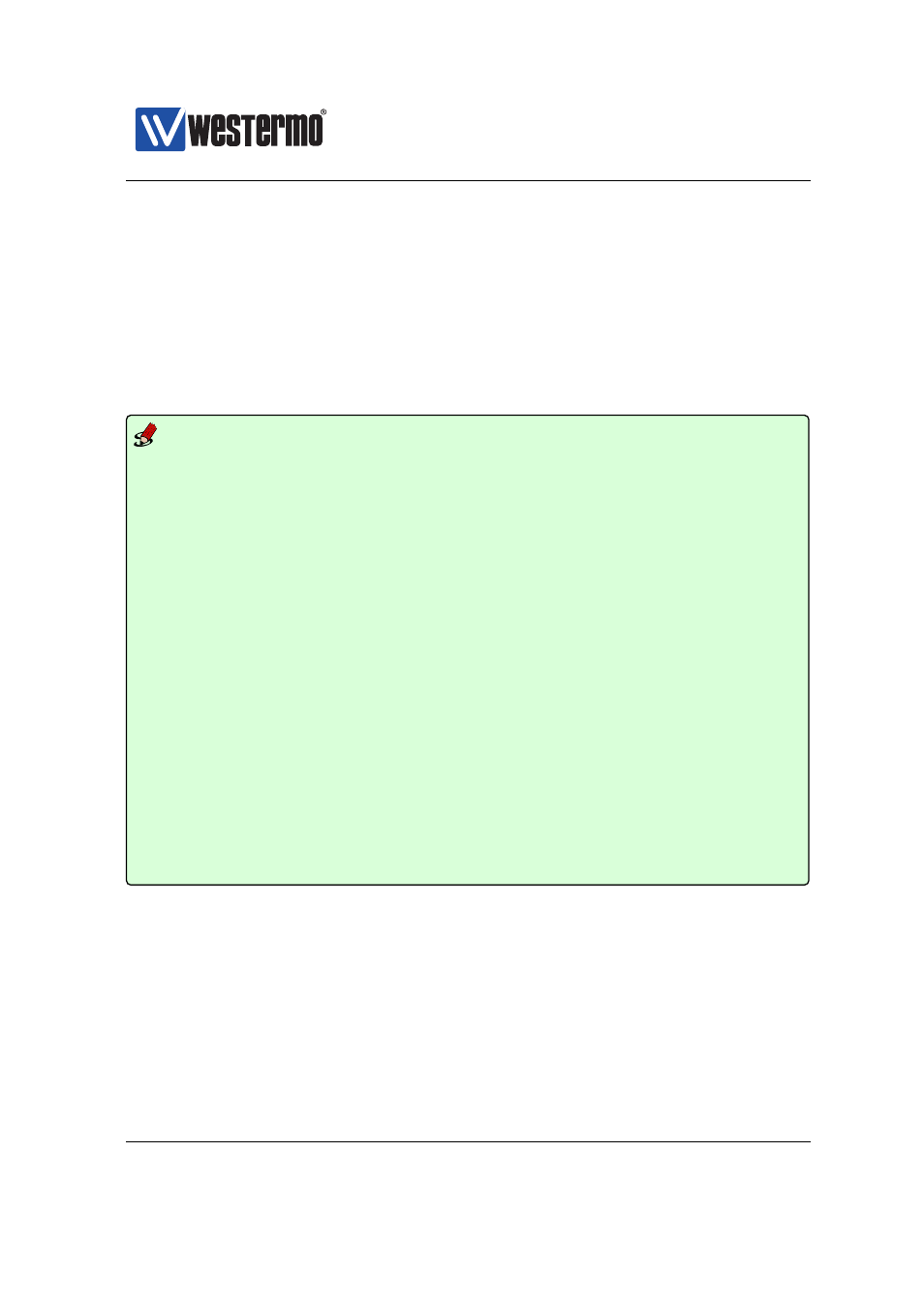
Westermo OS Management Guide
Version 4.17.0-0
18.1.3
IGMP Fast Leave
WeOS IGMP snooping supports IGMP Leave by default and Fast Leave can be
enabled on a per-port basis. The CLI ”igmp-fast-leave-ports” setting allows
using the keyword ”all”, but Fast Leave is recommended only for access ports.
Example
example:/#> configure
example:/config/#> ip
example:/config/ip/#> no igmp-fast-leave-ports
example:/config/ip/#> igmp-fast-leave-ports eth 3,6
example:/config/ip/#> leave
Configuration activated.
Remember "copy run start" to save to flash (NVRAM).
example:/#> copy run start
example:/#> show ip igmp
Static Multicast ports
-------------------------------------------------------------------------------
Static router ports
:
---
Dual homing/Coupling ports :
---
FRNT ports
:
---
VID
Querier IP
Querier MAC
Port
Interval
Timeout
-------------------------------------------------------------------------------
1
0.0.0.0
LOCAL
VID
Multicast Group
Filtered MAC Addr
Active ports
-------------------------------------------------------------------------------
1
239.255.255.250
01:00:5E:7F:FF:FA
6
1
224.0.0.251
01:00:5E:00:00:FB
3, 6
1
225.1.2.3
01:00:5E:01:02:03
6
-------------------------------------------------------------------------------
Total: 3 filters, max 2048, in 1 VLAN.
example:/#>
When an IGMP Leave is received on a port configured with Fast Leave it will issue
a group specific query for the group being left and then immediately cut the
multicast stream for that (multicast MAC) group. With Fast Leave disabled WeOS
honors a grace period of, at most, two query intervals for the benefit of multicast
receivers attached on downstream port splitters (hubs or unmanaged switches).
When no membership report/reply is received the multicast group will time-out
within three query intervals.
➞ 2015 Westermo Teleindustri AB
385
