3 managing serial ports via the cli interface – Westermo RedFox Series User Manual
Page 888
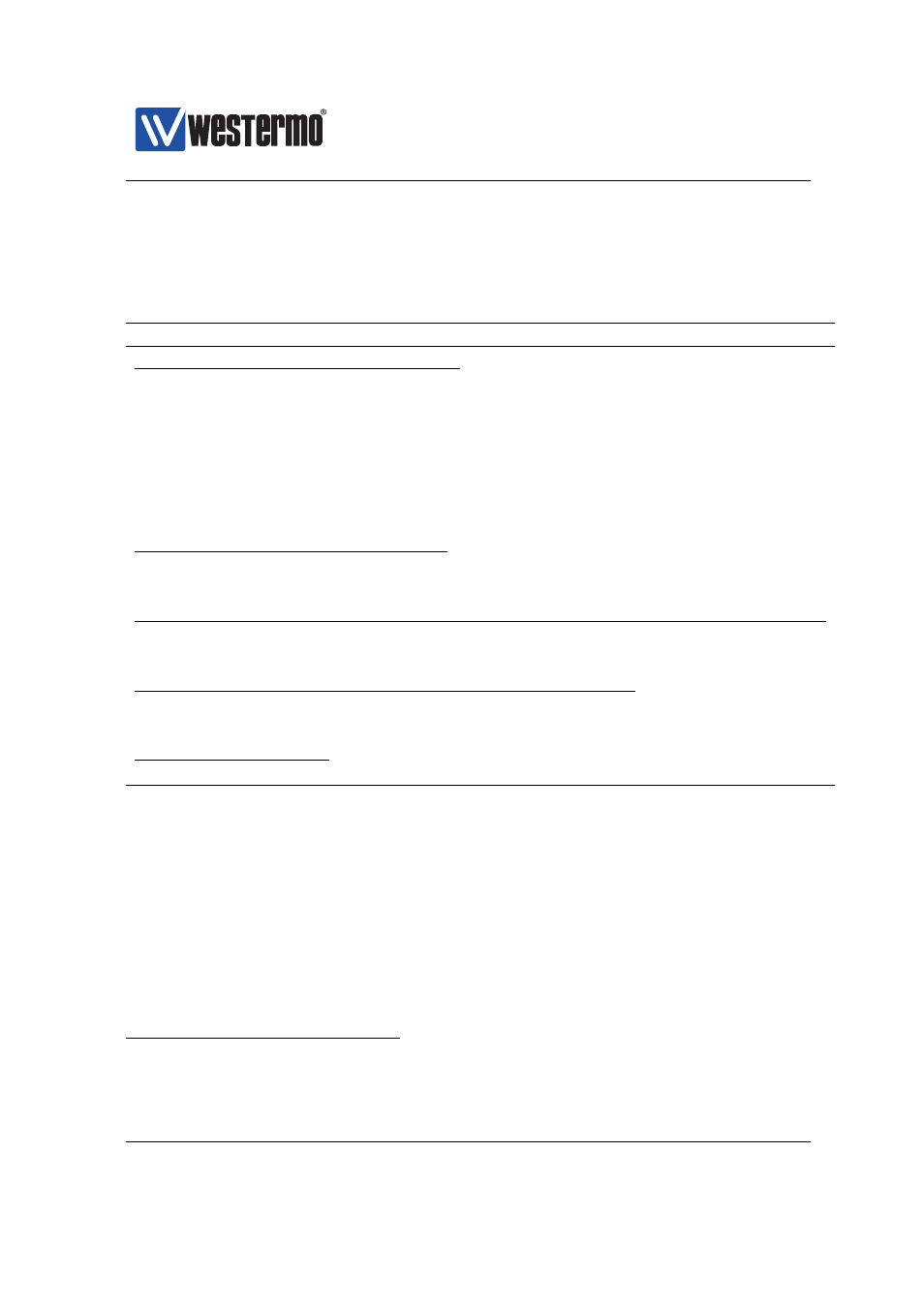
Westermo OS Management Guide
Version 4.17.0-0
38.3
Managing serial ports via the CLI interface
The table below shows serial port management features available via the CLI.
Command
Default
Section
Configure common serial port settings
port [serial|. . . ]
[no] speed <50-2000000>
115200
[no] databits <7-8>
8
[no] parity
Disabled
[no] stopbits
1
[no] xonxoff
Disabled
Configure settings specific to RS-232
[no] rtscts
Disabled
Configure settings specific to RS-232/422/485 and RS-422/485 ports combo ports
[no] type
Differs
1
[no] terminate [rx] [tx]
Disabled
Configure settings specific to RS-232/422/485 combo ports
[no] enable
Disabled
Show serial port status
show port serial [PORTLIST]
1
Default for RS-232/422/485 ”combo” ports is ”rs232”, while default for RS-422/485 ”combo”
ports is ”rs485”.
888
➞ 2015 Westermo Teleindustri AB
