19 general network settings, 1 overview, Chapter 19 – Westermo RedFox Series User Manual
Page 393: General interface and network settings
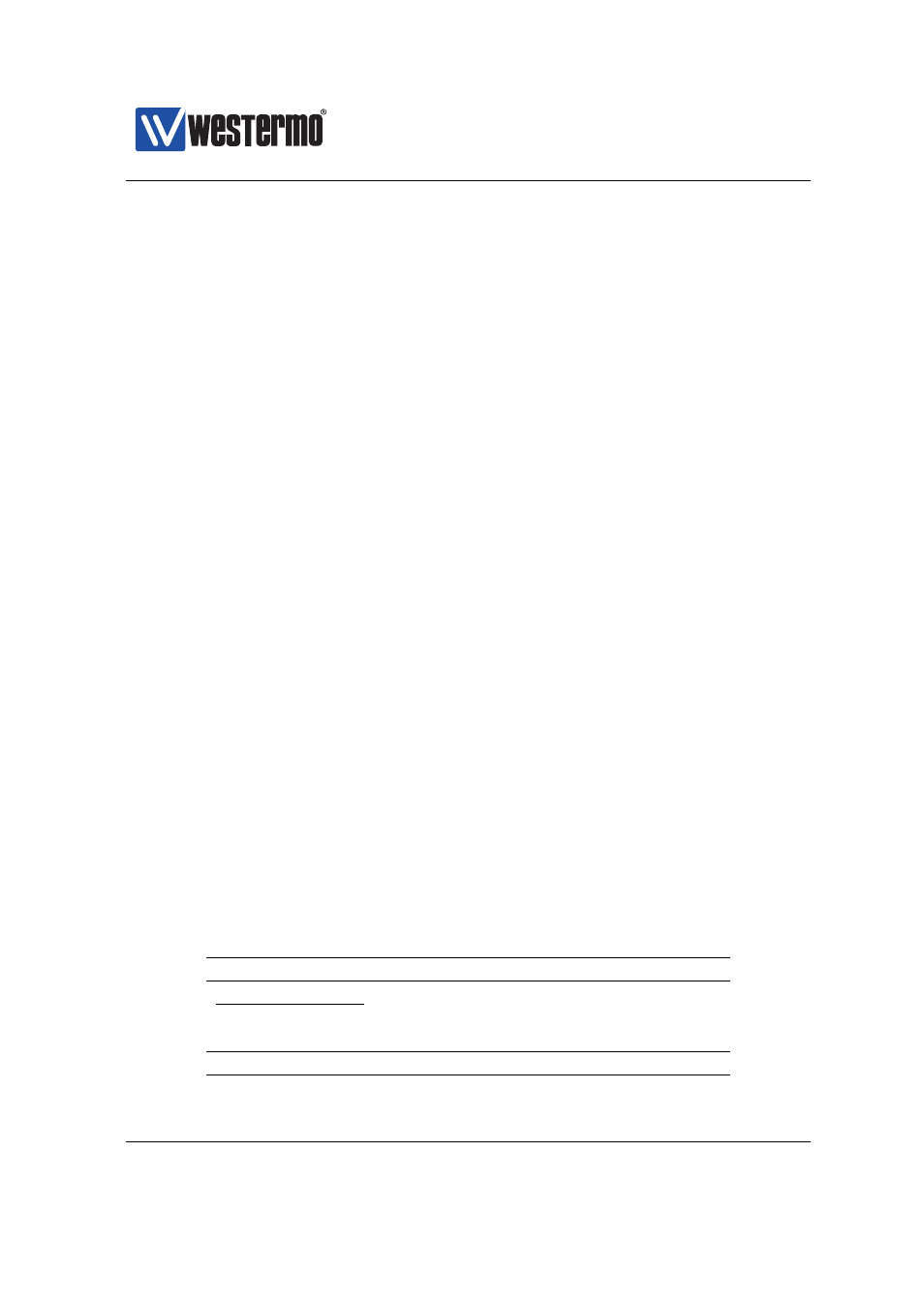
Westermo OS Management Guide
Version 4.17.0-0
Chapter 19
General Interface and Network
Settings
This chapter presents WeOS network interface settings, such as the interface IP
address and common IP network settings, e.g., default gateway, DNS server and
NTP server. Topics specific to various routing protocols and services, e.g., RIP,
OSPF, VRRP, etc. are left to
presents the general concepts of network interfaces in WeOS. It also
covers the notion of interface admin distance and management interface, as well
as IP related settings for DNS, NTP, etc.
and
cover
management of interfaces and general network settings via the Web interface.
The corresponding CLI settings are divided into
, interface settings,
and
, general network settings.
19.1
Overview
The table below summarises general interface and network features.
contain further information on specific interface and network features.
Feature
Web
CLI
Description
Interface settings
Enable/disable interface
X
X
MAC address
X
Continued on next page
➞ 2015 Westermo Teleindustri AB
393
