6 managing network interfaces via the cli, Section 19.6 – Westermo RedFox Series User Manual
Page 423
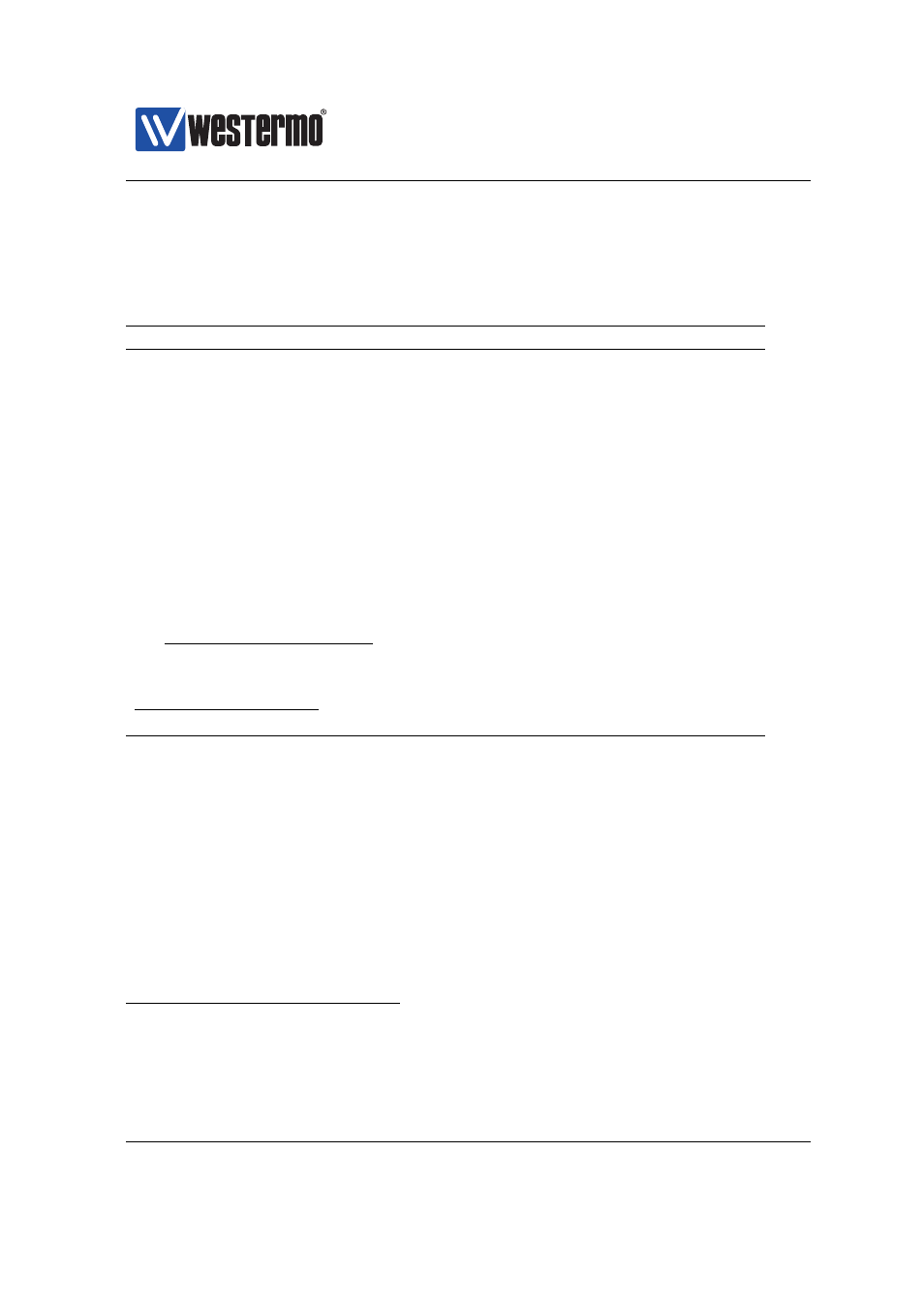
Westermo OS Management Guide
Version 4.17.0-0
19.6
Managing network interfaces via the CLI
The available interface settings and monitoring commands are shown in the table
below:
Command
Default
Section
iface
Differs
1
[no] enable [always]
Enabled
[no] address
Disabled
ADDRESS NETMASK> [secondary]
[no] primary
DEPRECATED
[no] distance <1-255>
16
[no] management <[ssh] [telnet] [http]
Enabled
2
[https] [ipconfig] [snmp] | all>
[no] mtu <68-1500>
Differs
1
[no] tcp-mss <40-1460|auto>
Differs
1
[no] redirect
Enabled
Only for VLAN interfaces
[no] mac
Auto
Show interface status
show iface [IFNAME]
19.6.1
Manage Network Interfaces
Syntax iface
Context
context
Usage Enter
context, and specify IP address assignment
method.
❼ ”static” means static IP address assignment. The IP address is config-
ured via the ”[no] address ” com-
1
Some interface ”native” default settings depend on the interface type, see
provides information on ”factory” default settings.
2
By default, all management services except Telnet are allowed on newly created VLAN and
PPP interfaces.
➞ 2015 Westermo Teleindustri AB
423
