2 managing rstp via the web interface – Westermo RedFox Series User Manual
Page 353
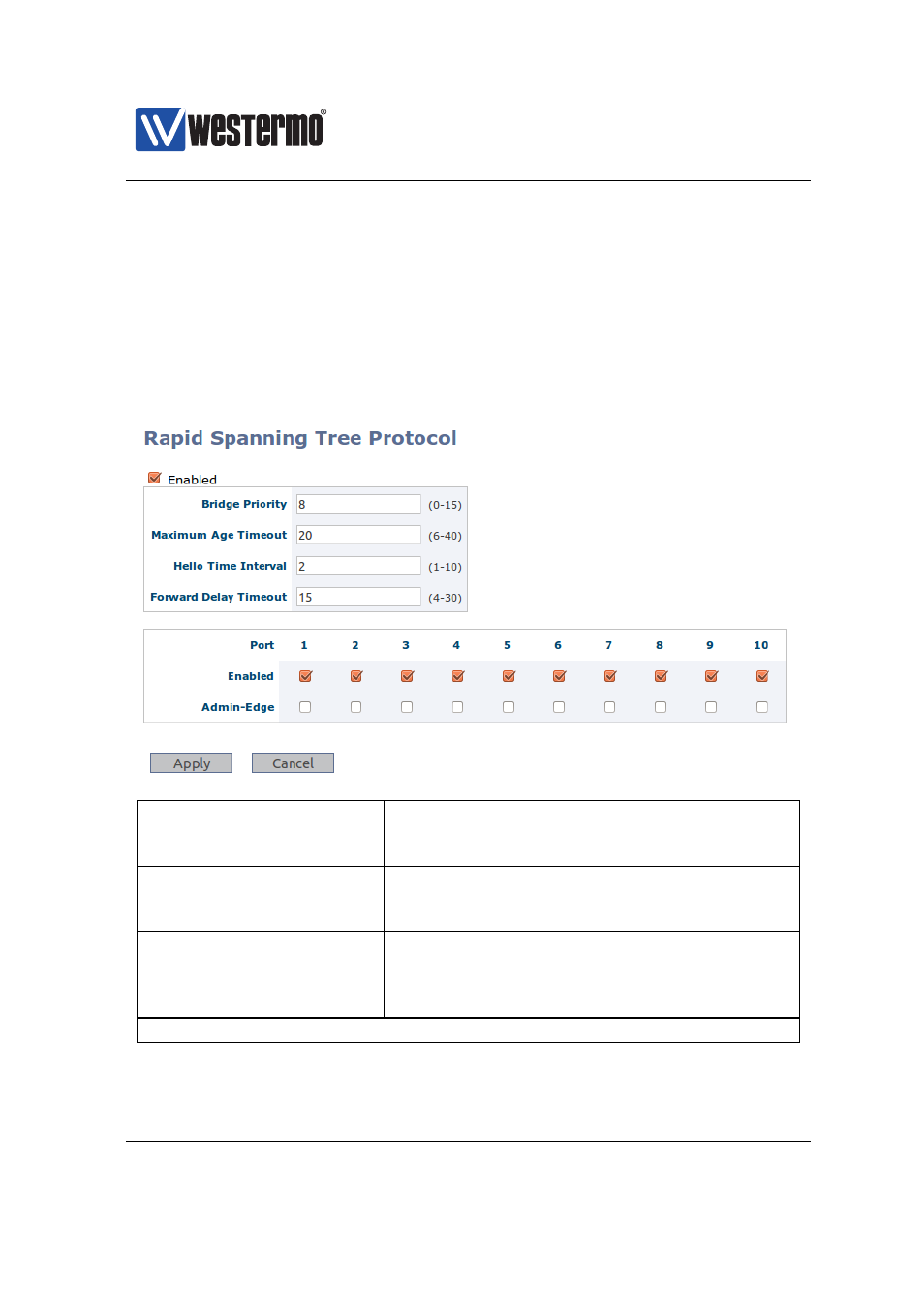
Westermo OS Management Guide
Version 4.17.0-0
16.2
Managing RSTP via the web interface
16.2.1
Managing RSTP Settings
Menu path: Configuration ⇒ L2 Redundancy ⇒ RSTP
On the RSTP configuration page you will be presented to the current settings for
RSTP on your switch, see below. You may change the settings by editing the
page.
Enabled
Check the box to enable RSTP. If you have a
JavaScript enabled browser the other settings
will not be displayed unless you check this box.
Bridge Priority
A priority level used in root bridge selection.
A lower value increases the probability for this
switch to be elected as root bridge.
Maximum Age Timeout
The time the unit will wait before considering a
neighbour designated bridge is down after the
last Hello message was heard from the neigh-
bour.
Continued on next page
➞ 2015 Westermo Teleindustri AB
353
