2 managing shdsl ports via the web interface – Westermo RedFox Series User Manual
Page 210
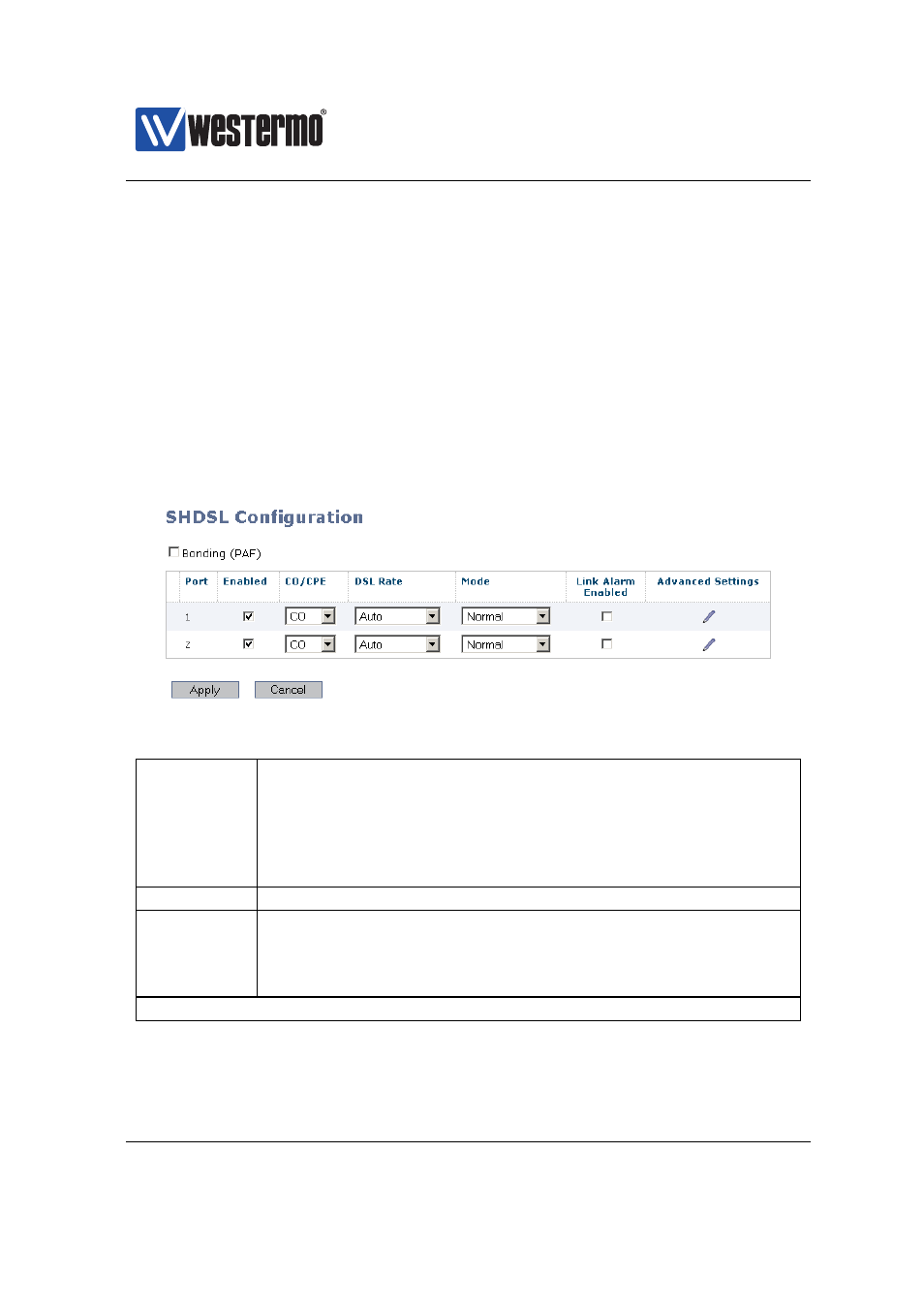
Westermo OS Management Guide
Version 4.17.0-0
10.2
Managing SHDSL ports via the web interface
The Web interface provides configuration of SHDSL ports as well as listing of
SHDSL port statistics.
The SHDSL statistics is provided in two views – an overview with a selection of
statistics for all SHDSL ports, including some status information, and a detailed
page with a larger set of statistics.
10.2.1
List and Edit SHDSL Port Settings
Menu path: Configuration ⇒ Port ⇒ SHDSL
On this page you can list and change the settings for the SHDSL ports.
PAF
PAF aggregates the 2 SHDSL ports to achieve higher band-
width. The functionality demands that the rate do not differ
more the 4 times between port 1 and 2 to ensure good perfor-
mance. Note: This functionality is only available on DDW-142
and DDW-142-485. Check to enable, un-check to disable.
Default is Disabled.
Port
The SHDSL port label.
CO/CPE
To establish a connection between two DSL-ports, one has to
be configured as Central Office (CO) and one has to be config-
ured as Customer Premises Equipment (CPE).
Default for port 1/1 is CPE, and default for port 1/2 is CO.
Continued on next page
210
➞ 2015 Westermo Teleindustri AB
